I have a Raspberry Pi 3B+ unit that I'd like to use as a "travel router" to attach multiple networks to the Internet via any one of a few different tetherable phones a la the following diagram via both USB and wireless:
I'd like to run DHCPD on the Rasp. Pi so that the "router" will pull an IP and then of course simply pull an IP from the phone devices via DHCP as well. It would also be nice if the Raspberry PI USB would charge the phone, but I could connect a powered USB hub for that if necessary.
How could this be set up on a Raspberry PI?
NOTE: "wireless tether" is 802.11 (n in my iOS case).

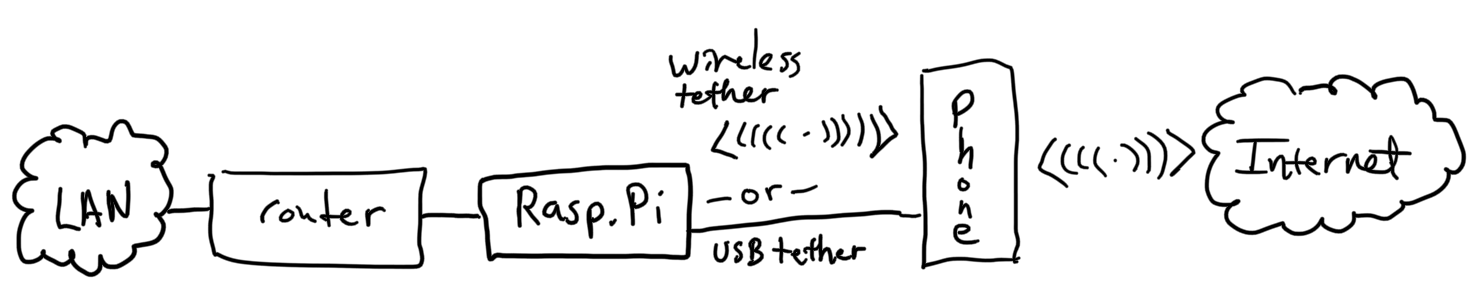
eth1for Ubuntu Server 20.04 on the RasPi.