I recently took delivery of a pimoroni mlx90640 thermal camera.
I followed the tutorial
And it all went well, except..
The output I get always looks the same no matter what or where I point it.
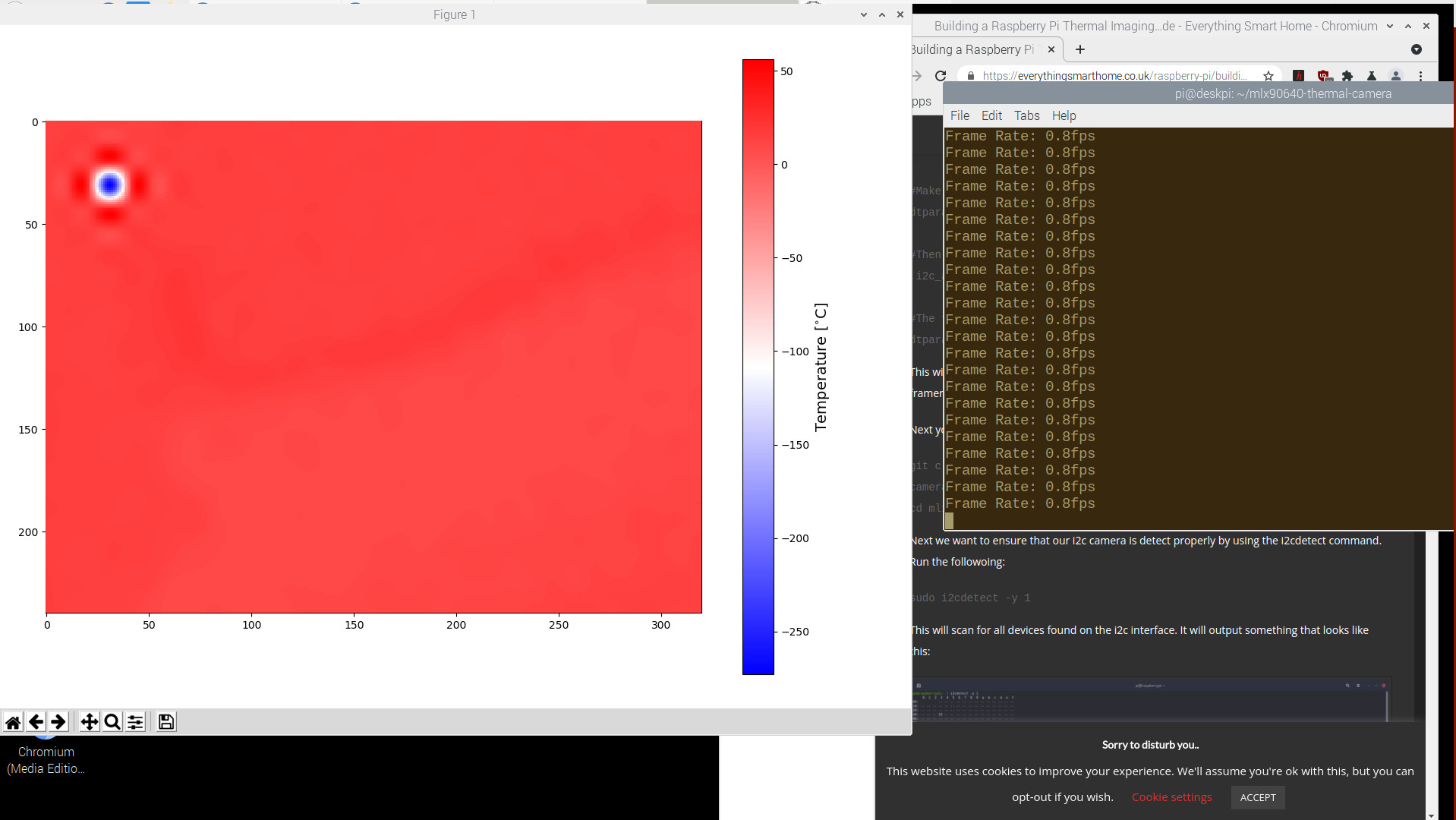
So no matter what I point it at the image looks more or less like that. mostly red area flickers white some and always that blue dot in the top left corner.
It looks like others have had sucess with that tutorial and I had no prob getting it to run.
ps: I did not use a portable screen/battery like in the tutorial. just my desktop rpi4 8gb.
