I'm having issues with my wifi speed on my Pi 2 with the current osmc alpha build. The wired network connection is totally fine, I'm getting maximum download speeds with that.
I have made one speedtest within the local network and one by downloading a file from the web. Both with ridiculously slow speeds.
Local:
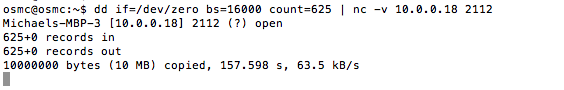
Remote:
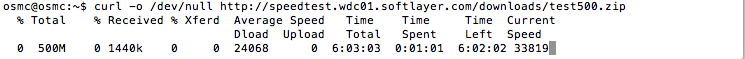
Is there any setting I could check? I have tried 2 different wifi modules, both work well on my raspberry pi 1 running RaspBMC.
I'm afraid it might be some kind of bug in the current osmc build. I decided to choose osmc because it seems like the current raspbmc isn't compatible with the Pi 2.
