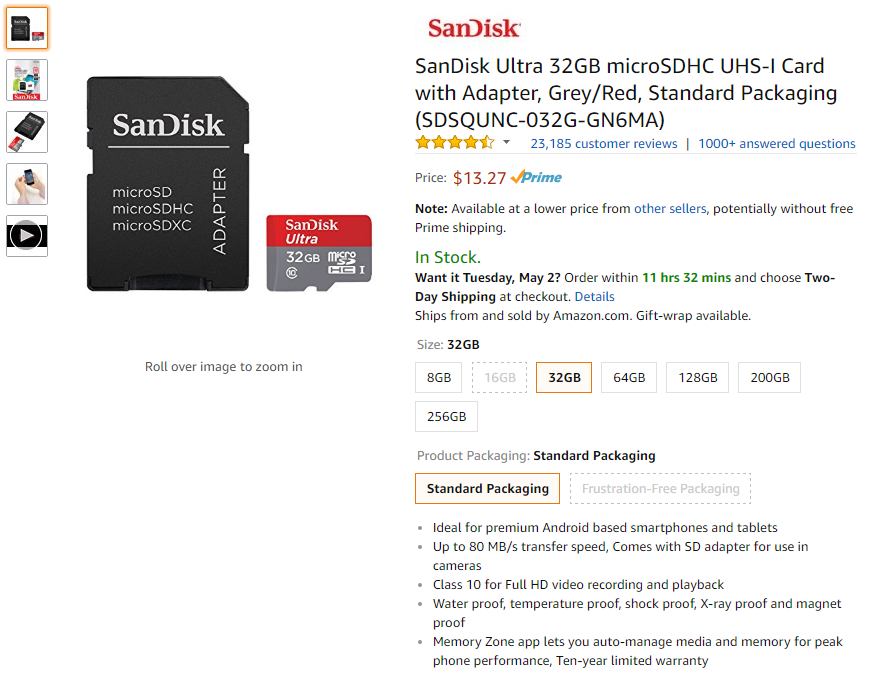On first boot, I inserted the SD card (generic Cat4 16GB SDHC with latest Raspbian image written via Rufus), the HDMI cable and the power supply (5v 2.5A) in that order. Then:
- Red onboard (power?) LED comes on
- TV has no signal.
- After ~10 seconds, I examine the Pi and, upon checking that the SD card was inserted fully, discover that the SD card is very hot (>=120 F)
- Within seconds it's even hotter (>=140 F)
- I unplug the Pi.
This does not happen when I do not have the SD card inserted and I have yet to try another SD card as I'm not in possession of one, though one will be arriving this week.
I'm sure it has nothing to do with my version of Raspbian or my image burning methodology (though I'll probably just use dd next time).
I don't want a kludge--if it has to be replaced, it has to be replaced. However, I appreciate any advice. My specific questions are:
- Is this known to happen with the Pi 3 B?
- Is a different SD card potentially going to not do this?
- Does this mean it's bricked?
- Do you think that I let the magic blue smoke out? It certainly didn't get hot enough to burn the SD card...
Thanks!
Pooh