I have an LCD from a Chonese manufacturer. 12.3", resolution is 1920x720 pixels. When I set the following in the config.txt file I get some white stuff at the bottom of the screen. Any ideas why?
This is my config.txt file contents:
hdmi_force_hotplug=1
hdmi_group=2
hdmi_mode=1
hdmi_mode=87
hdmi_cvt 1920 720 60 6 0 0 0
Here is the image of what the output looks like:
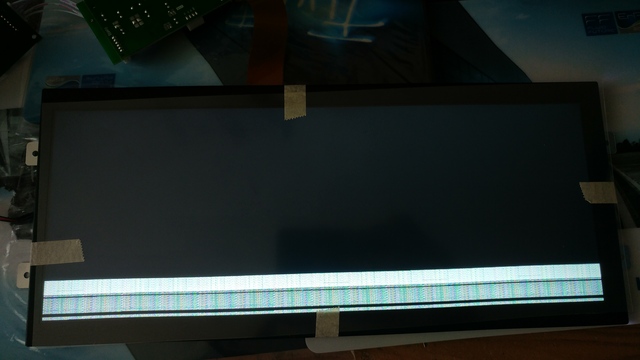
The manufacturer also has provided the following advising to set the HDMI to, but I'm unsure of how to set this up in the config.txt file.
#define Vclk_MHZ 132
#define LCD_XSIZE 1920
#define LCD_YSIZE 720
#define ADJHIGHT LCD_YSIZE
#define LCD_BPP 16
#define FRAME_RATE 60
#define LCD_ROTATE 0
#define HBPD 110
#define HFPD 8
#define HSPW 8
#define VBPD 10
#define VFPD 10
#define VSPW 4
Any help is appreciated. Thank you.
