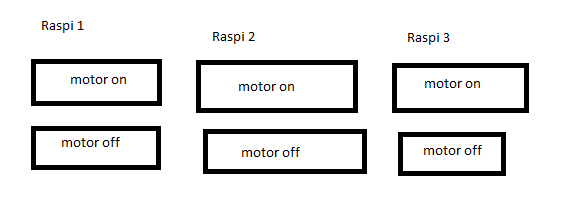Preview I'm working on a ROV project and there are 3 Raspberry Pi, cameras sensors and motor drivers which are controlling from Raspi. I need to control them via my laptop and I don't have internet connection so I installed RaspAP and created a hotspot so 3 Raspis can connect the same network. The Raspi that raspap installed will be connected my laptop via ethernet (since wifi or other wireless signals blow underwater. )
Problem : I can access the raspi that raspap installed with ssh and from that raspi I can access another raspi with ssh since they are in the same LAN but I need to control them with one gui from my laptop. The commands I want to send like: "ChangeDutyCycle(n)" and receive sensor data but I couldn't find out how to send this commands. Some of the topics said "use web server" but I want to use desktop GUI (That I built with python-Tkinter)
Summary of the question : How can i control multiple raspis with one gui, without internet connection (LAN provided) ?
- I can control all raspis one by one connecting from my pc but I cant connect and send-receive data simultaneously from all raspis