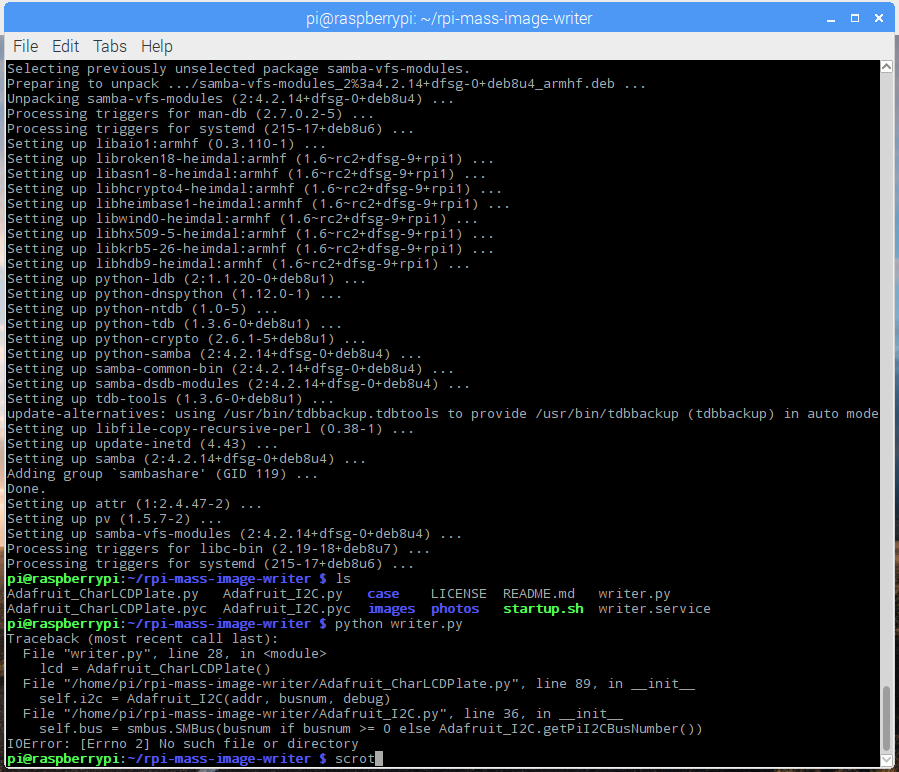Data: Raspberry Pi 3 B running Raspbian+PIXEL
Hello, I'm attempting to follow along with this project where a Raspberry Pi can be used to flash multiple SD cards with an image file as a batch.
The author mentions that the project can be carried out on Raspbian instead of ARCH Linux with a few modifications. That's what I'm attempting to do, but I've run into a bit of a hangup
The steps I've followed are to: apt-get the i2c-tools, pv and samba, and perform the git clone. All from within /home/pi
From within the project directory i attempt to execute python writer.pybut get the following output:
I'm having trouble interpreting the output message - clearly there is an incorrect path or a file missing but I'm unsure about how to proceed.
I've verified the i2c chip is detected by executing i2cdetect -y 1 and I can see the device at address 0x20.
EDIT: hadn't embedded to url. fixed