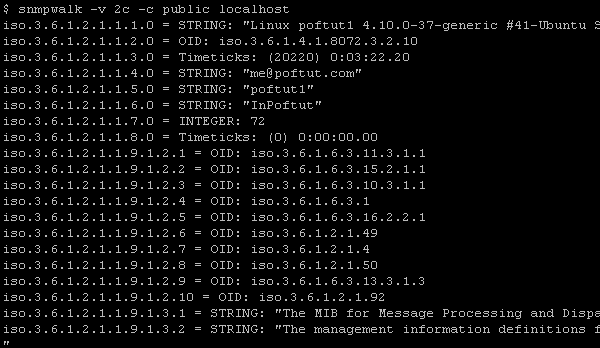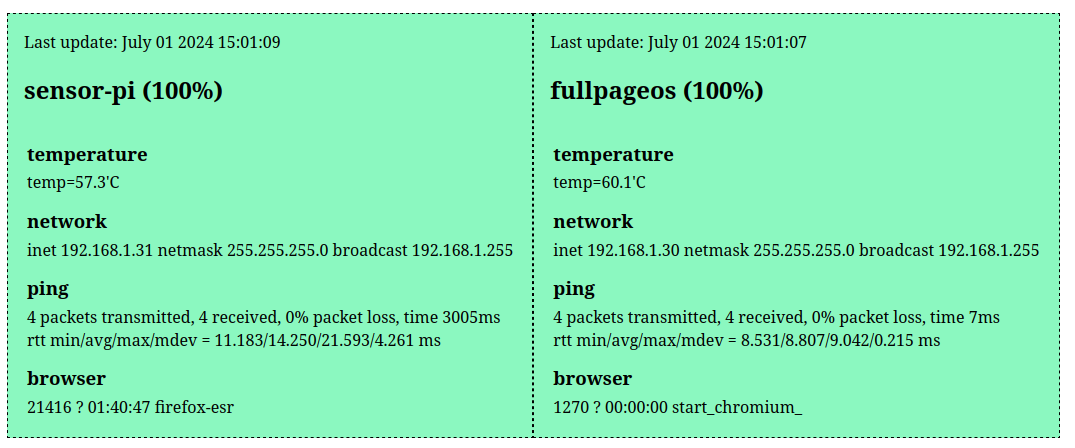I'm setting up a set of 5 Rpi 3As and an RPi4 as a "master" for the fleet.
I want to monitor a few things on the Pis (cpu/ram/disk and some REST endpoints) and access a web UI to see the state of the entire fleet.
The pi4 has an attached SSD for storage, so SD wear shouldn't be a problem.
Do you guys know about a simple solution for monitoring sub-10 devices with a nice web UI and lightweight collectors?
I know about the TICK stack but InfluxDB seems to baloon quickly in memory, and I don't really need historical data. Also, I feel that there are too many gears turning (Telgraf, Influx, Capacitor/Grafana) and the monitoring is based on my own alerts.
Also, there's always the good ol' RRD & CollectD, but there's not alerting in there, just fancy graphs.
Any idea about how to run a monitoring daemon on the master, query a few data on the nodes (and the master), and have a bit of alerting? I heard about Zabbix and I'm wondering if it is worth the look?
Thanks in advance