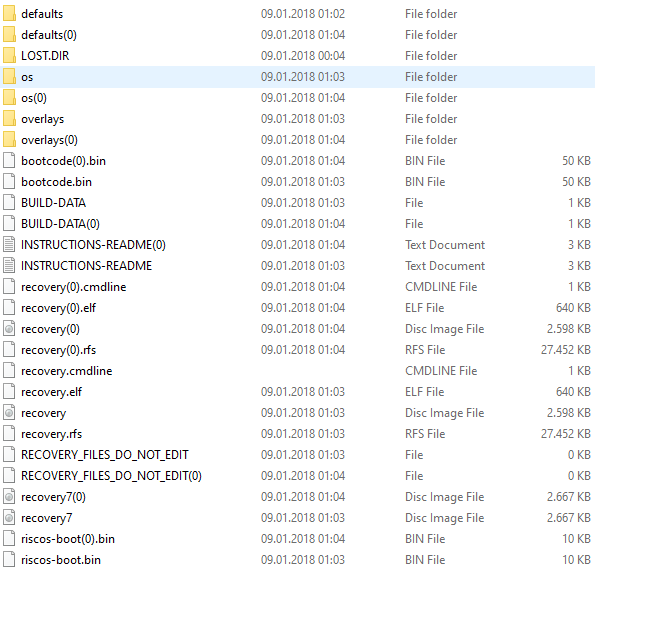My sd card with raspbian installed is not displaying the data stored on it, such as files in the home directory etc.
Inserting it into a computer causes the RECOVERY drive to show up, which looks as following:
none of the folders contain any of my data. can I assume that it is lost or is there a way to recover it?