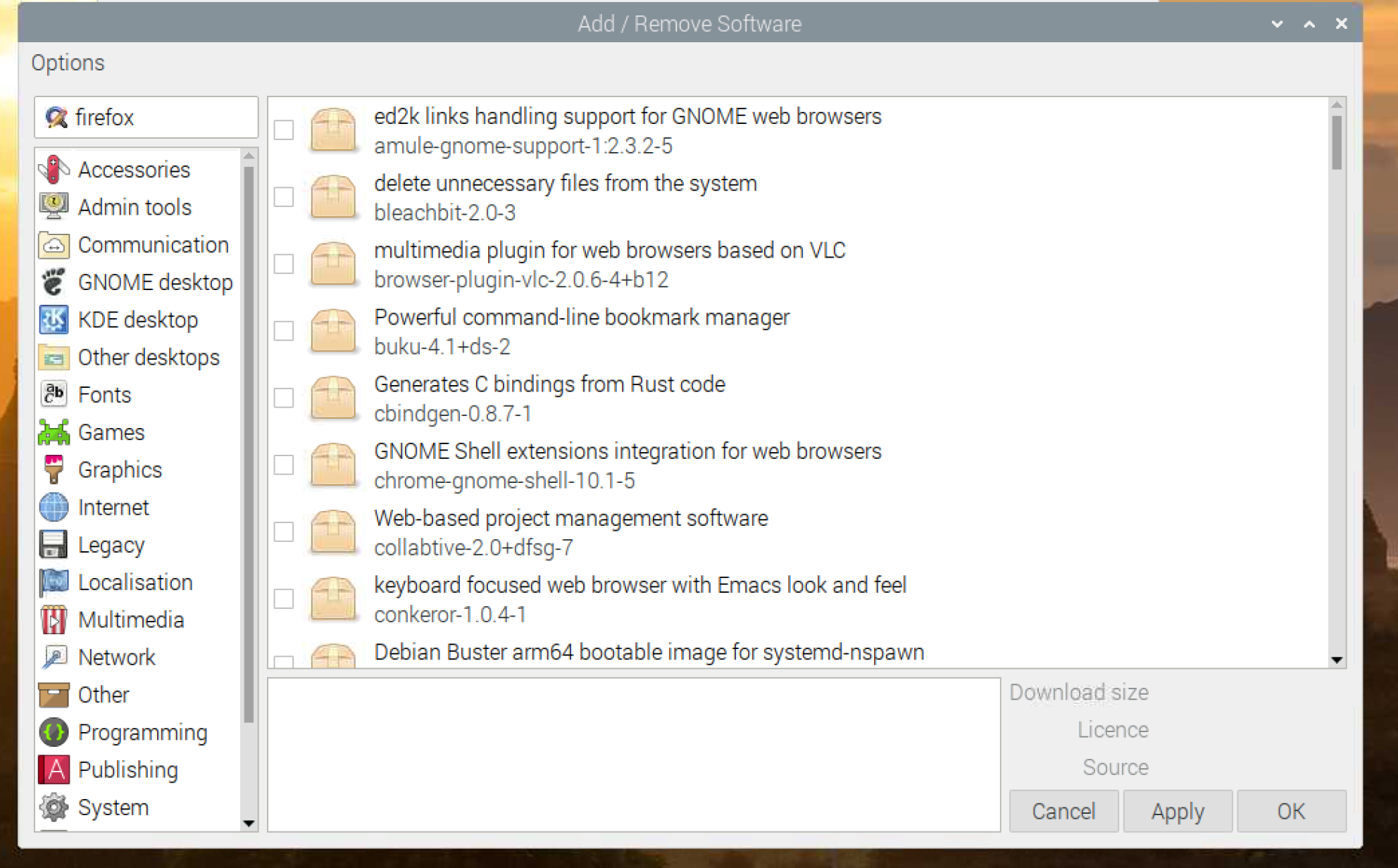What you are using is the graphical user interface (GUI) of the local installed package manager. On the command line you can use it also with apt, apt-cache, dpkg and others. The package manager is not a service located on the internet and it does not collect or present any statistics like "popularity" and "downloads". Getting the size may be possible because it is an attribute of the package itself. To get statistics of a package you have to look for a service on the web presenting this.
I do not use the GUI but it seems it isn't very flexible to get information about the available software packages. An alternative could be to use the command line. Here are some examples looking for firefox packages:
# update the local package list
~$ sudo apt update
# get all package-names containing word "firefox"
~$ apt list *firefox*
# get all package-names beginning with word "firefox"
~$ apt list firefox*
# get all packages with "firefox" anywhere in its description
~$ apt search firefox
# get size of a package that name begins with "firefox"
~$ apt-cache show firefox* | grep -P '^Package:|^Size:'
Package: firefox-esr
Size: 41245940
Package: firefox-esr-l10n-ach
Size: 498248
Package: firefox-esr-l10n-af
Size: 482372
Package: firefox-esr-l10n-all
Size: 115792
--- snip ---
You are free to extract and format any information yau get with apt-cache show [pattern].