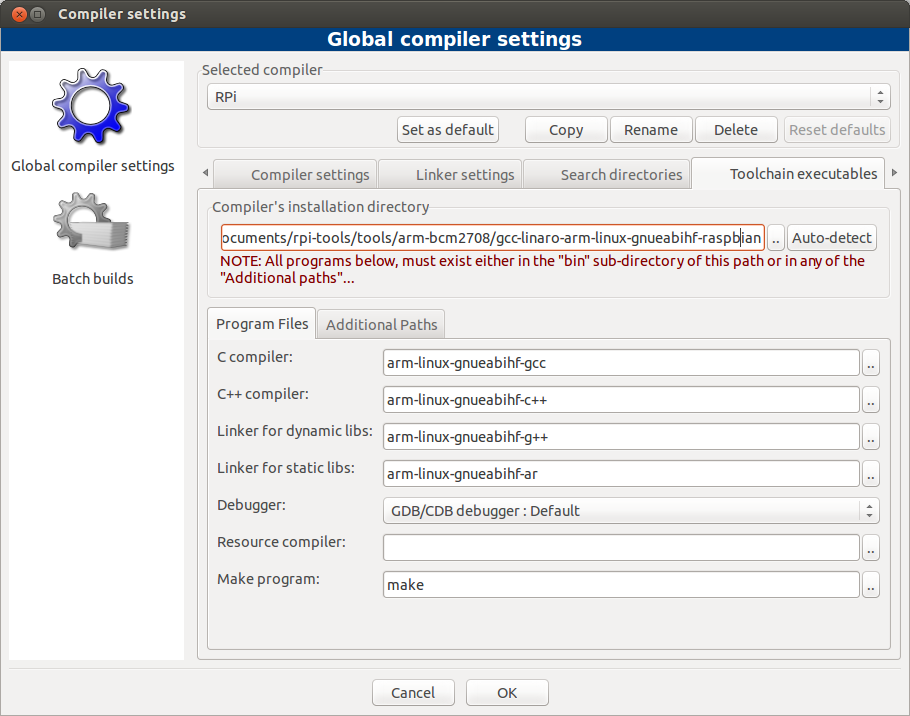I want to develop C++ applications for my PI on my PC, I made a develop environment in Ubuntu with the Code::blocks IDE. The problem is that my PC is X86, and the PI is ARM. So how can I add ARM to the build target in Code::Blocks? I switched to a ARM compiler, but he can't find the compiler.
Could not auto-detect installation path of "GNU ARM GCC Compiler"...
Do you want to use this compiler's default installation directory
And:
XXX uses an invalid compiler. Probably the toolchain path within the compiler options is not setup correctly?! Skipping...