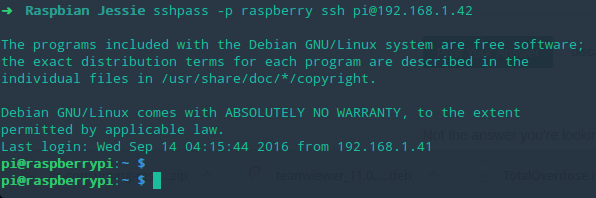I'm trying to create a script on my computer that will SSH into my Raspberry Pi and automatically configure some WiFi options (over USB→serial cable, with screen). I am running into issues getting SSH to give the Raspberry Pi its password when it asks for it.
These are the commands I've tried in my .sh file:
screen /dev/cu.usbserial 115200
pi
raspberry
cd Desktop
This opens the screen, but then I have to press Enter and give the Pi its password and login manually. Is there any way I can configure my .sh file to give the Pi its login and password?