I'm trying to follow the examples in this CanJam EduKit project -- see page 2:
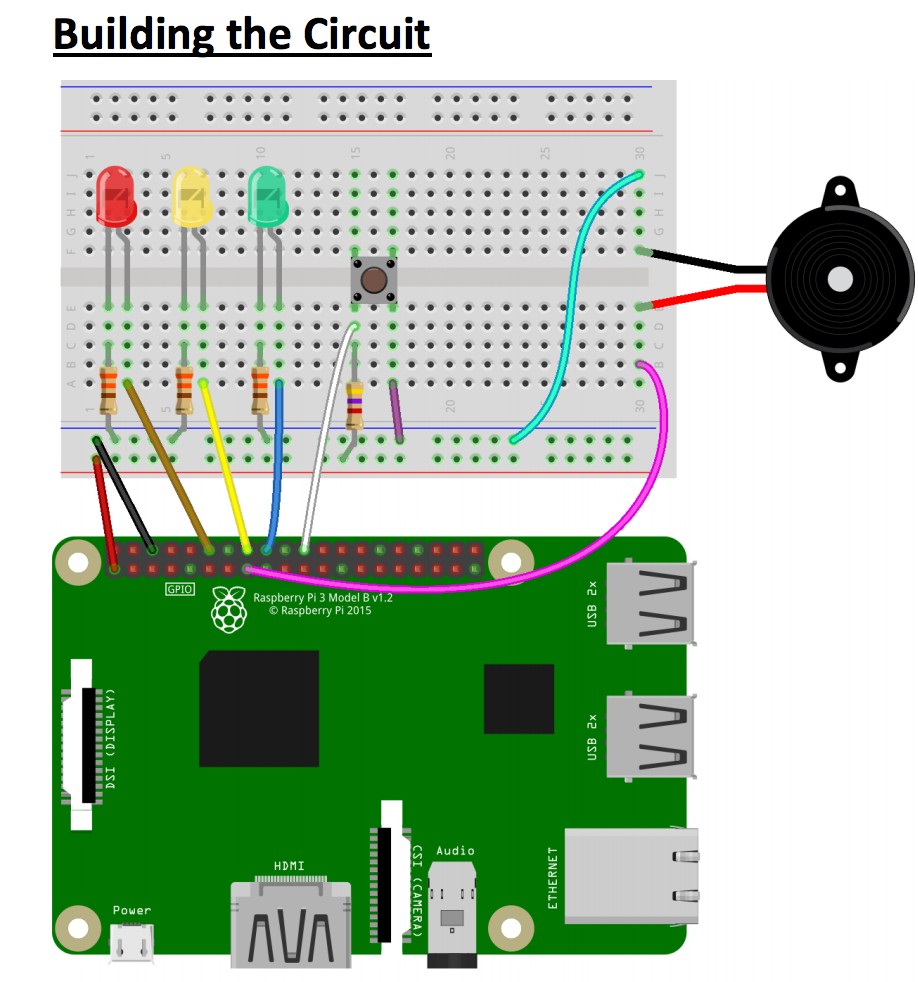
I'm having enormous difficulty tracking down a piezo/buzzer that I could use for that project, a buzzer that:
- Works "natively" with the RPi and doesn't require resistors or support devices (capacitors, etc.); and
- Doesn't require too much power, doesn't draw too much current, etc.; and
- Activates/starts making sounds when I send a signal to it via GPIO output pin
I'd like to find a buzzer that I could wire up exactly like you see above that works with my RPi 1 Model A. I'd like to find that buzzer and order it ASAP! But that CanJam kit doesn't list any specs for the buzzer, and every buzzer I can find online so far is too powerful (requires too much voltage or draws too much current, etc.) for an RPi to handle without all sorts of special wiring + circuitry. I just want to wire it up exactly like above and fire off signals to it from a GPIO output pin!
Any ideas on what type of buzzer meets this criteria, and what trust-worthy sites sell it?! Thanks in advance!
