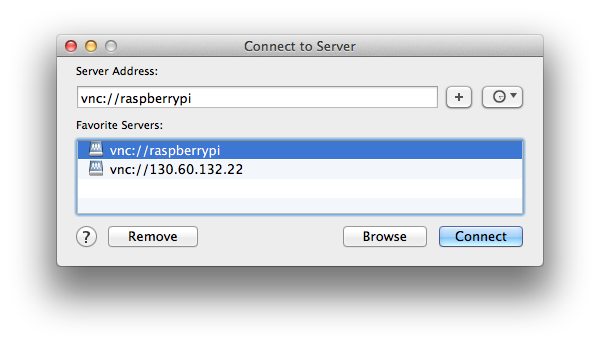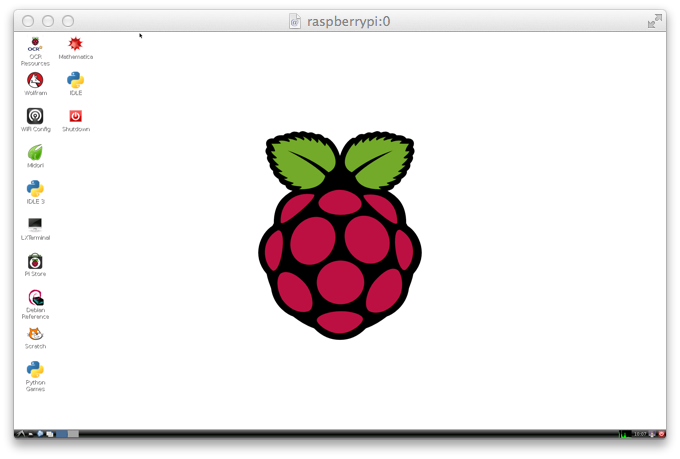I am trying to install tightvncserver on my Raspberry Pi. After installation I attempt to start the vncserver :1, but I get font errors:
vncserver :1
Couldn't start Xtightvnc; trying default font path.
Please set correct fontPath in the vncserver script.
Couldn't start Xtightvnc process.
31/10/13 12:06:39 Xvnc version TightVNC-1.3.9
31/10/13 12:06:39 Copyright (C) 2000-2007 TightVNC Group
31/10/13 12:06:39 Copyright (C) 1999 AT&T Laboratories Cambridge
31/10/13 12:06:39 All Rights Reserved.
31/10/13 12:06:39 See http://www.tightvnc.com/ for information on TightVNC
31/10/13 12:06:39 Desktop name 'X' (Raspberrypi-AES-rSDU-MPR:1)
31/10/13 12:06:39 Protocol versions supported: 3.3, 3.7, 3.8, 3.7t, 3.8t
31/10/13 12:06:39 Listening for VNC connections on TCP port 5901
Font directory '/usr/share/fonts/X11/75dpi/' not found - ignoring
Font directory '/usr/share/fonts/X11/100dpi/' not found - ignoring
Fatal server error:
could not open default font 'fixed'
31/10/13 12:06:40 Xvnc version TightVNC-1.3.9
31/10/13 12:06:40 Copyright (C) 2000-2007 TightVNC Group
31/10/13 12:06:40 Copyright (C) 1999 AT&T Laboratories Cambridge
31/10/13 12:06:40 All Rights Reserved.
31/10/13 12:06:40 See http://www.tightvnc.com/ for information on TightVNC
31/10/13 12:06:40 Desktop name 'X' (Raspberrypi-AES-rSDU-MPR:1)
31/10/13 12:06:40 Protocol versions supported: 3.3, 3.7, 3.8, 3.7t, 3.8t
31/10/13 12:06:40 Listening for VNC connections on TCP port 5901
Font directory '/usr/share/fonts/X11/Speedo/' not found - ignoring
Font directory '/usr/share/fonts/X11/75dpi/' not found - ignoring
Font directory '/usr/share/fonts/X11/100dpi/' not found - ignoring
Fatal server error:
could not open default font 'fixed'