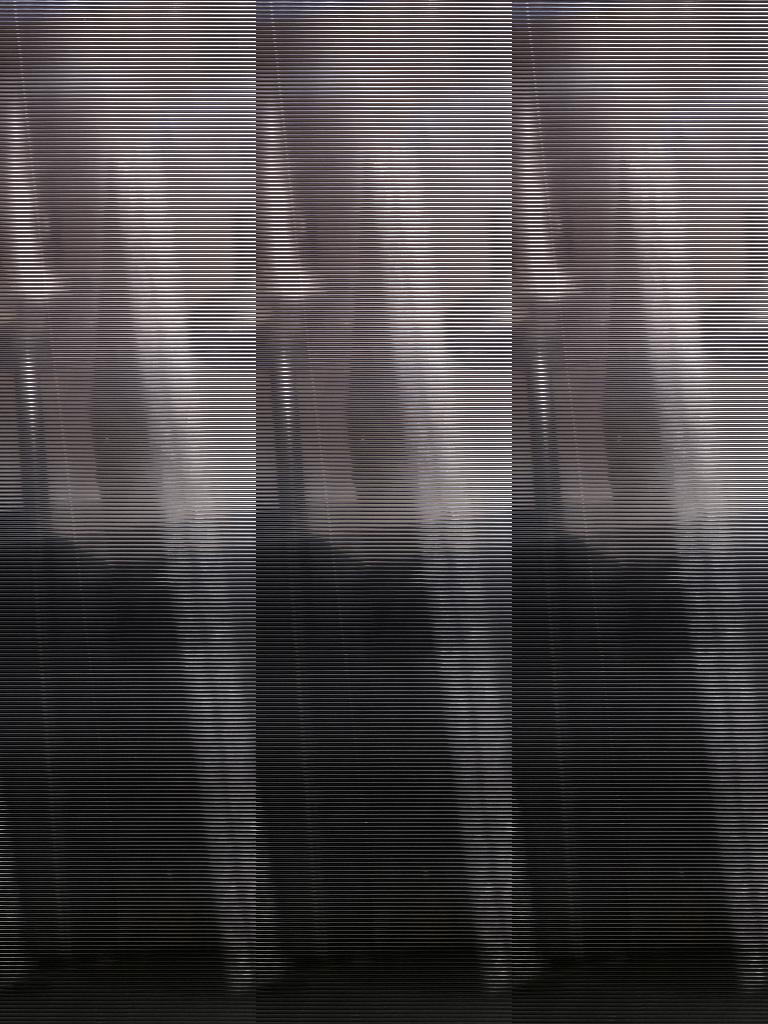I've been using the raspi cam for some time now. I was using it inside a machine, to take photos from what's going on there. As far as I can tell, the cables are all attached as they should be - but all of a sudden, the images look like this.
Can anybody help? What's going on here?
In the preview window, the photo looks normal. After a restart, the output is completely black instead.
This is my test code which makes the same output as the production code. First, I measure the lighting and fix the camera setting. Then I take a series of photos while the machine works.
I take the photo in the original cam's format (rgb), crop it with numpy slicing and save it afterwards. That had been the fastest image taking process I was able to come up with.
Around 12 000 photos later, the camera does this. Why? What can I do about it?
from time import sleep
from picamera import PiCamera
import numpy as np
from PIL import Image
CROPBOX = (317, 464, 317+370, 464+251) #x0,y0,x1,y1
RESOLUTION = (1024, 768)
cam = PiCamera(camera_num=0,
resolution=RESOLUTION,
framerate=40,
sensor_mode=0,
clock_mode='reset',
framerate_range=None)
cam.meter_mode = 'average'
#cam.zoom = 0.3, 0.3, 0.65, 0.65
cam.iso = 50
sleep(0.5)
cam.shutter_speed = cam.exposure_speed
cam.exposure_mode = 'off'
sleep(0.5)
# fix white bracket
gains = cam.awb_gains
cam.awb_mode = 'off'
cam.awb_gains = gains
x0, y0, x1, y1 = CROPBOX
output = np.empty((RESOLUTION[0], RESOLUTION[1], 3), dtype=np.uint8)
cam.capture(output, "rgb")
Image.fromarray(output[y0:y1,x0:x1,:]).save("test_image.png")
cam.close()