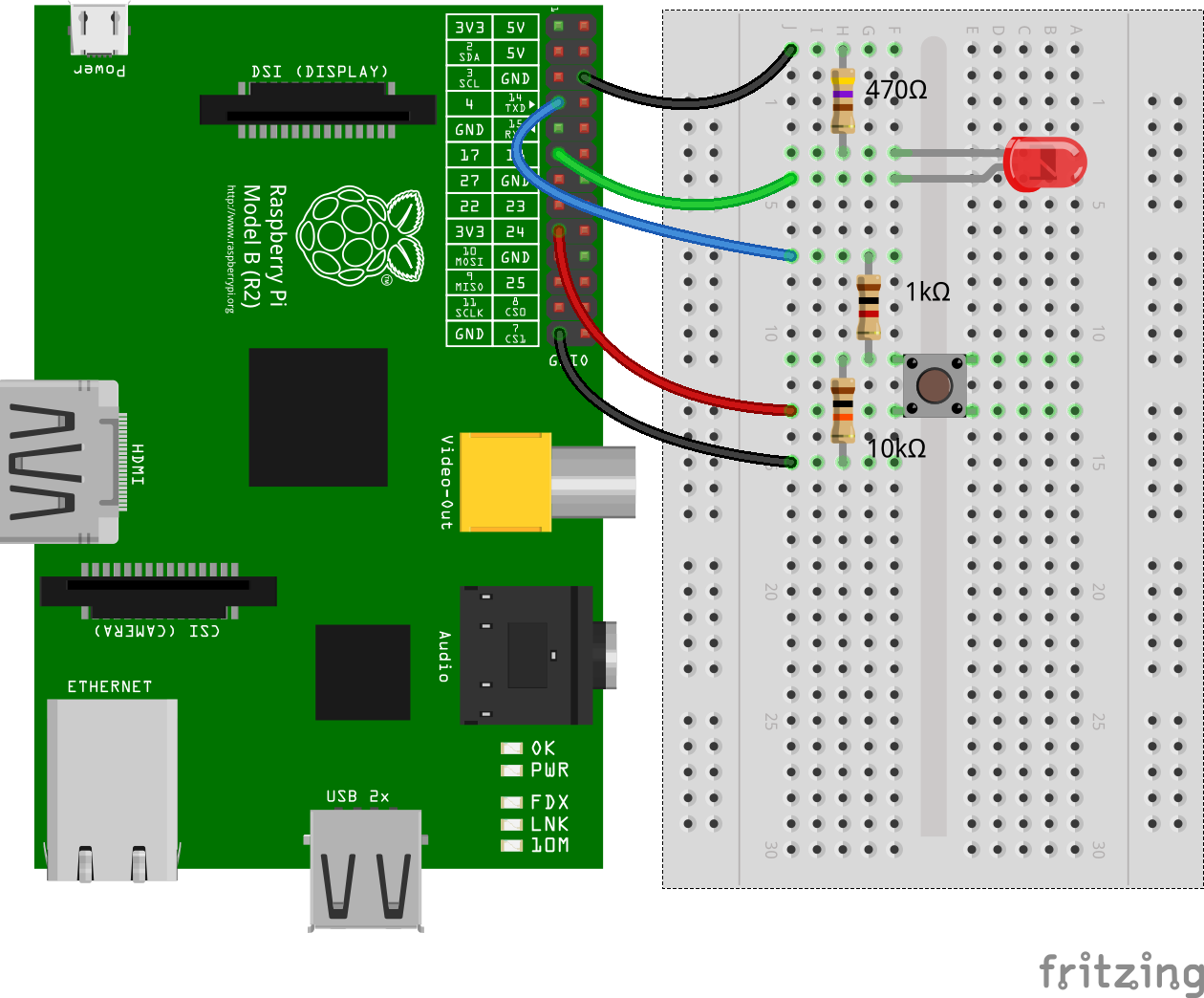EDIT: The problem ended up being that the ribbon cable going to my breadboard was rotated 180º. I was taking this into account, but doing so incorrectly. Once I correctly labeled the rotated pinout, I was able to detect input on the proper pins.
I have a circuit setup according the the image below (just the button to GPIO 4 part, not the LED).
However, when I push the button, I see input on GPIO pin 22, not pin 4. In fact, it doesn't matter what GPIO pin I connect the button to. Whether it's #4, 26, 20, 12, 6, etc. I keep getting input only on pin #22.
I'm using the gpio read [pin#] command to debug this, as well as this command to output the pin value every second:
while true; do gpio read [pin#]; sleep 1; done;
(I'm using a Raspberry Pi 3 Model B+)