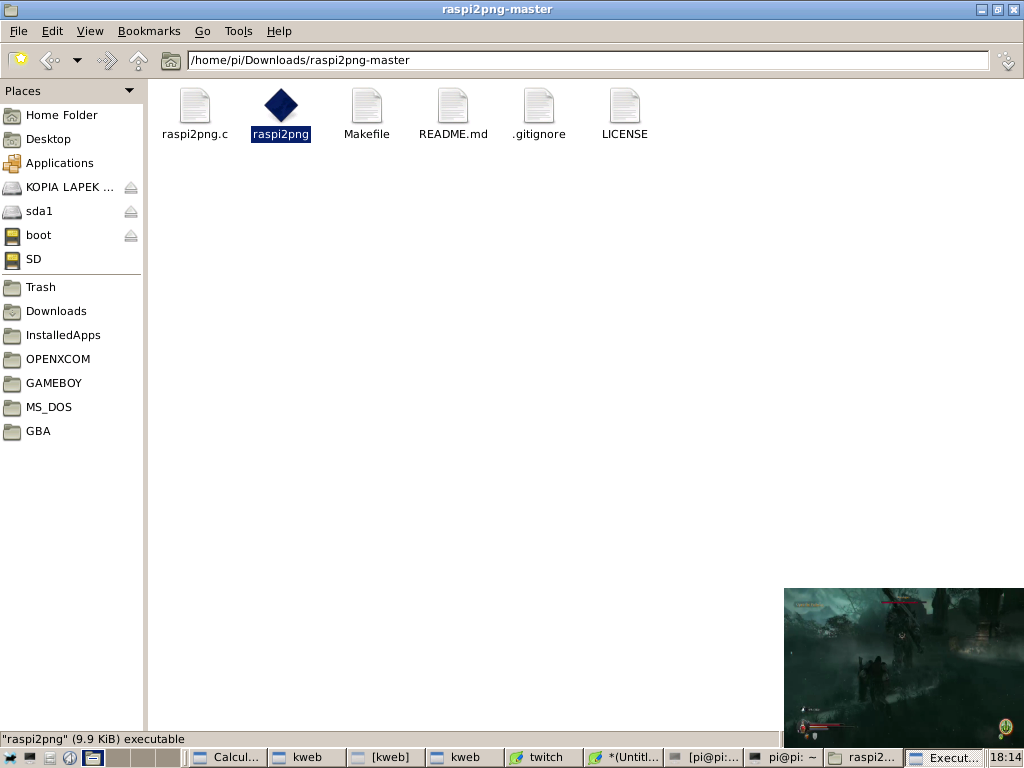I'm trying to use omxplayer to play a movie file having the movie display placed a certain position and with a custom size.
I was hoping this parameter would work
--win "x1 y1 x2 y2" Set position of video window
Whenever I try to open a file like this the position and dimensions are never changed.
omxplayer --win "50 50 50 50" vid.mp4
This should position the video display at 50 pixels from top left and bottom right corners of the screen. However it does not.
Is there something wrong with my parameters?