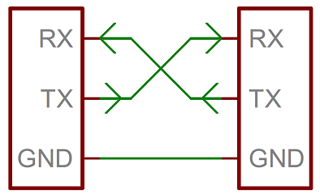I want to exchange data from a Raspberry Pi A+ and a Raspberry Pi 2 B+. I want to transfer files on the Micro SD Card from the first raspberry pi to the other one.
What are the best solution for this ? A USB to USB Direct Cable Device ? Connect some GPIO Pin of the Raspberry Pi A+ on some GPIO Pin of the Raspberry Pi 2 B+ ?
How can I do this and with what material ?
Thanks, I'm a beginner !