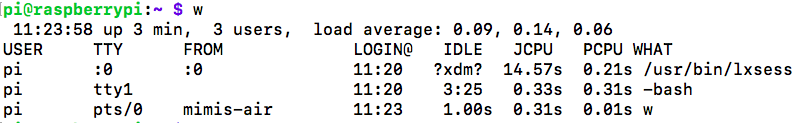raspberry pi 3 with raspbian, ssh via macOS
Hi,
I just noticed something awkward. When I tried to login via ssh on my pi, I noticed that I couldn't log in with the password I recently changed with sudo passwd.
The password was still the default one. After changing it again, I still wasn't able to log in although no error occurred while changing the password.
Then I tried passwd without sudo and it seems to have worked.
But then I noticed that I have 3 pi users???
I have no idea how that happened. I use the pi for running a homebridge server.
Thanks!