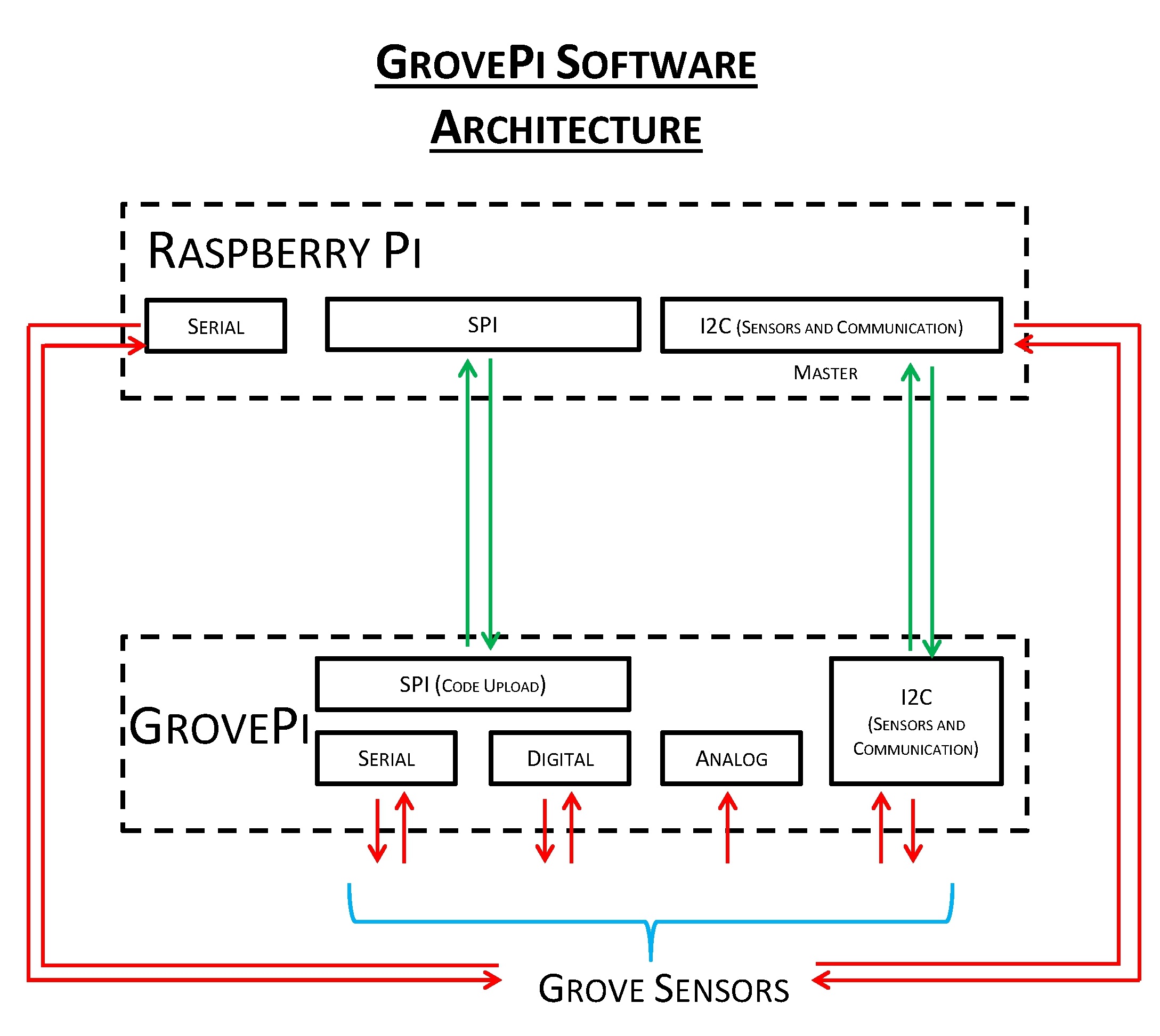It should work directly
Probably not directly. Since it is plugged directly into an Arduino on the product page, it presumably uses 5V logic, but this is not a difficult or expensive problem to solve:
How to use Arduino devices with Raspberry Pi?
As for the software libraries, they may or may not work without the Grove Pi, which does appear to have an Atmega chip (the heart of the Arduino) on it. However, this diagram:
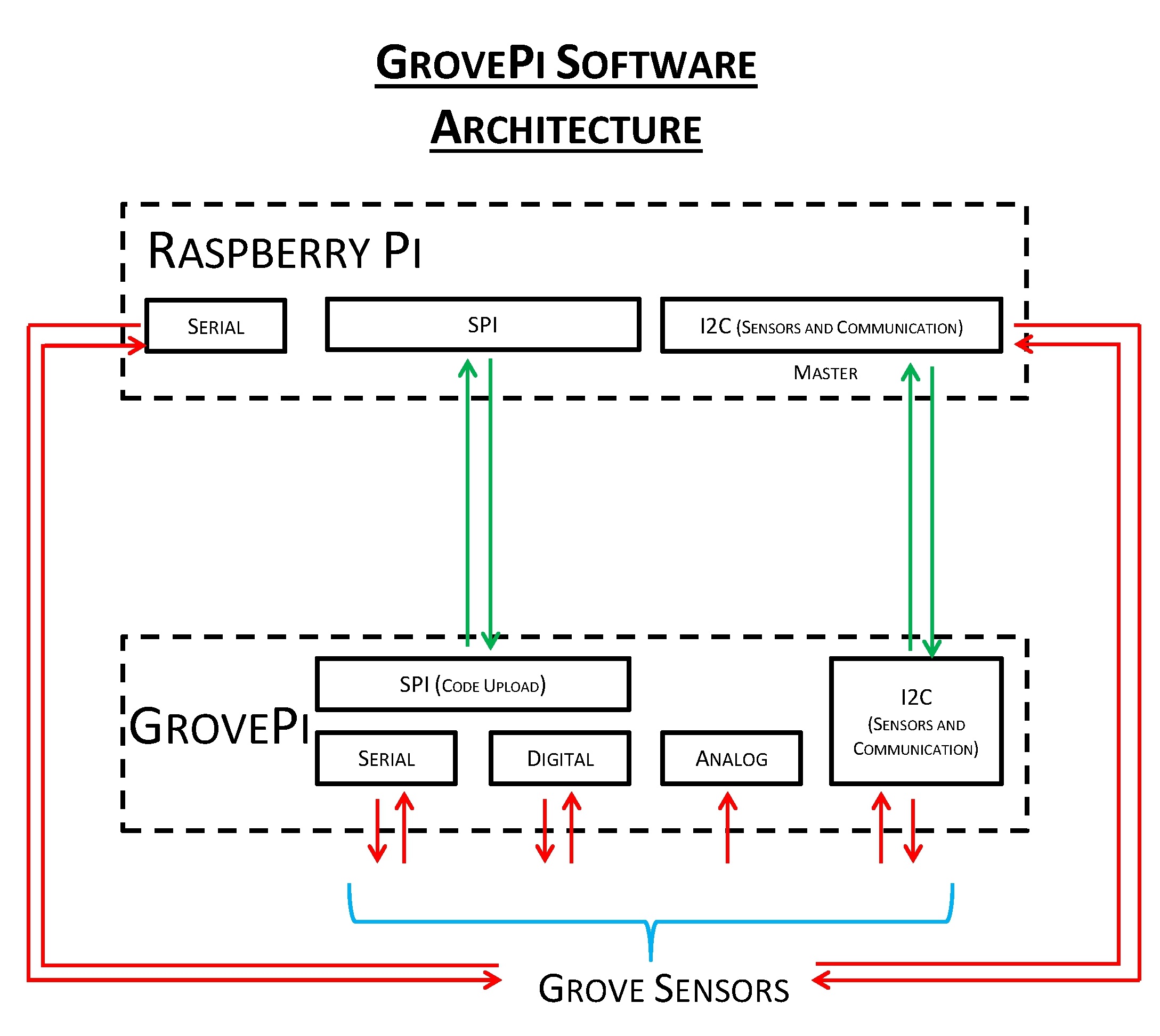
Makes it look like I2C communication with Grove device can bypass the Grove Pi (at least in the abstract, since you will probably still need that level shifting). Which strongly implies their software can be used in that context.
If not, since the source is available, it would not be impossible to create a version of it which does work. Presuming that's a fairly standard I2C adapted 1602A compatible LCD, there are I think already a number of libraries in various languages that should work with everything except the RGB aspect.
Beware "not impossible" != "possible for everyone", of course.