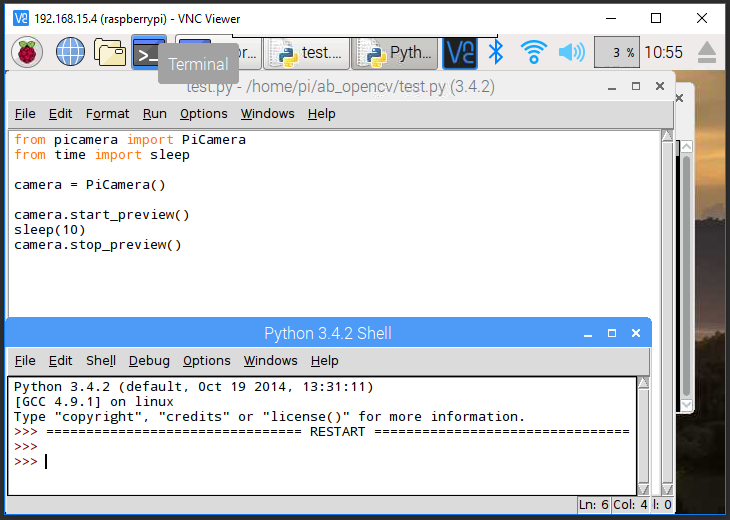I think the easiest thing to do would be to Run a VNCserver. This way you can login to your pi, much like you do through putty, but with access to the GUI desktop.
Update:
Oops, it looks like this has been tried before. Apparently the raspistill and raspivid command line tools won't show up over VNC either.
Since you said you are planning on using openCV, I would try using OpenCV's GUI to show the image:
from picamera import PiCamera
from time import sleep
# Also import these two modules
from picamera.array import PiRGBArray
import cv2
# Set up PiCamera and let it warm up
camera = PiCamera()
raw = PiRGBArray(camera)
time.sleep(0.1)
# Capture to a PiRGBArray
camera.capture(raw, format="bgr")
image = raw.array
# Use OpenCV's gui to show the image
cv2.imshow("Preview", image)
cv2.waitKey(0) # Wait for key press to close preview
I think this should be visible over VNC.