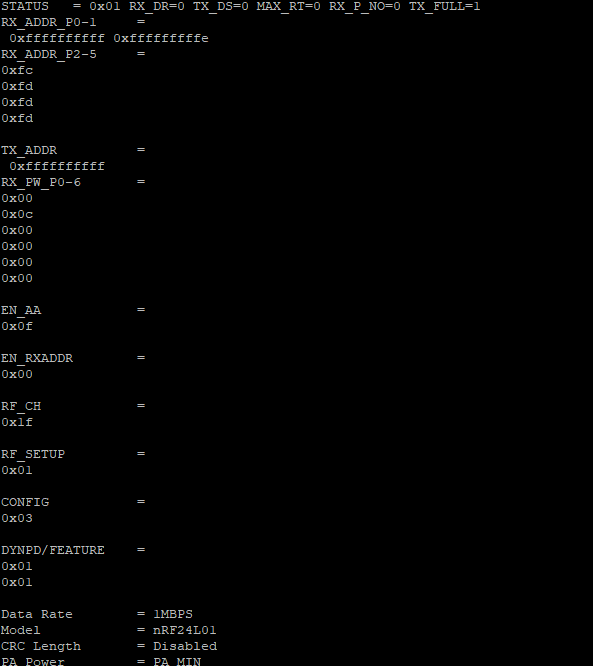I have a number of RPis that communicate with Arduinos via BLavery's lib_nrf24.py (which appears to be derived from Barraca's pynrf24). Recently several of the RPis automatically updated via apt-get upgrade/update (a Pi2 and a Pi3 both running Jessie) and the communication code for those devices immediately ceased to function correctly (the code still runs but the messages are no longer recognised by the recipient [assuming they are received at all]). Other RPis that did not update continue to communicate as normal. All RPis have identical code, but for pipe definitions and channels etc...
The NRF24 code has a python command 'radio.printDetails', which outputs various parameters related to the NRF24's status. For the still-functional units, the output of this command appears stable. What I mean by this is that things like the radio channel number, transmission pipes or transfer rates match those specified in the code (and do not alter unless changed with the code). However for the non-functional units these parameters seem to be random and often change between two consecutive attempts to run the identical code. Also, the code may specify 1MBPS, but the status command might output 250KBPS (or it might output 1MBPS or some other number).
So to setup the RPIs to run the NRF24s I did use py-spidev_master...
wget https://github.com/Gadgetoid/py-spidev/archive/master.zip
I will be honest, I don't really know what this does or how it does it, but I am curious if some incompatibility with this might be causing my problems. I have also tried additional sudo apt-get upgrade/update, but they have not resolved the issue. I have checked hardware and that does not seem to be the problem (the Arduinos and non-upgraded RPIs are all still happily chatting away with one another). Finally, not sure if this is important but my /boot/config does contain an active dtparam=spi=on.
Any ideas as to how I might fix this or even what else I might try? Also has anyone else seen any problems like this in the last few months?
Thanks for reading and thanks in advance for any suggestions...