I want to install the Raspberry Pi 3 device program. But I have such a problem. I searched on the internet, but the suggested solutions did not work. I am using the latest update of Visual Studio. I have experienced this problem before, but then it has recovered to itself. Now it has appeared again. How do I solve this problem? The problem is as follows:
The output is: "DEP6957: Failed to connect to device '169.254.5.171' using Universal Authentication. Please verify the correct remote authentication mode is specified in the project debug settings. MissingMethodException - Metod not found: 'Void Microsoft.Tools.Connectivity.RemoteDevice.set_Protocol(TransportProtocol)'. [0x80131513]" The problem is that despite my connection failure, my ip address is correct. Because I can access the Device Portal with this IP from the IoT Dashboard program. Note: I'm not connected to the device by wifi. I'm connected with Ethernet.

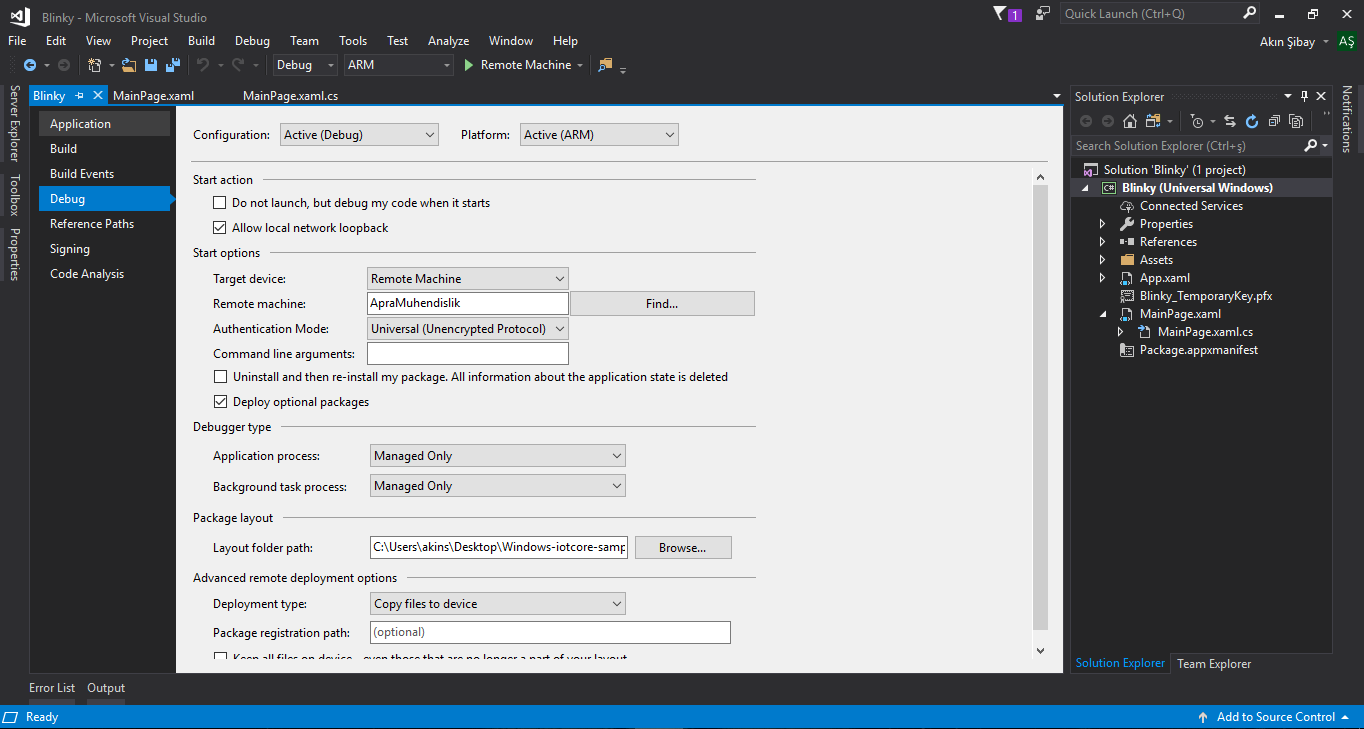
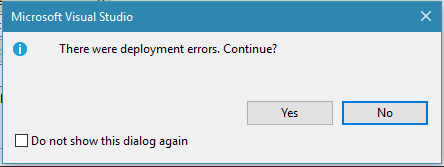
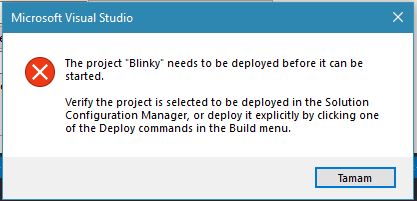
There were deployment errors- You need to open the Output console and look at the error. Maybe its a build failure, a communication issue or something. There will be a useful message somewhere in the output windows. You may need to change between, Debug, Deploy, Console, etc etc. Please check and update your question