We have set up a Raspberry Pi as a honeypot using honeypi. Now it is in a different network with a firewall in between with static NAT configured. It is possible to ping the Raspberry Pi but SSH does not work even though the tcpdump shows that the SSH request arrives, so we figured the network/firewall config is not the problem but something on the Raspberry Pi blocks it.
iptables on the Raspberry Pi is disabled.
Is it possible that the Raspberry Pi doesn't accept the SSH request for some reason? It is possible to SSH from the Firewall to the Raspberry Pi, but not from the devices “on the other side of the Firewall”. Attached is the output of the tcpdump. Thanks for your help!

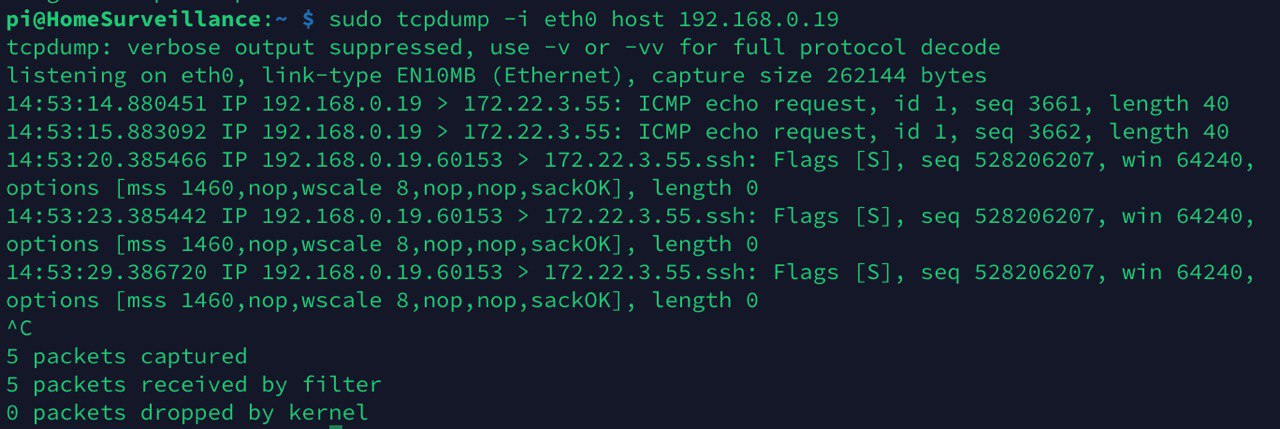
SSH?ssh -vvv user@host... the-vvvoption will provide plenty of debugging information...