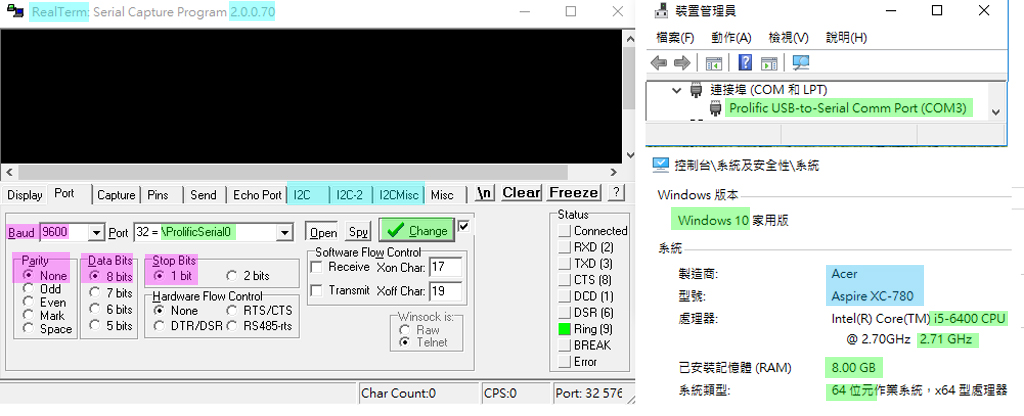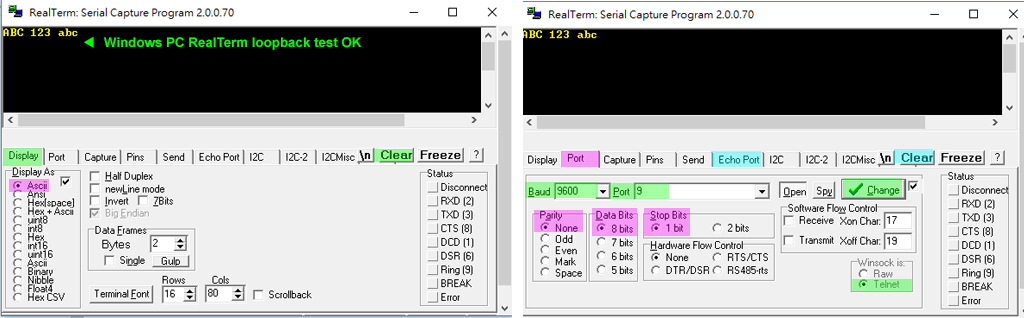TL;DR:
I need to read the time off of my Hologram Nova USB cellular modem on /dev/ttyACM0 and update the system clock after the pi restarts. I'd like to do it in Python but it isn't reading the serial tty correctly.
My build
- I'm running python 2.7.13 on Raspbian 9
- I'm using pyserial 3.2.1-1
- I have a Pi 3 b+
- The modem is a USB connected U-Blox SARA-U201 (AKA Hologram Nova)
What works so far:
- My cellular modem is sitting on
/dev/ttyACM0- I can communicate with it using
screen /dev/ttyacm0 9600
- I can communicate with it using
- I can get a time stamp in the
screensession by typingAT+CCLK?and hittingEnter
Here is the output from the screen session
AT+CCLK?
+CCLK: "19/05/16,21:31:47-16"
OK
What doesn't work so far:
- I have tried to use pyserial to interrogate the tty and return the time stamp.
- I have tried to create an
expectscript usingscreen- I'd prefer not to do this with an
expectscript when python is a lot better. - I'll post my source for
expectif this can't be done in Python.
- I'd prefer not to do this with an
Python Code:
import serial
import time, sys
import datetime
response = ''
SERIAL_PORT = "/dev/ttyACM0"
ser = serial.Serial(SERIAL_PORT, baudrate = 9600, timeout = 5)
ser.write("AT+CCLK?\r")
response = ser.readline()
print response
When using the python console the line ser.write("AT+CCLK?\r") results in a 9 being returned on the next line. response remains empty and ser.inWaiting() is equal to 0. Here is the text returned from the tty:
root@raspberrypi:/home/pi# python
Python 2.7.13 (default, Sep 26 2018, 18:42:22)
[GCC 6.3.0 20170516] on linux2
Type "help", "copyright", "credits" or "license" for more information.
>>> import serial
>>> import time, sys
>>> import datetime
>>> response = ''
>>> SERIAL_PORT = "/dev/ttyACM0"
>>> ser = serial.Serial(SERIAL_PORT, baudrate = 9600, timeout = 5)
>>> ser.write("AT+CCLK?\r")
9
>>> response = ser.readline()
>>> print response