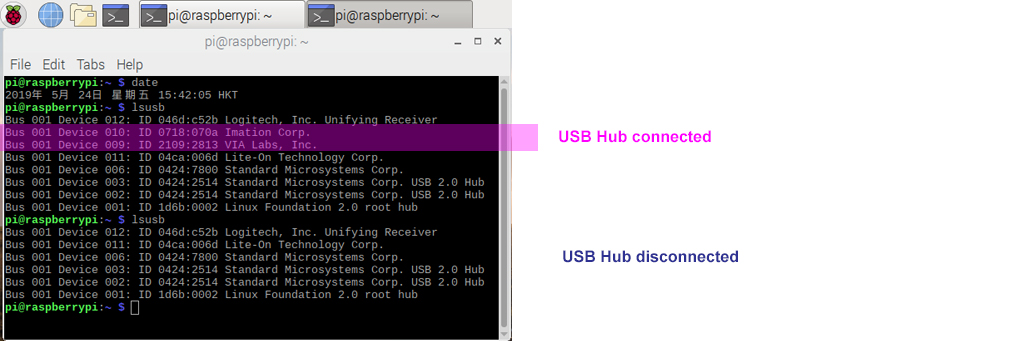The USB-HUB is self-powered, and two LTE modules are connected via USB-SERIAL to USB-HUB. We are facing a problem is that,The devices which are connected to USB-HUB can not be accessed. Is there any investigation method and solution for this?
Below following are kernel Logs.
Kerenl log:
19:47:58 raspberrypi kernel: [ 9301.001438] usb usb1-port1: disabled by hub (EMI?), re-enabling...
19:47:58 raspberrypi kernel: [ 9301.001457] usb 1-1: USB disconnect, device number 11
19:47:58 raspberrypi kernel: [ 9301.001463] usb 1-1.1: USB disconnect, device number 12
19:47:58 raspberrypi kernel: [ 9301.001668] ftdi_sio ttyUSB2: error from flowcontrol urb
19:47:58 raspberrypi kernel: [ 9301.001872] ftdi_sio ttyUSB2: FTDI USB Serial Device converter now disconnected from ttyUSB2
19:47:58 raspberrypi kernel: [ 9301.001906] ftdi_sio 1-1.1:1.0: device disconnected
19:47:58 raspberrypi kernel: [ 9301.002107] ftdi_sio ttyUSB3: error from flowcontrol urb
19:47:58 raspberrypi kernel: [ 9301.003371] ftdi_sio ttyUSB3: FTDI USB Serial Device converter now disconnected from ttyUSB3
19:47:58 raspberrypi kernel: [ 9301.003429] ftdi_sio 1-1.1:1.1: device disconnected
19:47:58 raspberrypi kernel: [ 9301.010150] ftdi_sio ttyUSB4: FTDI USB Serial Device converter now disconnected from ttyUSB4
19:47:58 raspberrypi kernel: [ 9301.010212] ftdi_sio 1-1.1:1.2: device disconnected
19:47:58 raspberrypi kernel: [ 9301.010430] ftdi_sio ttyUSB5: error from flowcontrol urb
19:47:58 raspberrypi kernel: [ 9301.018012] ftdi_sio ttyUSB5: FTDI USB Serial Device converter now disconnected from ttyUSB5
I will appreciate your help and time