I just installed motion on my Raspberry Pi 3 with the Raspbian distro, the software seems to work fine. However, I can't see any image from the local camera. I checked the log of motion and this is the content:
this is the result that I get in motioneye:
I don't know how to solve the issue, someone could help me please?
Thanks.

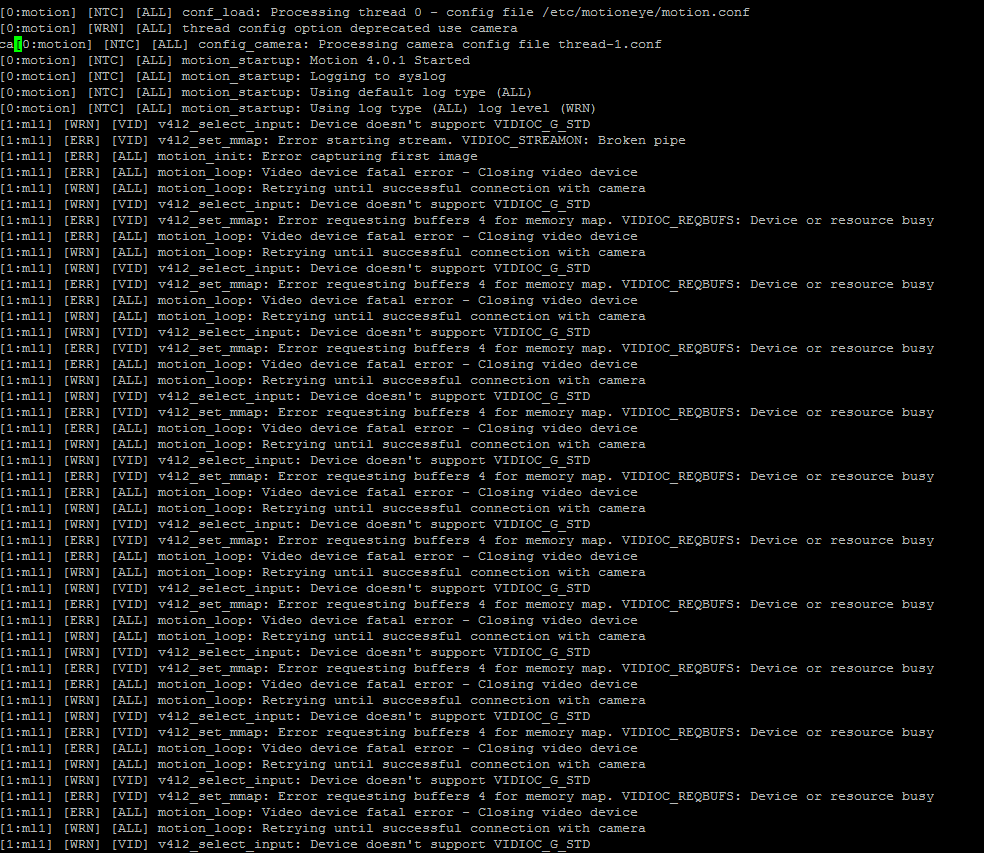
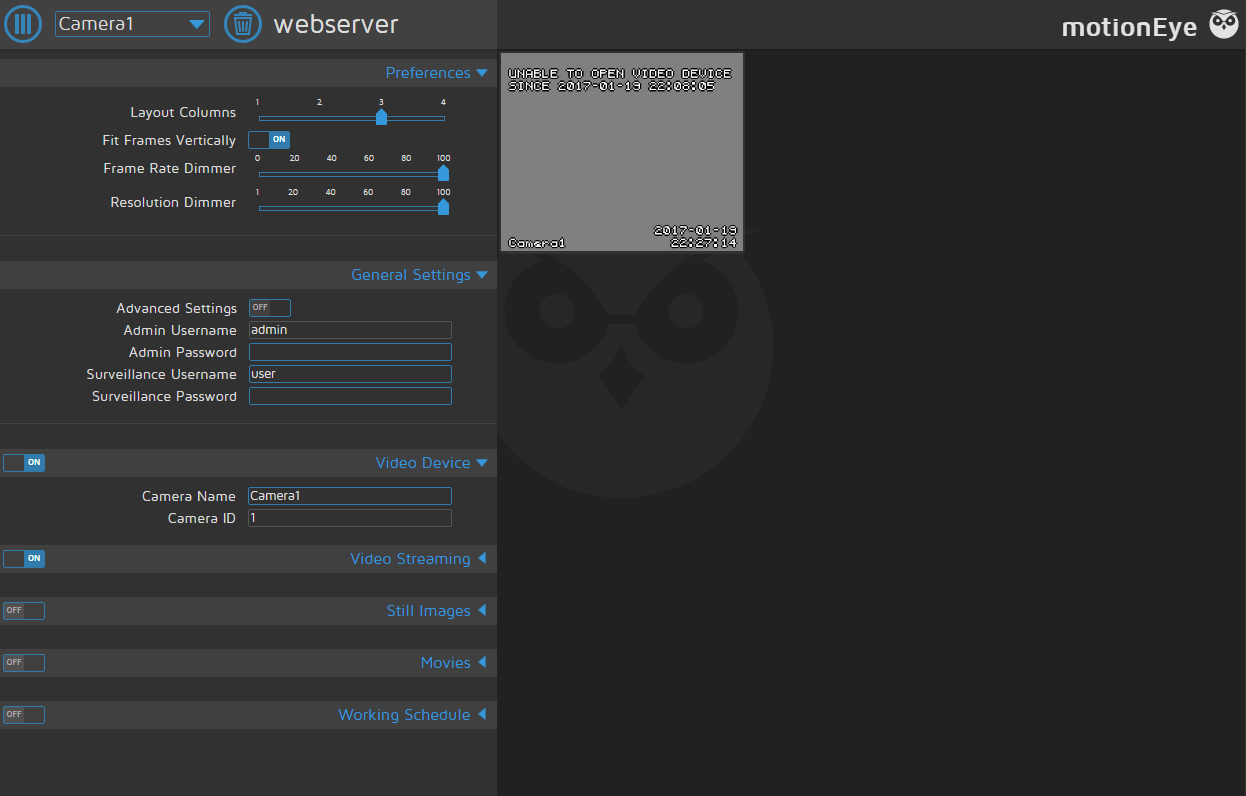
local camerais this device:/dev/v4l/by-id/usb-Pixart_Imaging_Inc._CIF_Single_Chip-video-index0