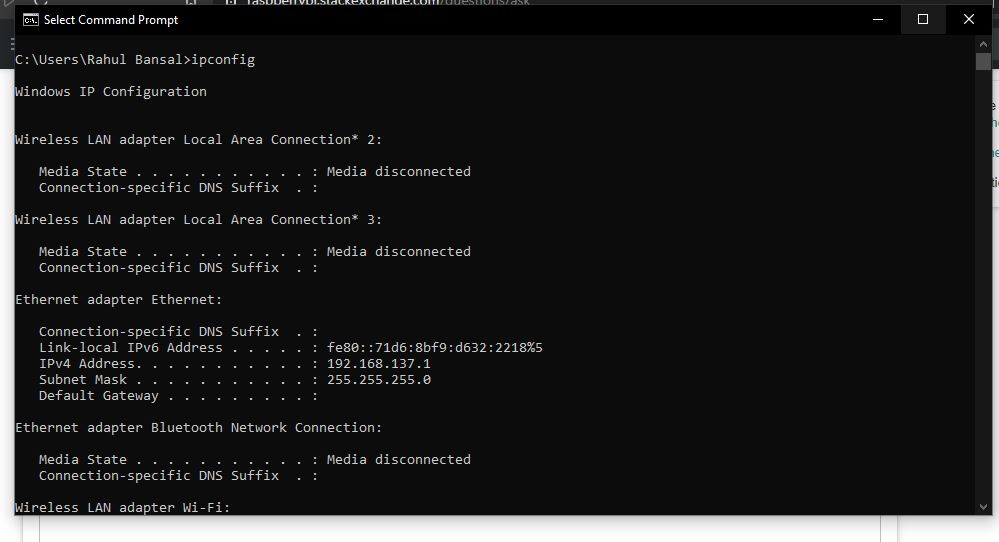I have raspberry pi 4. I want to get the private Ip of raspberry pi using an ethernet cable and connecting to my laptop which has windows 10 OS but both the pi and laptop are not connected to internet. I want to get Ip when the pi and my laptop are connected together via ethernet cable and without internet.
after getting Ip I will be able to run remote desktop client.
I tried using ipconfig below is the pic
but the given Ip didn't work on mobaxterm SSH client.
So, how to get the private Ip which will work in that SSH client.