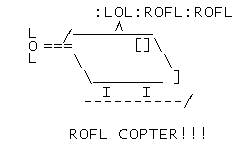How to schedule turn off and on of a pi4 using cron ?
Hello, to save power I wanted to schedule precisely when my RPI has to be turned on and off.
I think Cron was a good solution so I try to edit contab and puting the follow lines for my pi4 to shutt off at 12:10 and turn at 12:12 for instance. but I think tvservice just shutt off hdmi ports. Do you now other commands ?
12 10 * * * tvservice -o #turn off
12 12 * * * tvservice -p; fbset -depth 8; fbset -depth 16 #turn on
But this code doesn't work.
After I saw things online about UUGear as a simple extension to the Raspberry to have clockwork management but I would like to avoid this solution.
Thank you in advance for your help, Antoine