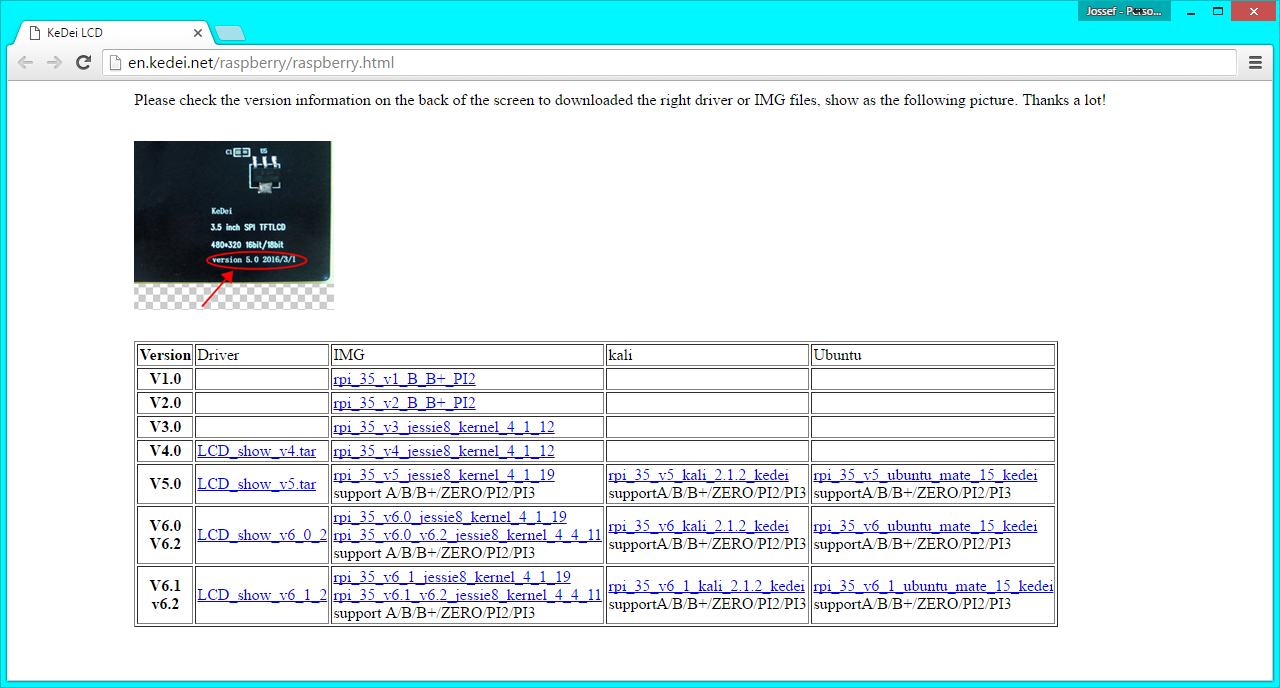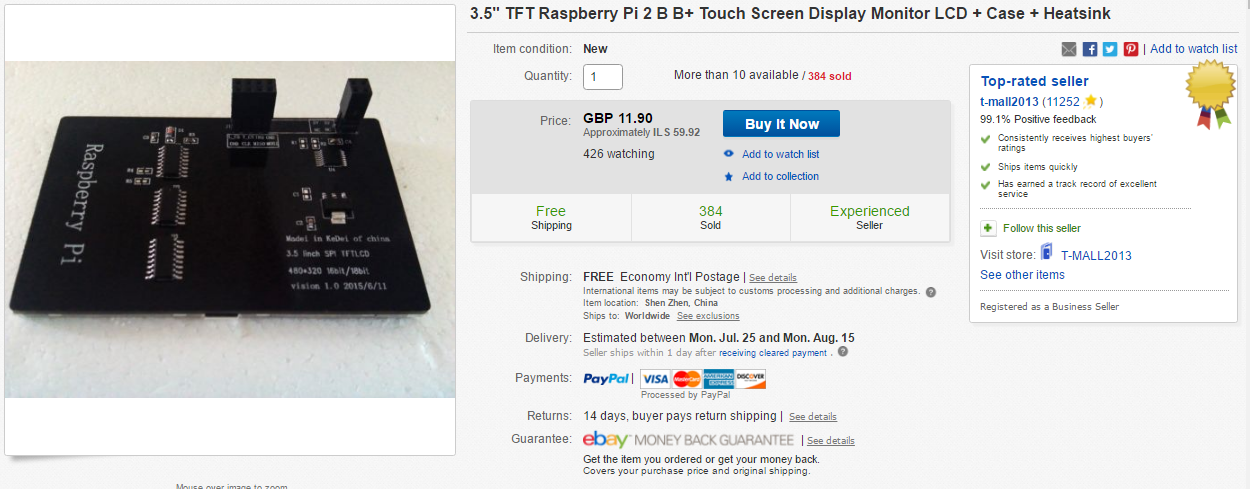I connected my 3.5" touchscreen display to the raspberry and nothing appears on it.
When I start the raspberry, only the white screen appears and doesn't disappear.
However, connecting an external monitor (via hdmi) works fine.
What is the problem? Maybe some drivers missing? Is it possible to install them? Is this a known problem?
I'm running NOOBS 1.4.1
Maybe should I try their distribution?