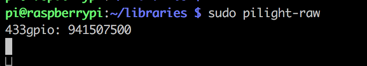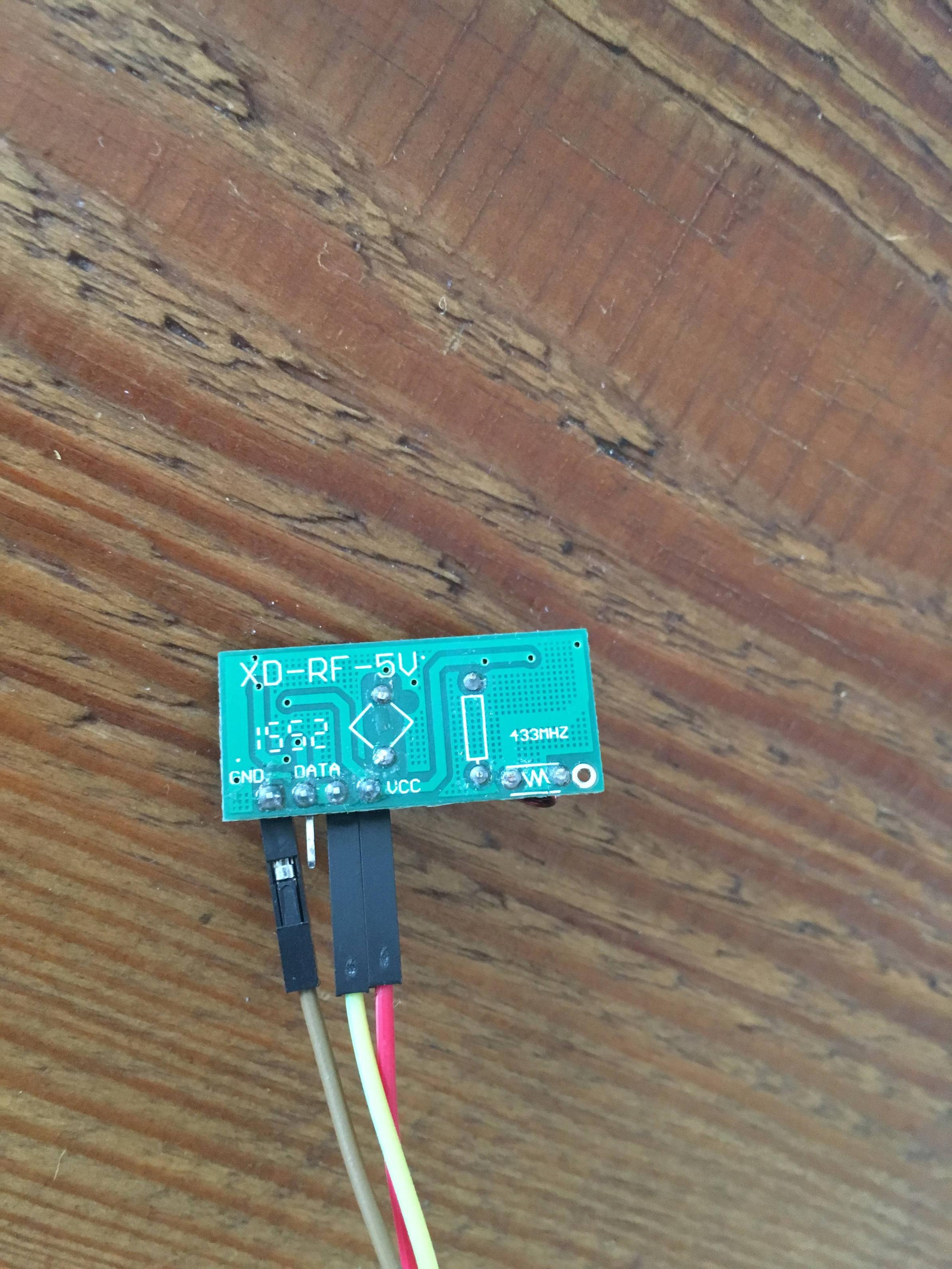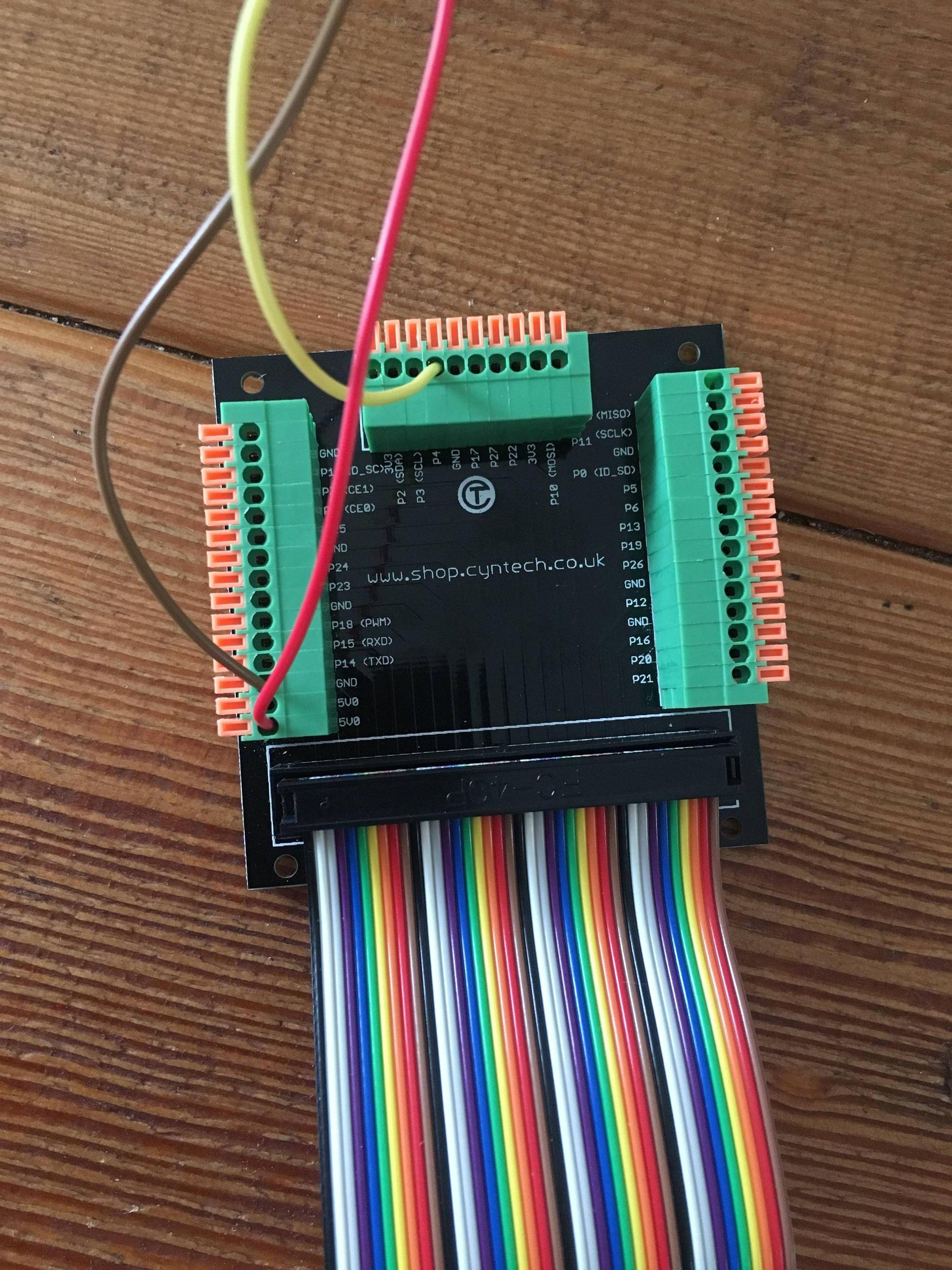My goal is to use a 433Mhz receiver to capture the KlikAanKlikUit (Kaku/CoCo) ID.
I have it wired to 5V and GPIO4. When reading up on the subject there are a few tools to capture data and even capture the KaKu ID directly. None of these seem to work, they just do nothing.
The receiver is named XD-RF-5V. Please see some pictures of the set-up at the end of the questions.
When I use the excellent piscope I can see that 'something' is happening, also when I press some buttons on the remote. See a video of it here: http://recordit.co/8kpG42adjl
I have used https://github.com/ninjablocks/433Utils 's RFSniffer with no results but I can also see that tool is hardcoded to use pin 2. I've changed my set-up to GPIO0/1/2 to try but also no results. To be honest i'm also completely confused by all the pin standards, some use wiringPI, some use BCM, some use real numbers...
When I use pilight, which installs fine, and use their pilight-raw command with these settings:
{
"devices": {},
"rules": {},
"gui": {},
"settings": {
"log-level": 6,
"pid-file": "/var/run/pilight.pid",
"log-file": "/var/log/pilight.log",
"webserver-enable": 1,
"webserver-root": "/usr/local/share/pilight/",
"webserver-http-port": 5001,
"webserver-cache": 1
},
"hardware": {
"433gpio": {
"sender": 0,
"receiver": 4
}
},
"registry": {
"pilight": {
"version": {
"current": "7.0"
}
}
}
}
Nothing happens, except for the first line. According to the docs it should just keep outputting data.