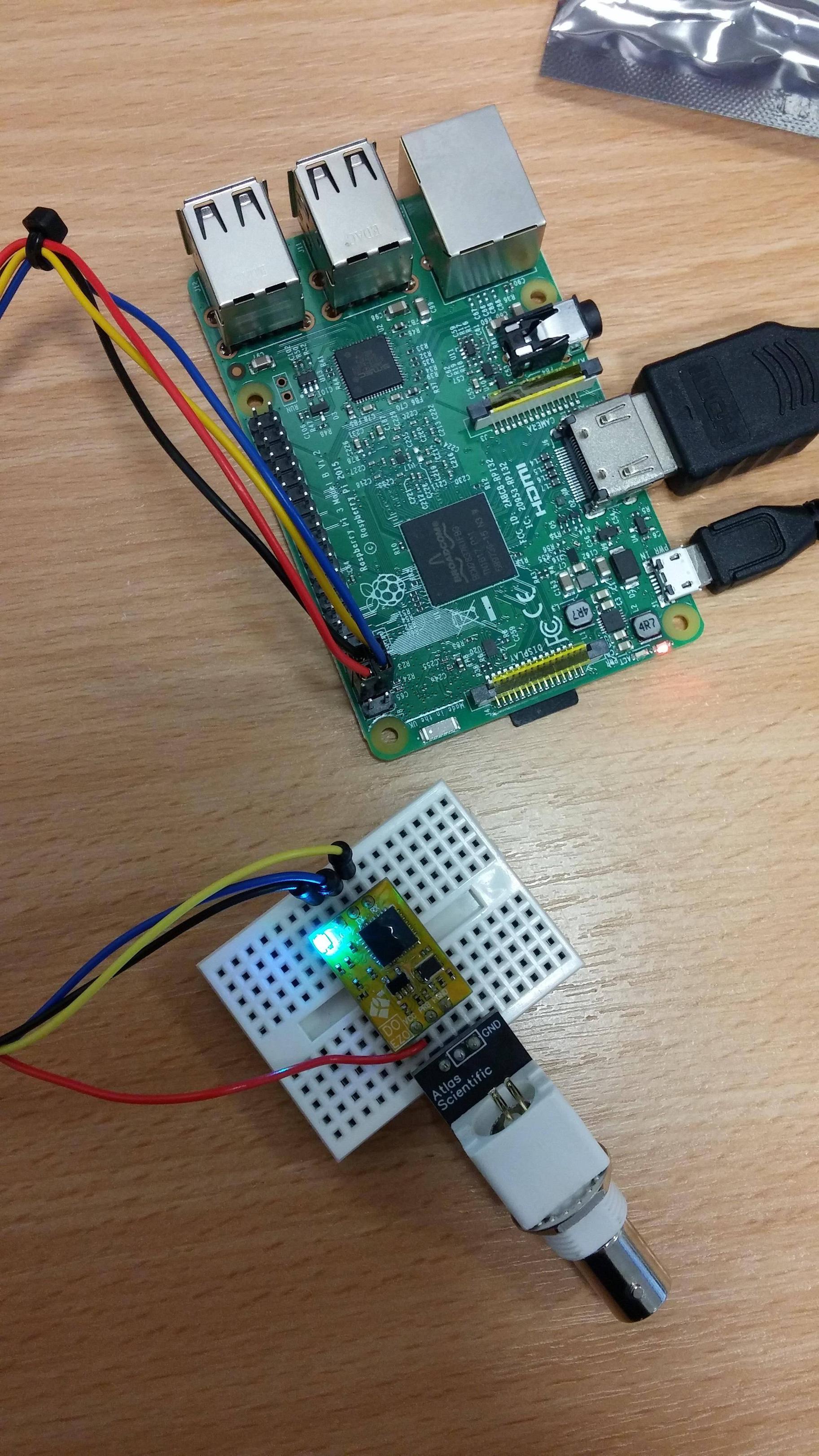I recently bought a Dissolved Oxygen Kit from Atlas Scientific.
First I followed the instruction on the website to connect the device to my Raspberry Pi. This is my final result.
I then followed this guide which shows how to enable the i2c display on the Raspberry Pi.
When I try to run the command sudo i2cdetect -y 1 it should displays the information about the i2c devices connected. However, nothing shows up for me. I tried using another Raspberry Pi, different wires, even another i2c device but it definitely can't detect it.
I run the command sudo nano /etc/modules and added those two lines:
i2c-bcm2708
i2c-dev
I also try using lsmod | grep i2c to be sure that everything is loaded and it is.
What am I missing here?