Is there any way to open root file browser in raspbian (like gksudo nautilus in ubuntu)?
5 Answers
Typing gksudo in Terminal and then hitting enter. A window named Run program will pop up.
Then typing pcmanfm on the Run text field. Pressing ok.
That worked for me.
-
Excellent. Good for file renaming and such. However, when you click to open a file in vi or leafpad it still won't save back to it.– SDsolarCommented Oct 29, 2017 at 1:30
You will find that 'mc' ( midnight commander ) is the fastest for browsing and file operations - CTRL+o will give you a root shell prompt to view output of commands. On a Pi, it's lightweight. You don't want to swap to your microSD. Invoke `apt-get -y install mc' . A number of common operations are 'hit-one-key-and-presto!' on the Function keys .
Just start your file manager as root.
Let's say your file manager is pcmanfm, then you should run these commands
pi@mypi:~$ sudo su
[sudo] password for pi:
root@mypi:/home/pi# pcmanfm 1>/dev/null 2>/dev/null &
-
2
-
In the case of accessing Environment Variables of root, user space should be changed. We can not know which variables are needed by the running process (i.e. pcmanfm).– vahaCommented Oct 13, 2016 at 10:24
-
Actually we can know that if we check
man pcmanfm. Your approach will replace desktop and menu entries with the ones fromrootuser, if corresponding variables are configured in/root/.bashrc. I don't really see the benefit. Commented Oct 13, 2016 at 10:48 -
I don't mean that we can not know variables specifically required by pcmanfm. I mean that to forget about this kind of concerns for ANY process we want to run, we should run it after sudo su in a generic/nonspecific manner.– vahaCommented Oct 13, 2016 at 10:58
Running sudo file-manager should be enough to start whatever file manager you have configured. Depending on your setup, you may need to run xhost + as the user who owns the desktop, to allow root processes to connect to it.
Finally, if your X configuration is really bizarre, you might need to tell the file manager which display it should use, i.e. sudo DISPLAY=:0 file-manager. Note that this should not be necessary in a normal setup.

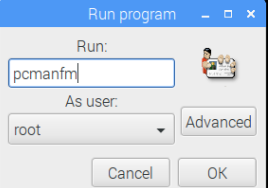
sudo apt-get install gksushould work.gksubut it is saying 'Xlib: extension"RANDR" missing on display ":1.0".'