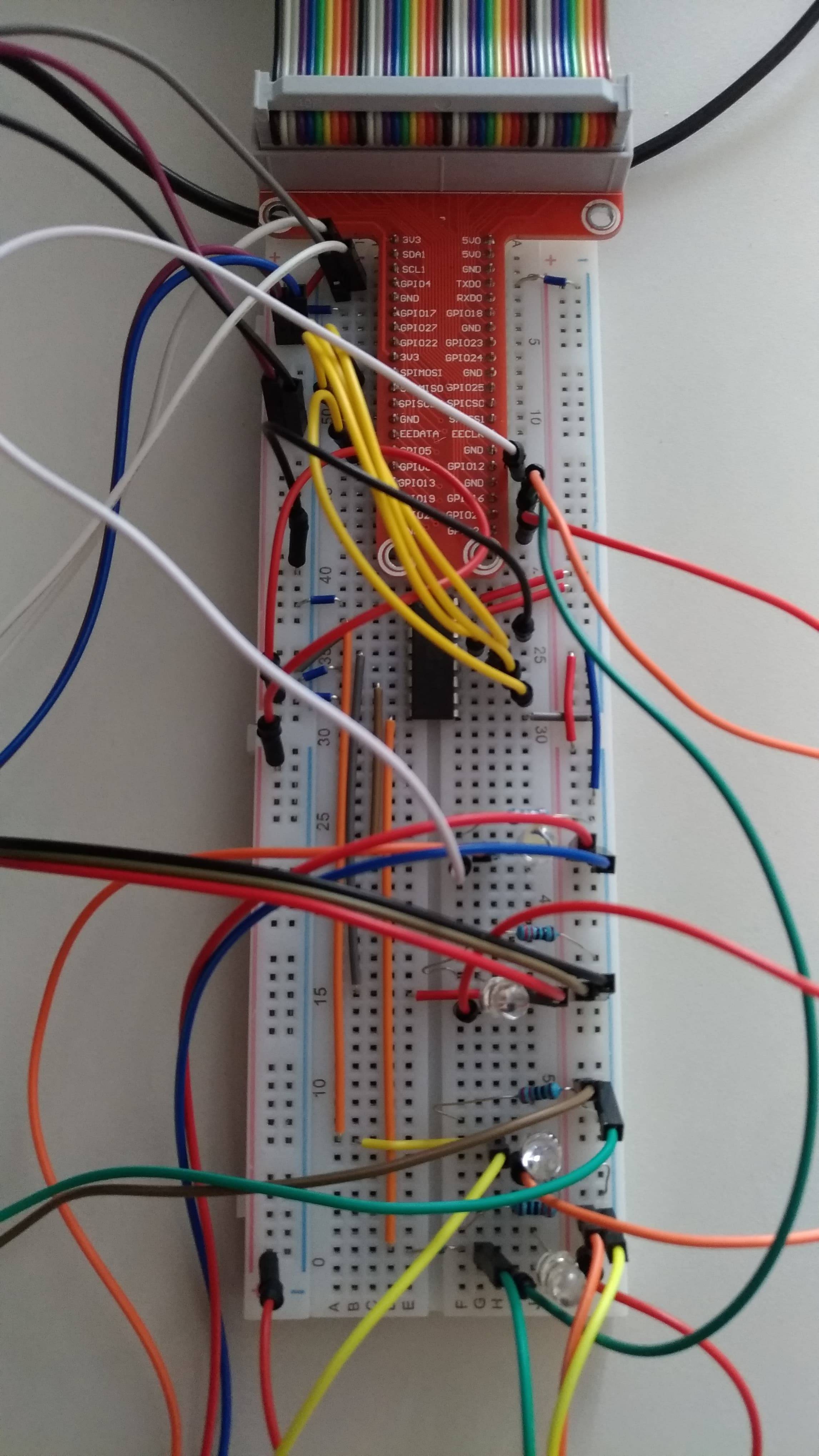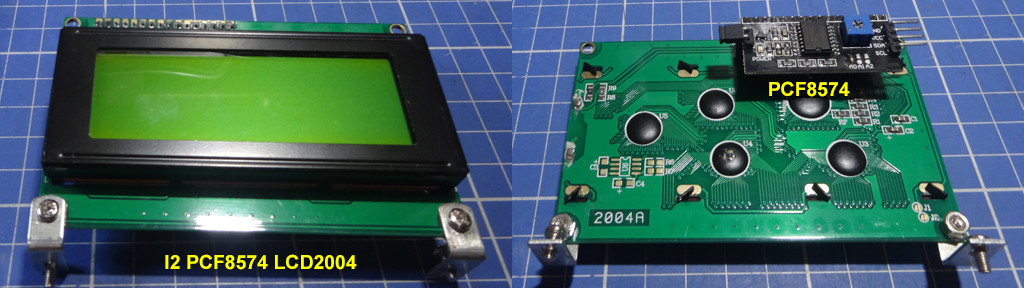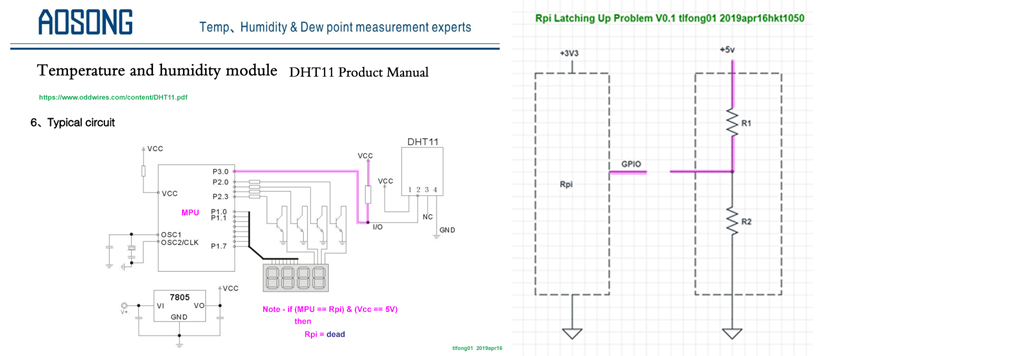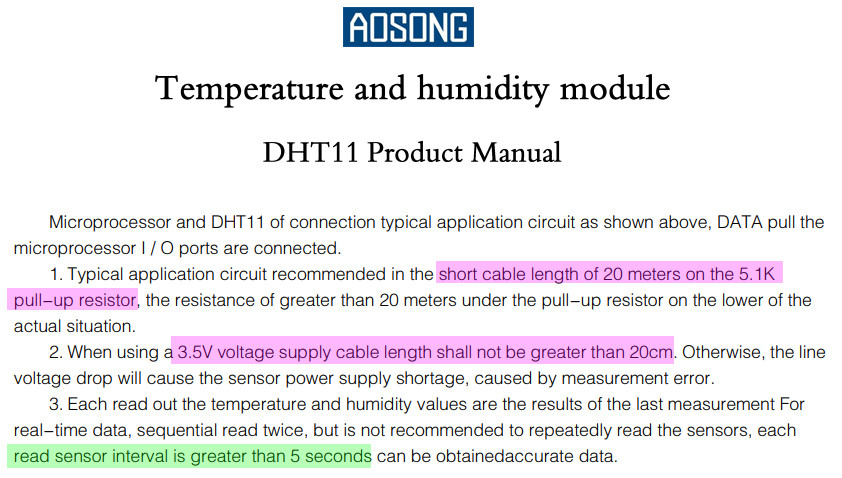Question
Why Rpi burnt?
Circuit: Serial LCD, DHT11, MCP3008, ...
After 30-50 minutes pi stopped working, green LED dead. have burnt my
new pi.
if there's a limit to wired sensors/devices because I'm using a few.
Answer
The root cause might be you are using 3V3 Rpi to talk to 5V0 guys.
I read your question and found nothing wrong. I also use the devices like yours, perhaps twice more.
But there is a catch - I never direct connect Rpi 3V3 GPIO signals to outside things. I almost always use a logical level shifter, converting Rpi's 3V3 signals to 5V and interface with outside things.
For example, I play with I2C LCD shown below.
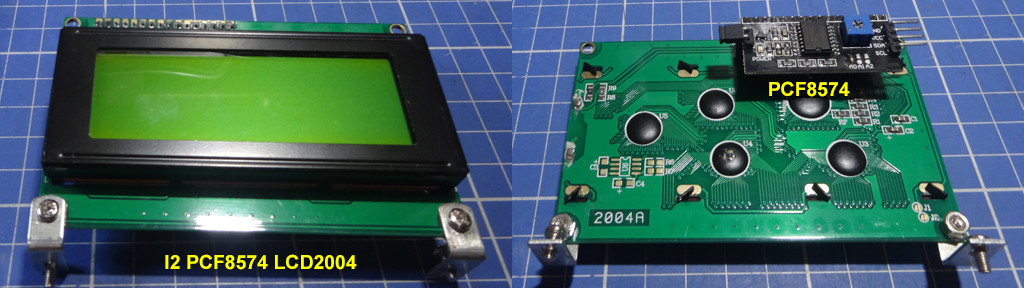
I know these LCD are almost always Arduino compatible (I played with them in my Arduino days) - In other words Vcc = 5V. That means it is NOT Rpi compatible. The chip PCF8574 is very likely Vcc = 5V. I am pretty sure, because I never apply Vcc = 3V3 for the LCD and all the other I2C SPI guys.
I am not suggesting you to use logical level converter, like me. But if you direct connect Rpi 3V3 GPIO to 5V devices, it might work for some time, but sooner or later it will burn.
You might also like to read the following post about another unlucky guy burning his new Pi.
DHT11 sensor and the wrong voltage may have fried my RPi3
To summarize, if you connect Rpi GPIO even through a resistor to 5V, then Rpi might have its life shortened, if not burnt immediately. The picture show why DHT11 with Vcc = 5V might be a problem. See my answer in the above post for more details.
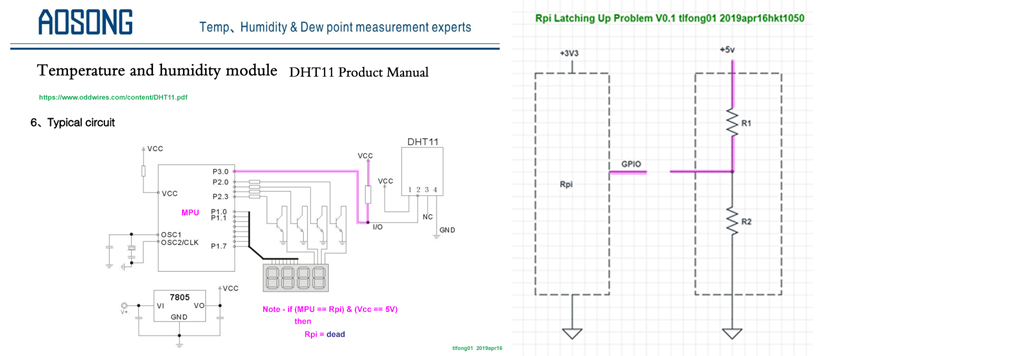
Tips on using DHT11
You can use Vcc = 3V3 if your cables are only 20cm short.
You can use cables 20 meters long if Vcc = 5V.
DHT11 is slow and needs a couple of seconds to complete a job. So if you ask too frequently, it will go crazy and give you nonsense answers.
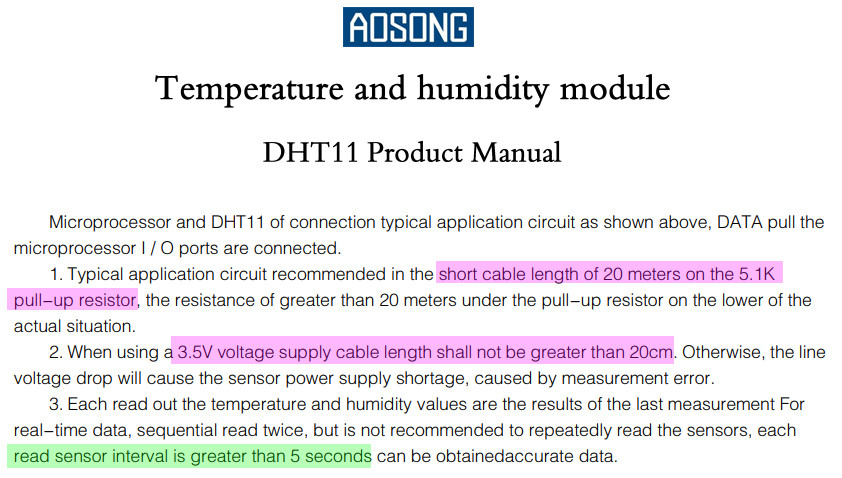
Pull-up Resistors Tutorial - Electronics Tutorials
Datasheets
8-channel Bi-directional Logic Level Converter - TXB0108 USD$8.00
4-channel I2C-safe Bi-directional Logic Level Converter - BSS138 US$$3.95
DHT11 Datasheet
PCF8574 Remote 8-Bit I/O Expander for I2C Bus (used in I2C LCD modules)
MCP3008 Datasheet - MicroChip
MCP3008 Datasheet reading notes - tlfong01 2019apr09
GPIO Spec and Electronic design checklist
Everything You Want to Know About Raspberry Pi GPIO: But Were Afraid to Ask
Understanding GPIO Outputs (Current Limits)
GPIO Electrical Specifications Raspberry Pi input and output pin voltage and current capability
Electronics design checklist
Make a (electronics hobbyist) Workshop on a Budget for Under £100 - Robin Mitchell 2016may29
References
Note to the OP - The stuff below are rather advanced. So just skim through to get a very very rough idea.
Warning on dangerous pulling up GPIO pin to 5V
GPIO Electrical Specifications Raspberry Pi input and output pin voltage and current capability - Mosiac Documentation Web
GPIO pin circuitry
The internal diodes shown in the figure are not really substrate
diodes, but they are actually parasitic FETs.
Electrically, their I-V characteristic looks like a diode's, but with
a greater forward drop and a more gradual knee.
They may protect against low current transient events caused by
transient out-of-range voltages applied to the pins, but they are not
intended to protect against the application of voltages greater than
the supply voltage or less than ground, even with an external series
resistor.
In brief, you should never deliberately forward bias those "diodes".
Consequently, you can not safely place an external pull-up resistor to
5V on the I/O pin. That would forward bias a parasitic FET and owing
to its poor internal impedance to the chip's internal power rail it
may overheat, or worse, it may bias up parts of the chip to voltages
greater than they can handle.
So, don't do it!
Latch-up - Wikipedia
Parasitic structure - Wikipedia