I hope you are well.
I set up OpenVPN on VPS for 5 clients (but I only use 3). I noticed that OpenVPN automatically reboots every day at 4 am. So far so good; The problem is that of the 3 client devices, only two reconnect to OpenVPN and the other (Raspberry Pi4) does not reconnect to OpenVPN until I reboot raspberry pi itself.
I wanted help from you with a command that makes raspberry reconnect with OpenVPN when it reboots.
Note: The settings for raspberry pi are well done because when I reboot raspberry it reconnects to OpenVPN automatically, but when OpenVPN reboots, raspberry pi doesn't reconnect to OpenVPN.
Or if you would help me so that OpenVPN doesn't auto-reboot, just when I do.
Thanks in advance for any help.
Have a nice start of the year.
Good morning friends, I come here to bring the test results of the tips you gave me yesterday.
As you can see, OpenVPN on the raspberry pi4 client, at exactly 05:00:30, where the log shows (Jan 8 05:00:30 raspberrypi dhcpcd [399]: wlan0: carrier lost).
Remember that the OpenVPN server always restarts at this time (I don't know why and I didn't configure it). At least if I could disable this OpenVPN server autostart setting.

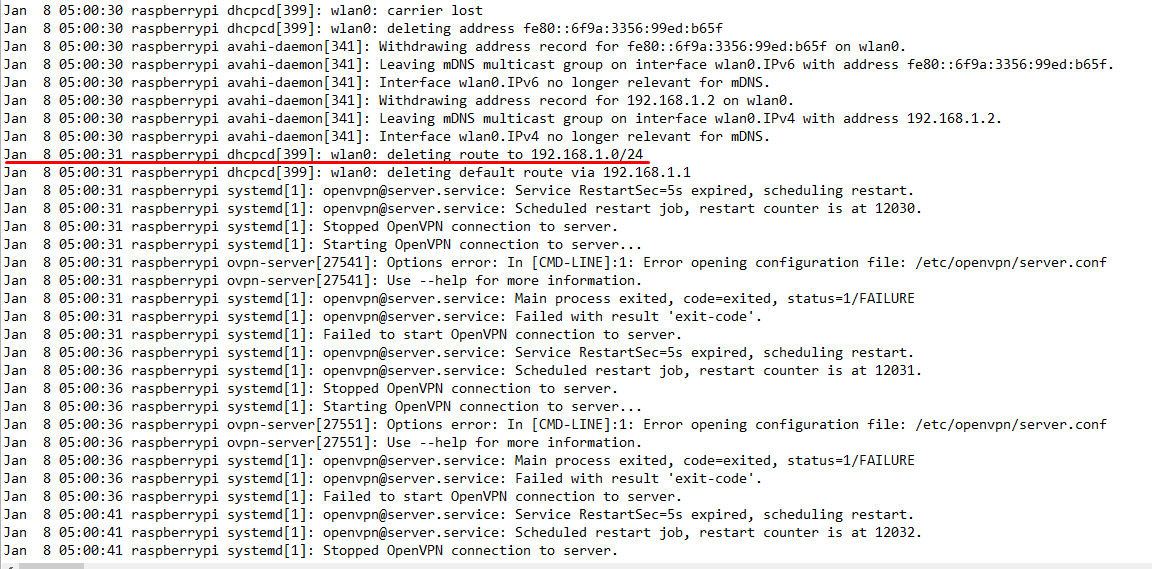
sudo service openvpn restarton crontab?