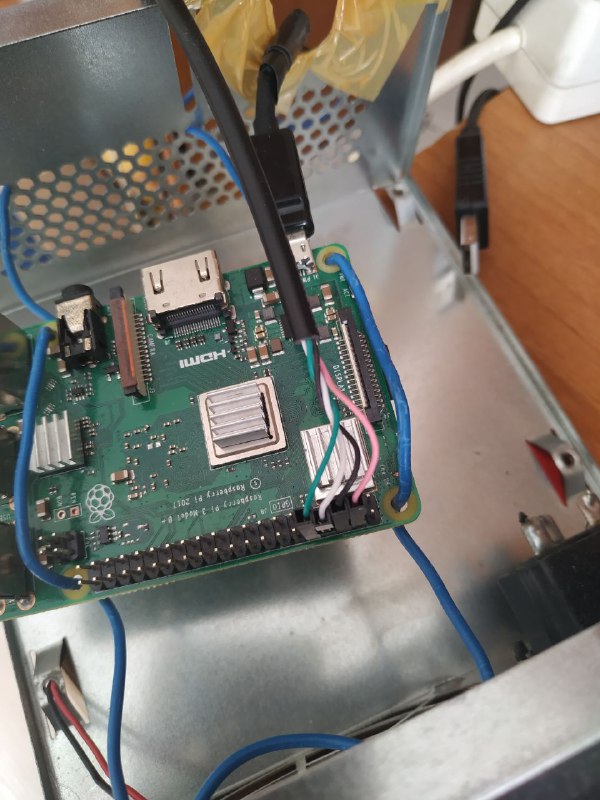I am trying to connect Raspberry Pi with a TTL serial cable.I couldn't get it to work. My Debian packages are up to date.I activated serial and gpio connections via raspi-config.
I try this command on linux but only a black screen appears.
sudo screen /dev/ttyUSB0 115200
Additional informations:
Manjaro:
red@manjaro ~$ lsusb
Bus 002 Device 001: ID 1d6b:0003 Linux Foundation 3.0 root hub
Bus 001 Device 005: ID 13d3:3496 IMC Networks
Bus 001 Device 004: ID 13d3:5a01 IMC Networks USB2.0 VGA UVC WebCam
Bus 001 Device 003: ID 1bcf:08a6 Sunplus Innovation Technology Inc. Gaming Mouse
Bus 001 Device 002: ID 1a2c:2124 China Resource Semico Co., Ltd USB Keyboard
Bus 001 Device 006: ID 067b:2303 Prolific Technology, Inc. PL2303 Serial Port
Bus 001 Device 001: ID 1d6b:0002 Linux Foundation 2.0 root hub
red@manjaro ~$ ls /dev
acpi_thermal_rel cuse hidraw2 loop-control ptmx snd tty12 tty23 tty34 tty45 tty56 ttyS0 vboxdrvu vcsa2 vfio
autofs disk hidraw3 mapper pts sr0 tty13 tty24 tty35 tty46 tty57 ttyS1 vboxnetctl vcsa3 vga_arbiter
block dri hidraw4 media0 random stderr tty14 tty25 tty36 tty47 tty58 ttyS2 vboxusb vcsa4 vhci
bsg drm_dp_aux0 hpet mei0 rfkill stdin tty15 tty26 tty37 tty48 tty59 ttyS3 vcs vcsa5 vhost-net
btrfs-control drm_dp_aux1 hugepages mem rtc stdout tty16 tty27 tty38 tty49 tty6 ttyUSB0 vcs1 vcsa6 vhost-vsock
bus fb0 hwrng mqueue rtc0 tpm0 tty17 tty28 tty39 tty5 tty60 udmabuf vcs2 vcsu video0
cdrom fd initctl net sda tpmrm0 tty18 tty29 tty4 tty50 tty61 uhid vcs3 vcsu1 video1
char full input null sda1 tty tty19 tty3 tty40 tty51 tty62 uinput vcs4 vcsu2 watchdog
console fuse kmsg nvram sda2 tty0 tty2 tty30 tty41 tty52 tty63 urandom vcs5 vcsu3 watchdog0
core gpiochip0 kvm port serial tty1 tty20 tty31 tty42 tty53 tty7 userio vcs6 vcsu4 zero
cpu hidraw0 lightnvm ppp shm tty10 tty21 tty32 tty43 tty54 tty8 v4l vcsa vcsu5
cpu_dma_latency hidraw1 log psaux snapshot tty11 tty22 tty33 tty44 tty55 tty9 vboxdrv vcsa1 vcsu6
Raspberry Pi
OS: Raspbian GNU/Linux 10 (buster) armv7l
Host: Raspberry Pi 3 Model B Plus Rev 1.3