I configured port 80 forwarded (or I think I did, at least) to my Raspberry Pi, where there's just an index.html file that says things are working. I can access it within my LAN via 192.168.0.100, which is configured to be static within the Pi and reserved in my router. I can also access it via my external IP xxx.xxx.xxx.xxx, but only within LAN. When try to connect to it using xxx.xxx.xxx.xxx from my phone on Verizon's network, it doesn't work.
What could be wrong in this kind of scenario?
UPDATE:
Hm, I've tried both http://www.whatsmyip.org and an app on my phone to scan for open ports, and 80 is definitely open. This is what I have set up. Where I have doodles in red, I've tried leaving it 0.0.0.0, 192.168.1.100, and xxx.xxx.xxx.xxx (obtained from http://www.whatsmyip.org), but none of the options makes the Pi available to the outside network.
One strange thing I noted is that if I go to http://www.whatsmyip.com (not .org), it says I'm in Virginia, even though I'm really in Southern California. Any ideas?
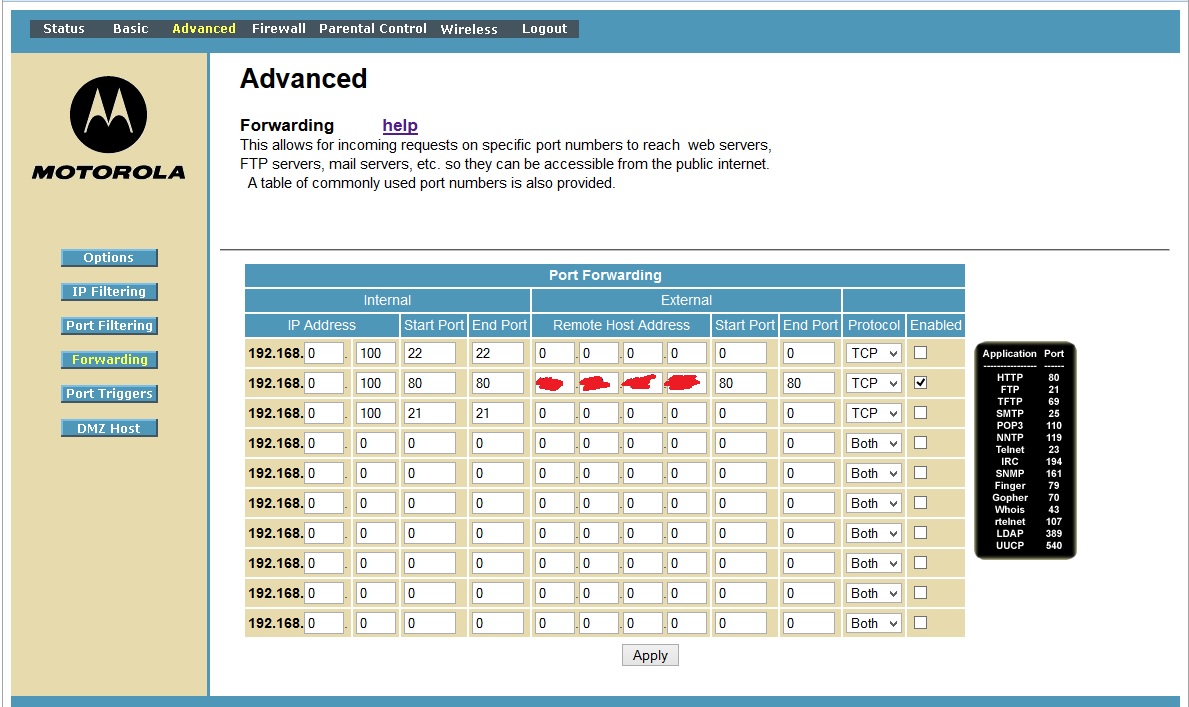
Another update:
Wow, I test my connection again this morning from my Verizon phone, and it works from my phone now for some reason. I used 0.0.0.0 in the "external IP".
