I got a big issue with my new Raspberry Pi 4 and I would like to troubleshoot it.
Basically when I plug my Raspberry to my router via ethernet nothing happens. The board doesn't get assigned an IP, neither the leds on the ethernet ports start blinking.
Now we get to the tricky part, the cable works fine with other devices, the router works fine with other devices and the board can connect directly to my laptop via ethernet and the led start blinking. I just flashed a new Raspbian distro to my SD but it didn't fix the problem.
I previously tried to set up a static IP address editing /etc/dhcpcd.conf but that didn't yield any result.
Can anyone suggest any solution or any way I can further investigate this?

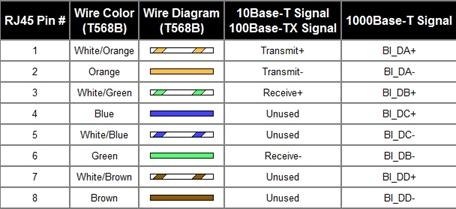
ethtoolthat can give you information about the network card. Do you have a USB ethernet stick? That could be a workaround. Ref.: en.wikipedia.org/wiki/Ethtoolip ashow? Post the output ofethtool eth0