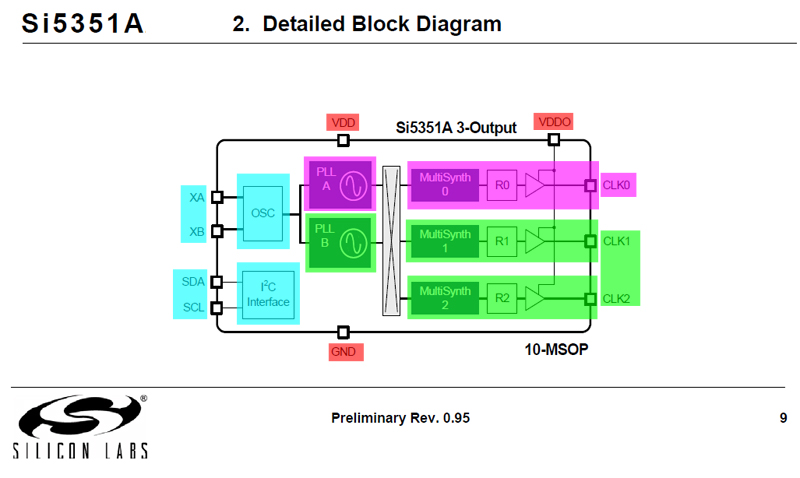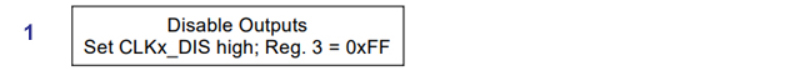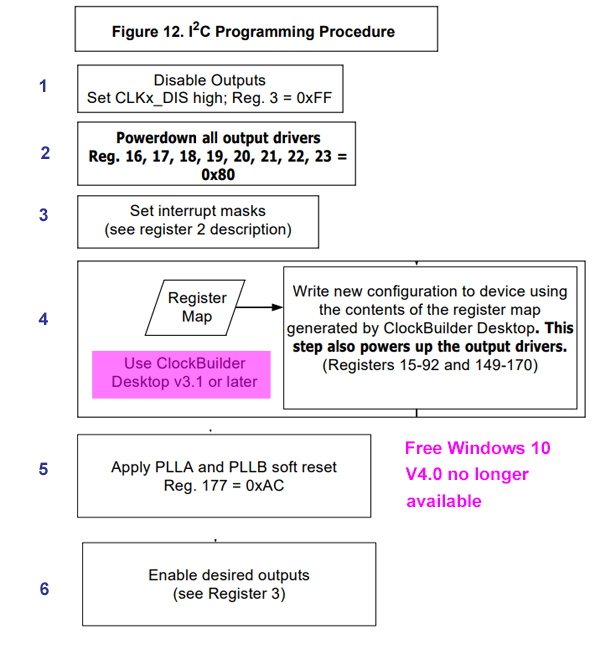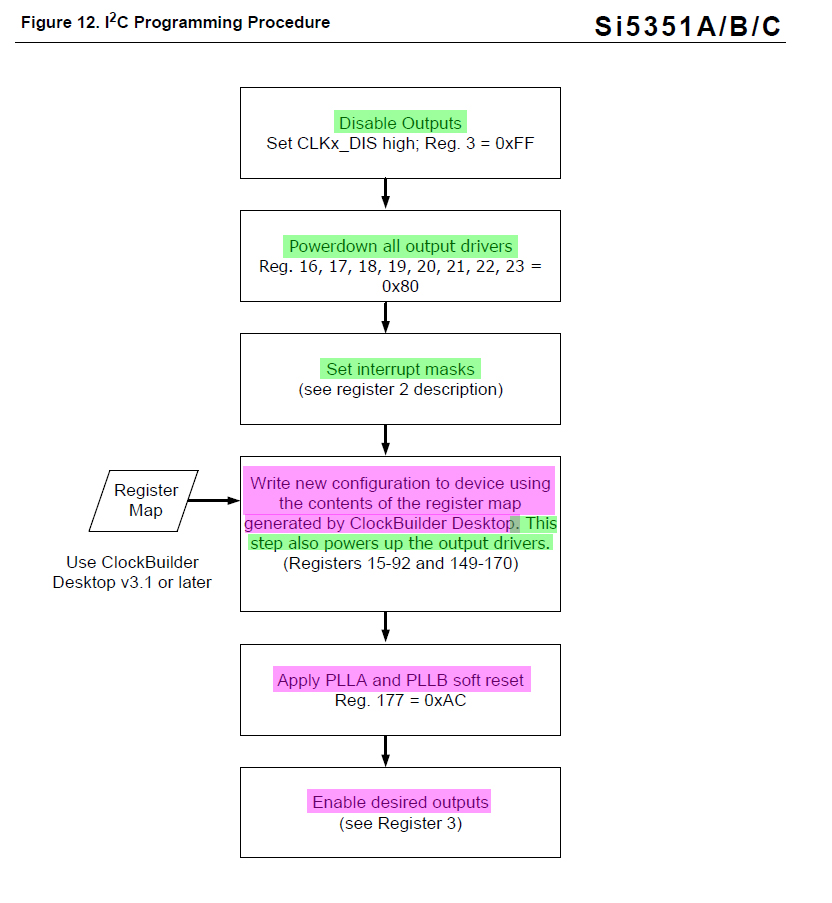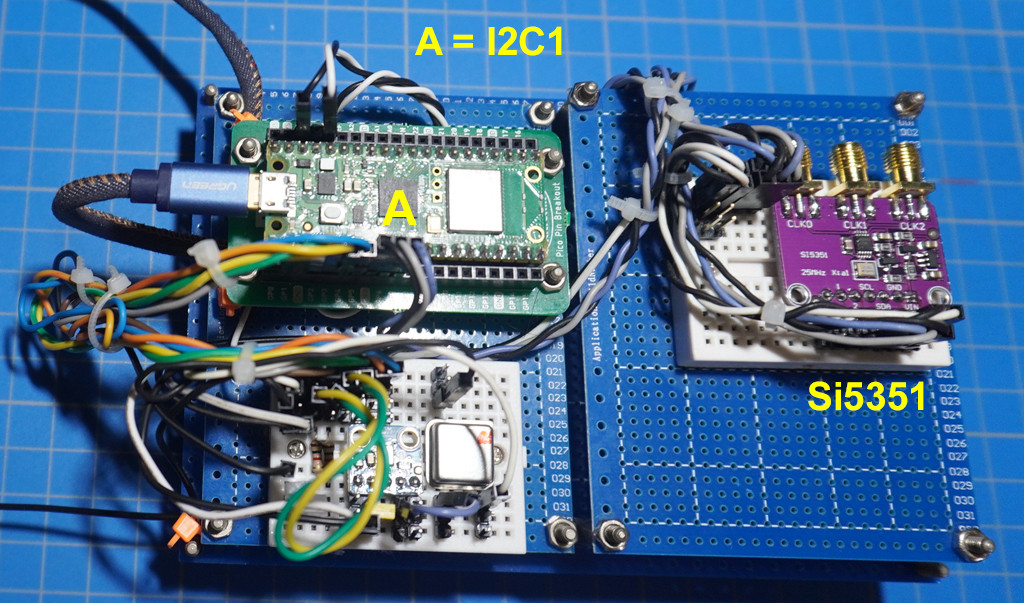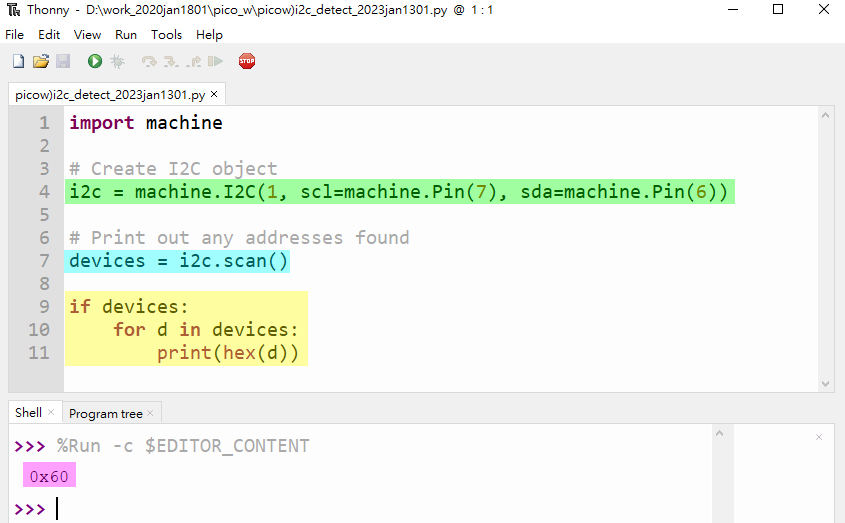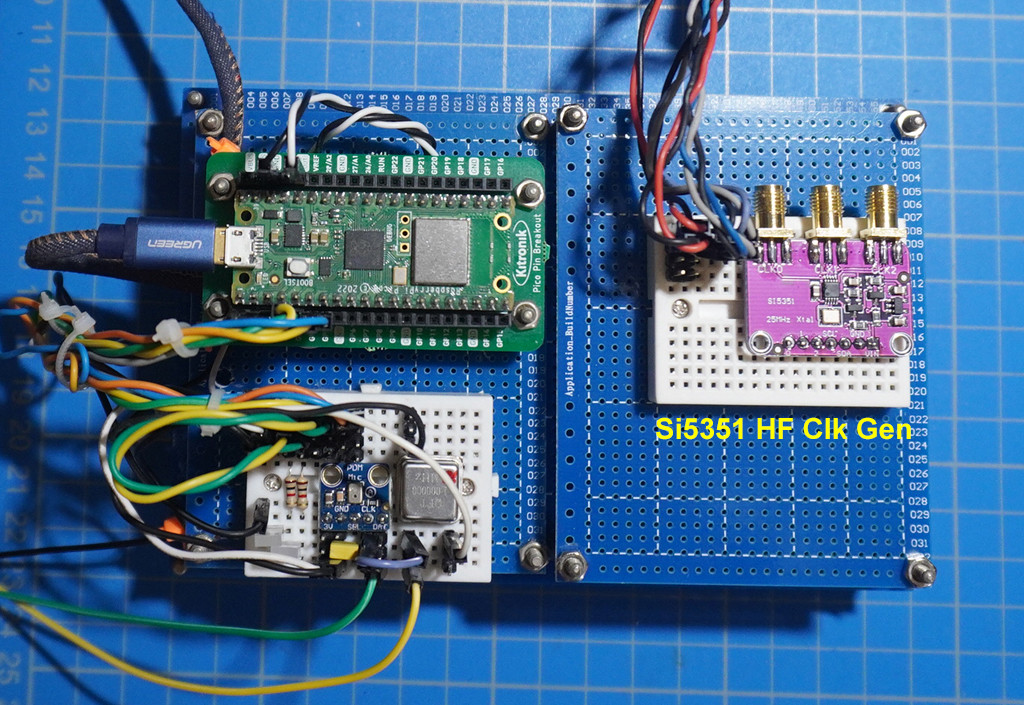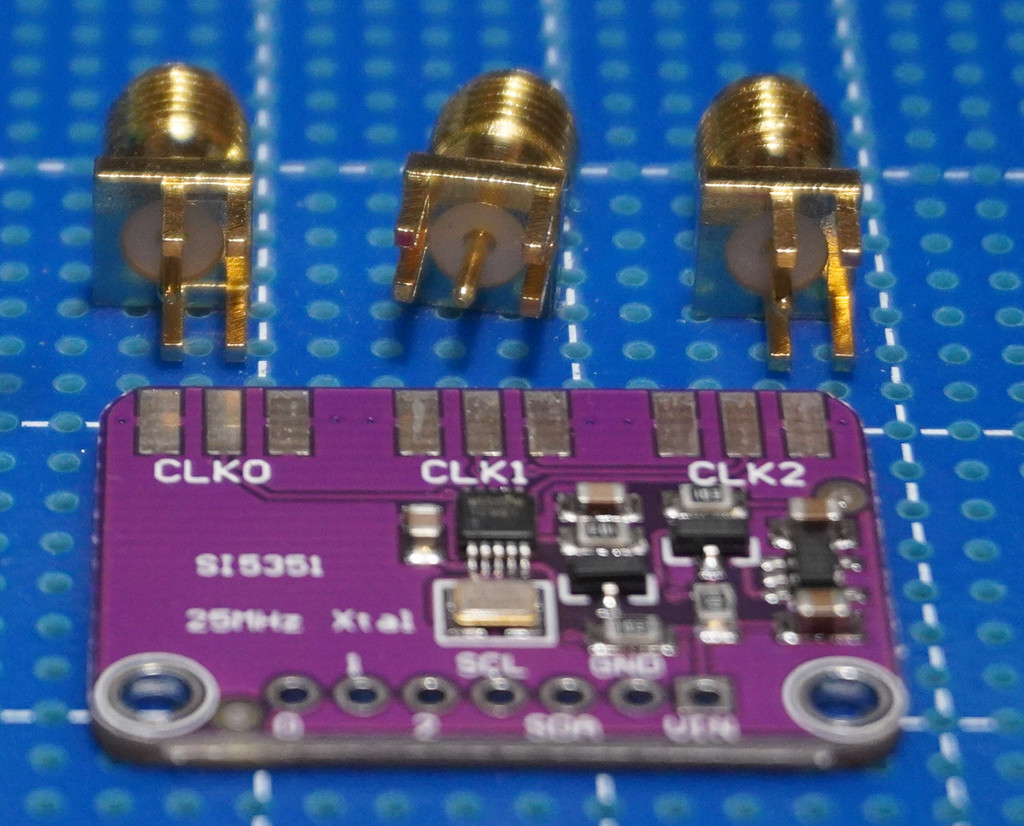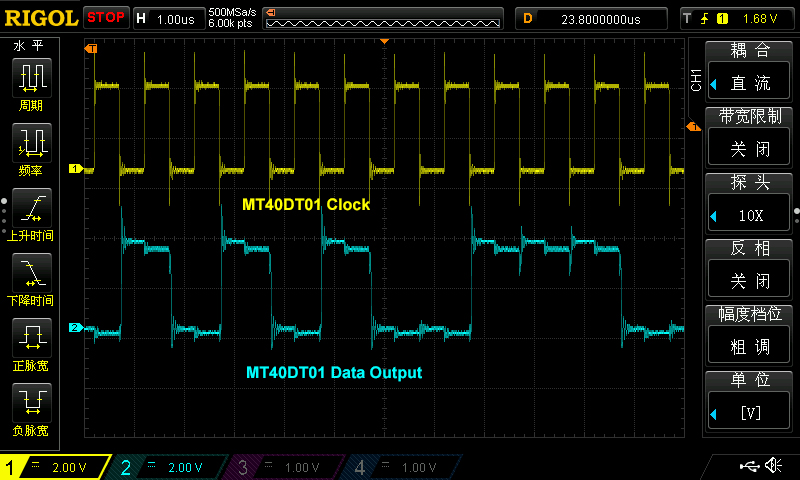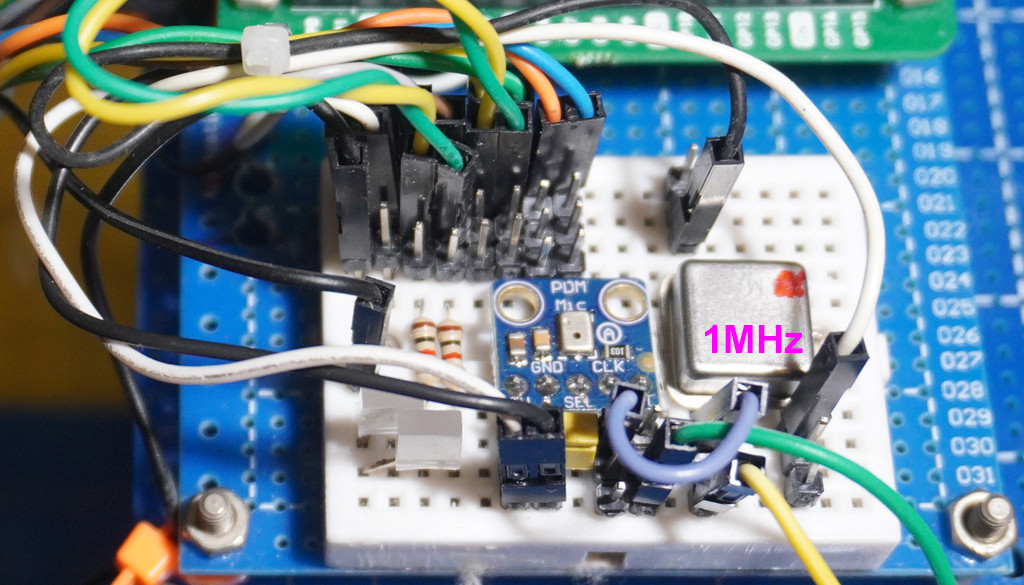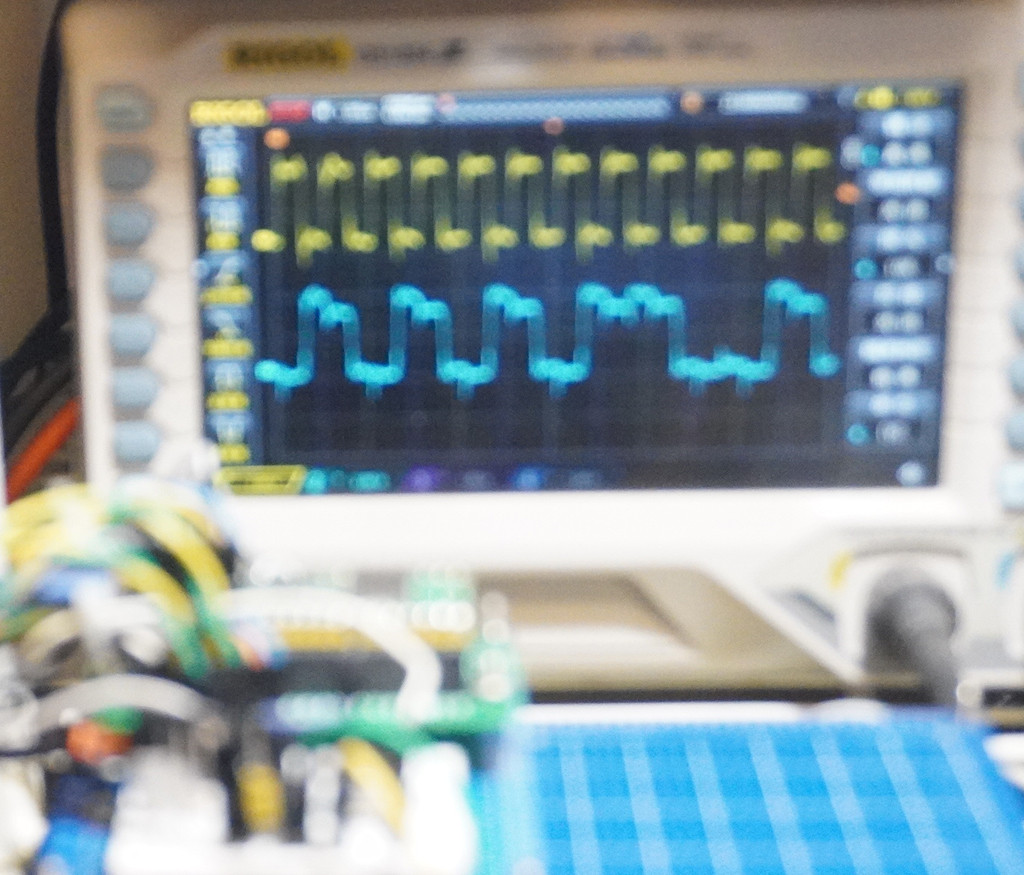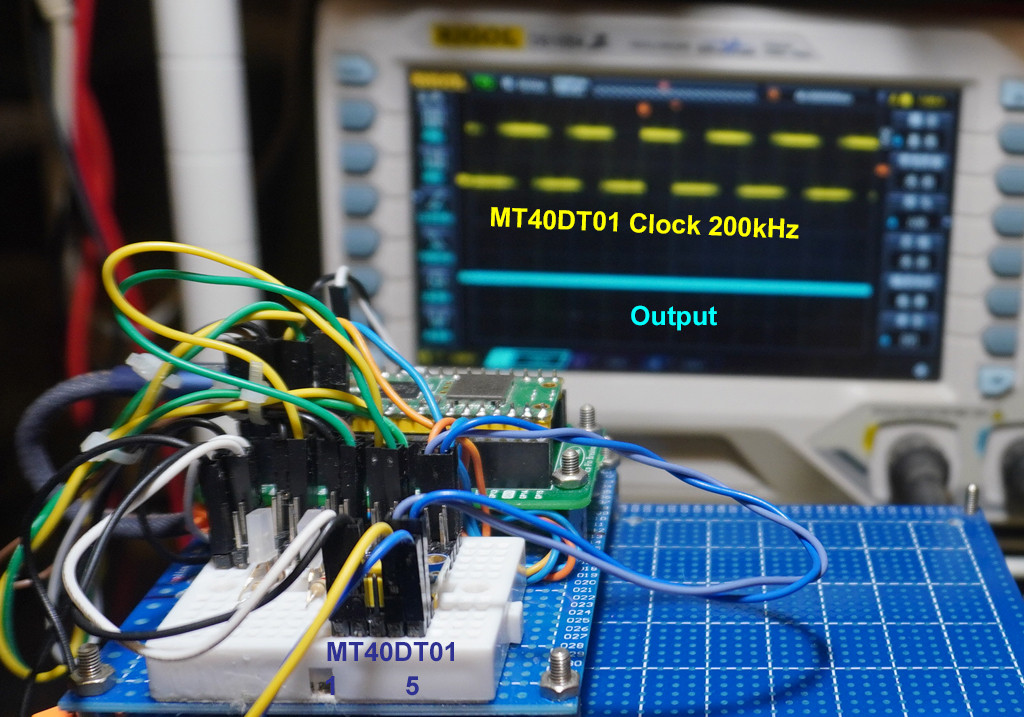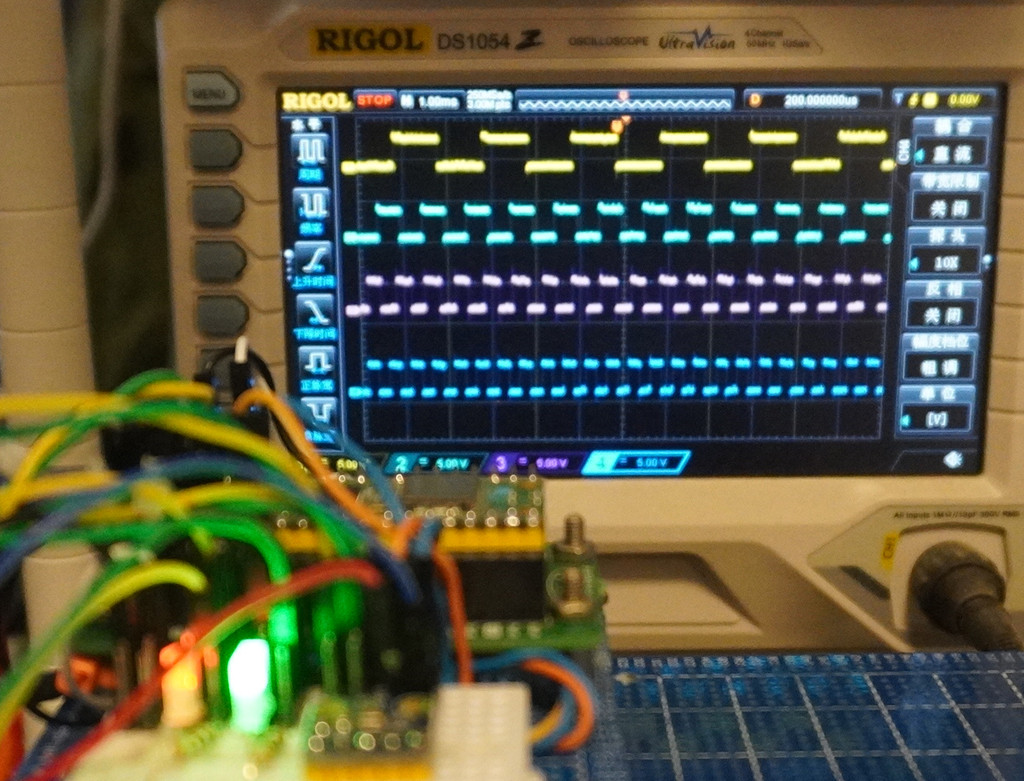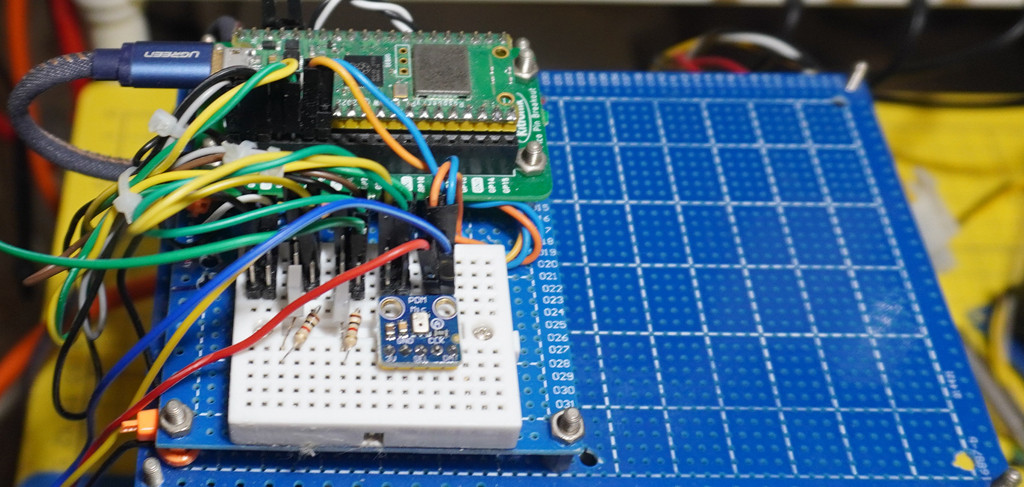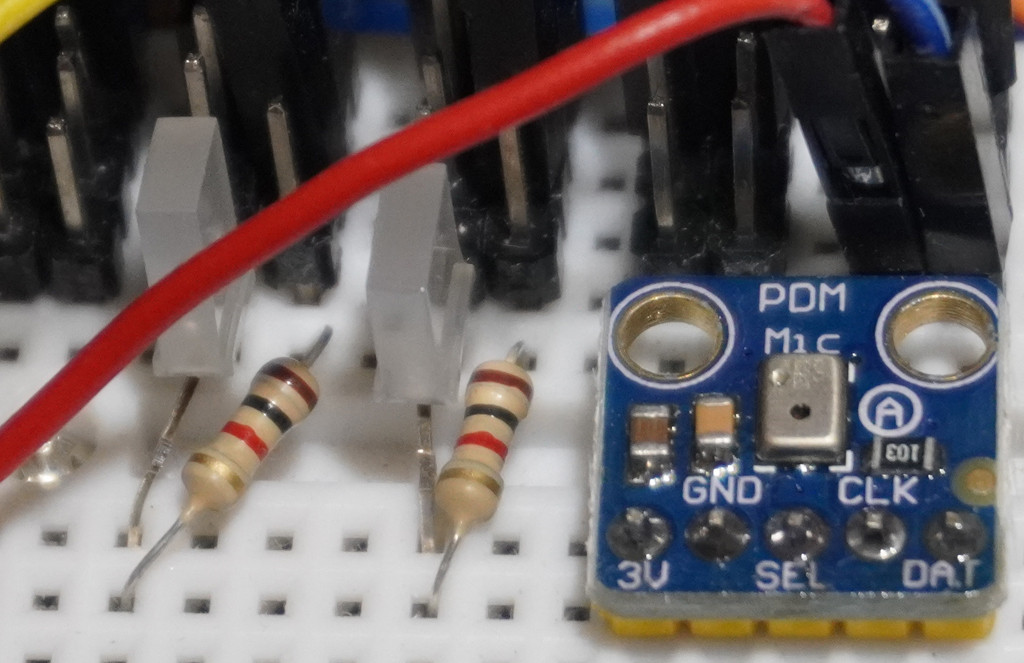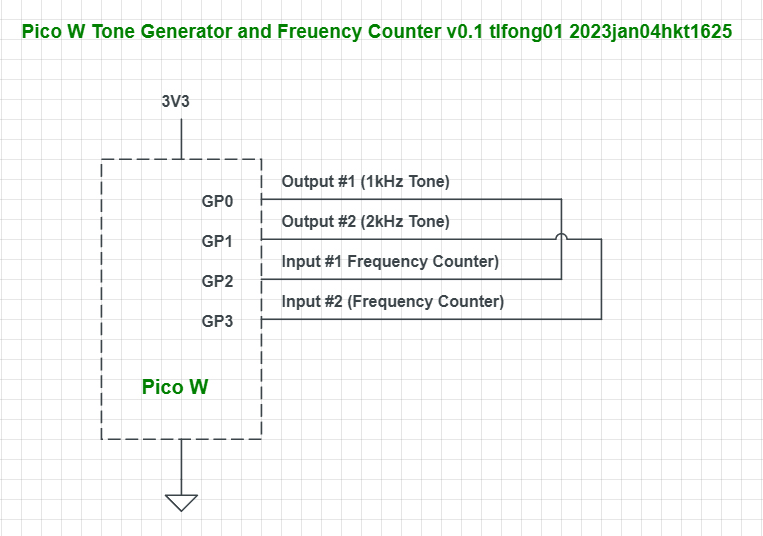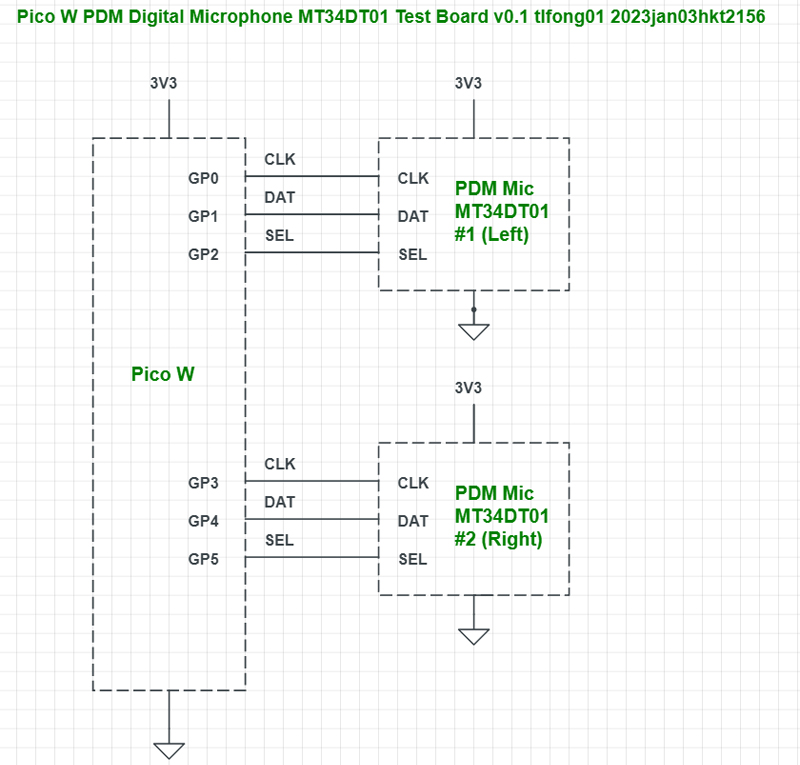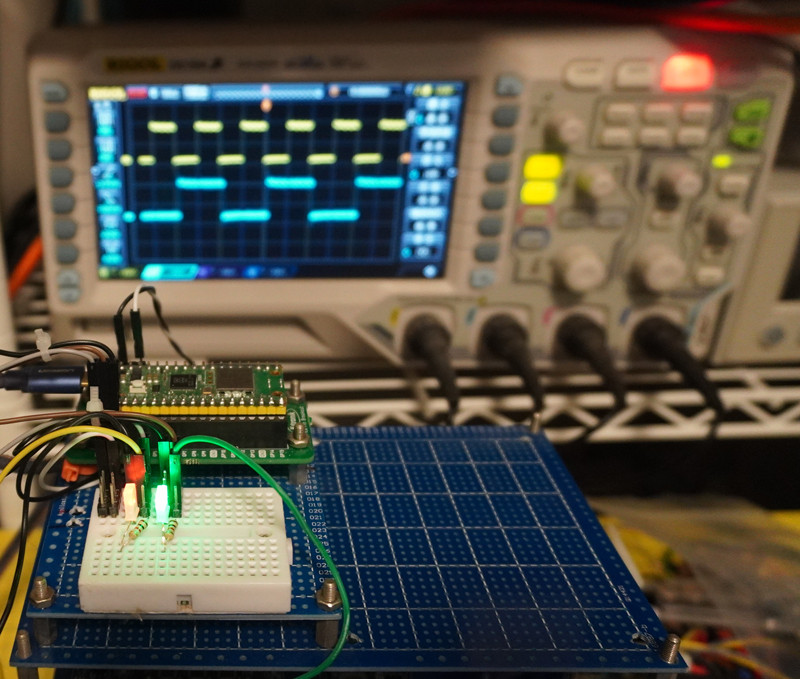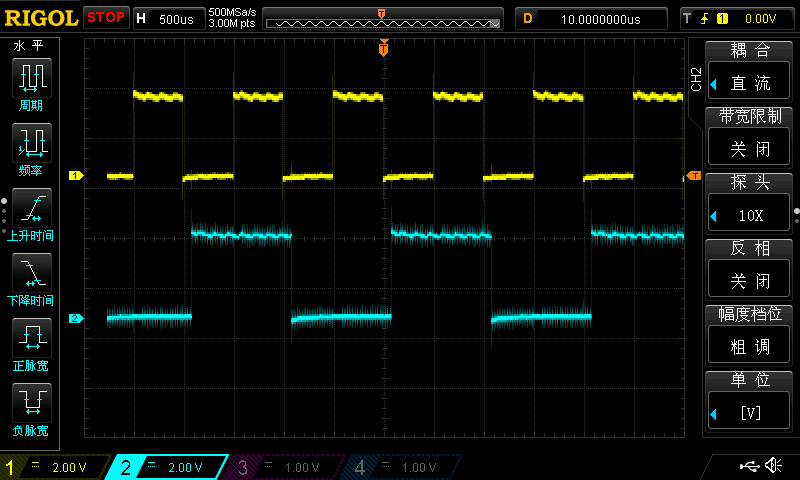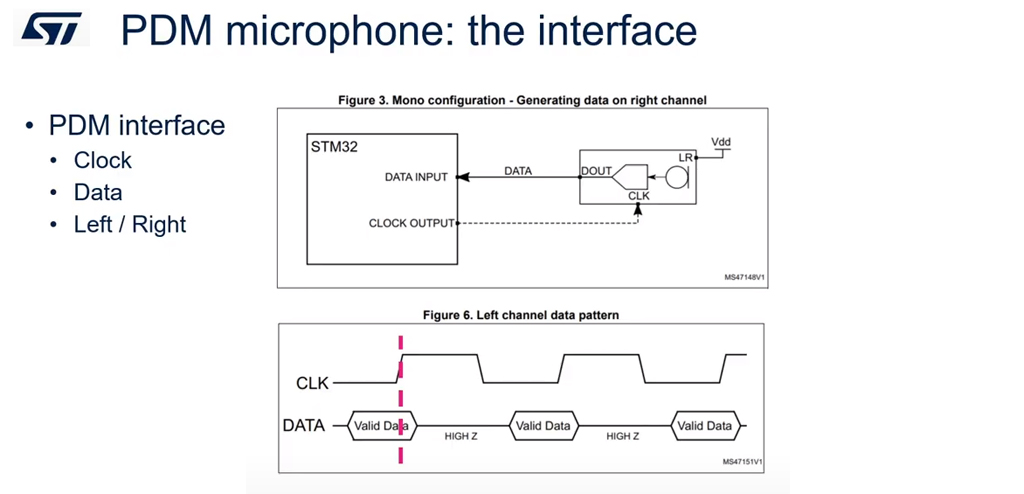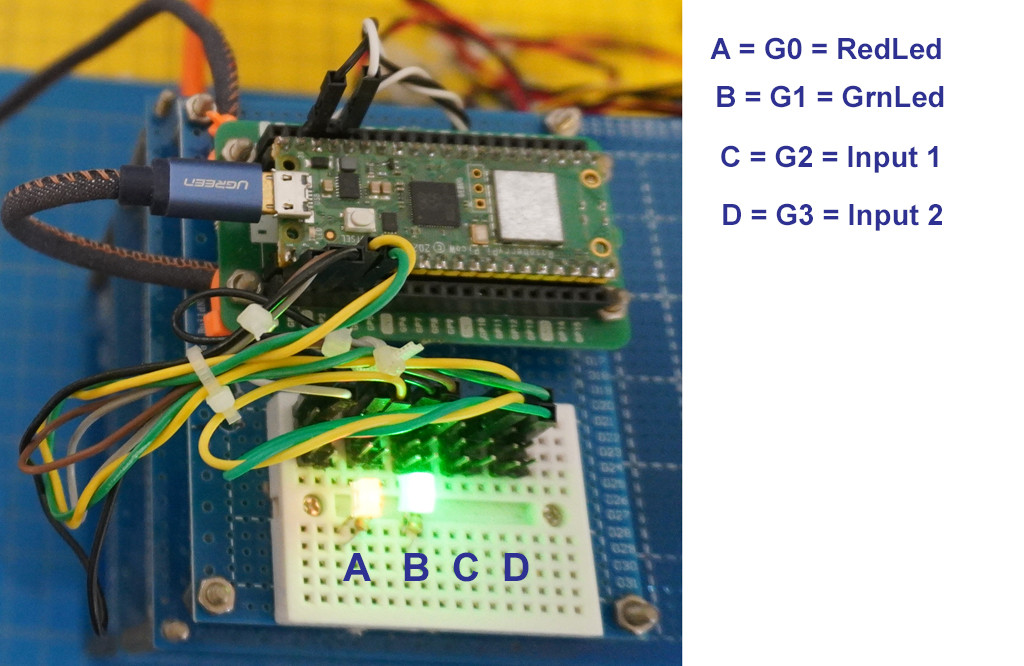Question
How can PicoW read MEMS digital microphone output?
Answer
Update 2023jan19hkt1316
17.0 For the preliminary testing, I am only considering PLL A and Clock 0:
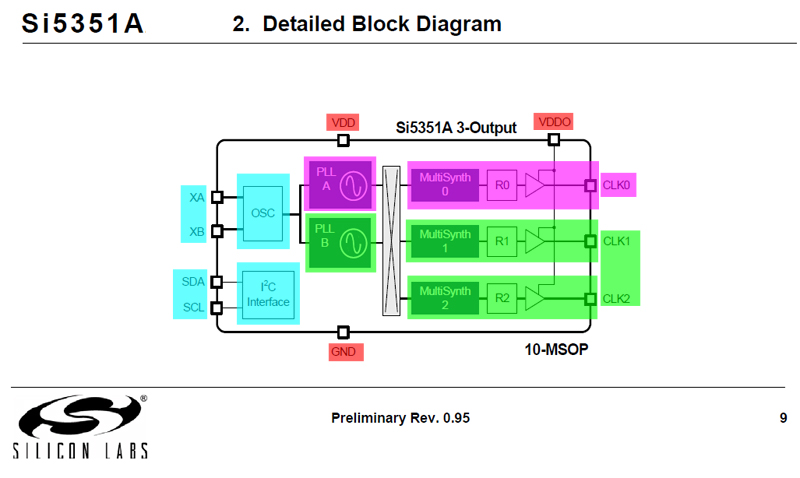
MicroPython Si5351 GitHub
16.0 Using declarative programming tools to convert Si5351 flowchart/pseudo code to ADT (Abstract Data Type) for preventive/troubleshooting/newbie proof/friendly program development.
I found the Github libraries out there too powerful and comprehensive for newbie like me difficult to understand and use. So I am thinking to make to the six or seven pseudo as simple as possible. As a example/case study, I would start with the first pseudo statement:
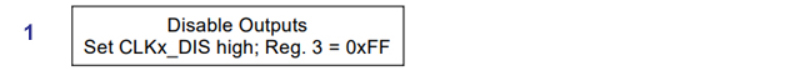
15.0 Programming Considerations
I found the Si5351 Clock setup procedure straightforward, and therefore to translate it to pseudocode, and if I use functional programming technique, translate it further to a couple of high level programs. One problem is that the free Window 10 SkyClock's Clock Builder app is no longer available, so I need to calculate parameters, using my always dodgy arithmetic.
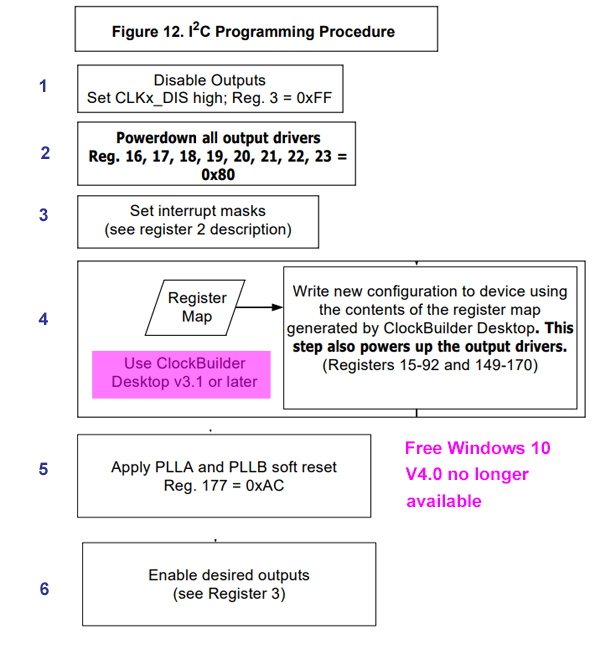
14.0 Writing a MicroPython program to set up Si5153 2MHz Clock
The I2C read/write registers function seem OK, Next step is to setup a 2MHz clock for the digital PDM microphone module MT40DT01. I am following the following programming procedure.
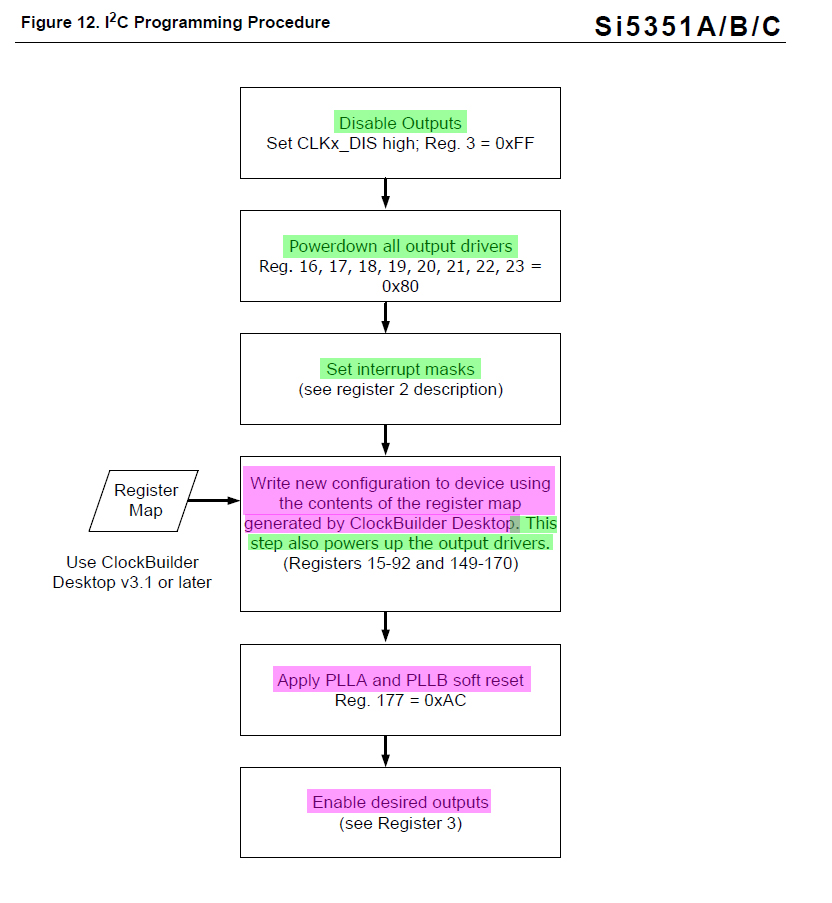
13.0 Si5153 Read/Write Reg 3 program listing
12.0 Testing writing to si5351 registers
https://penzu.com/p/b57eefc0
11.0 Using PicoW I2C1 (GP6, 7) to control Si5351 (address 0x60)
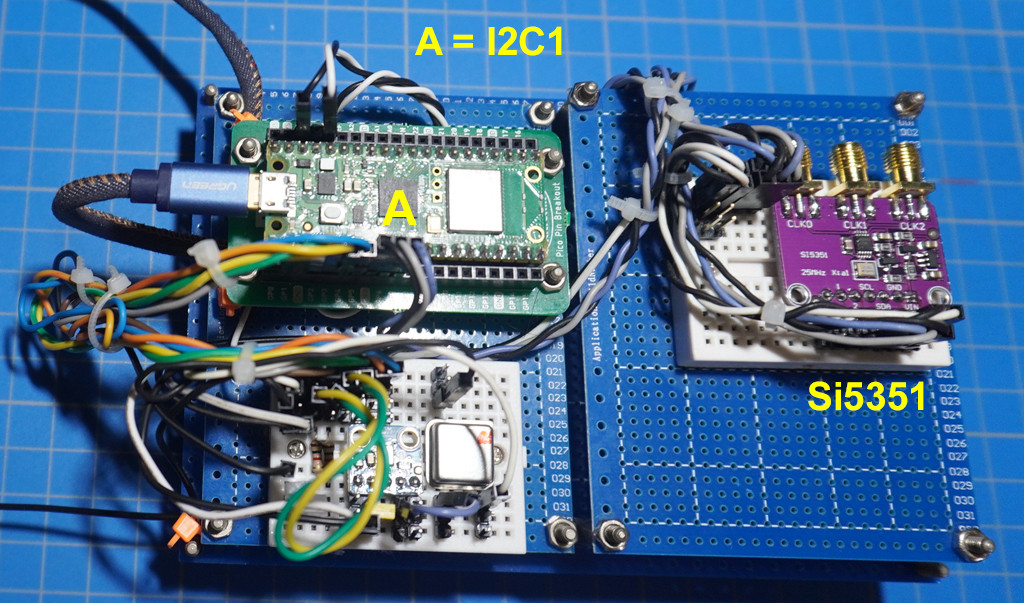
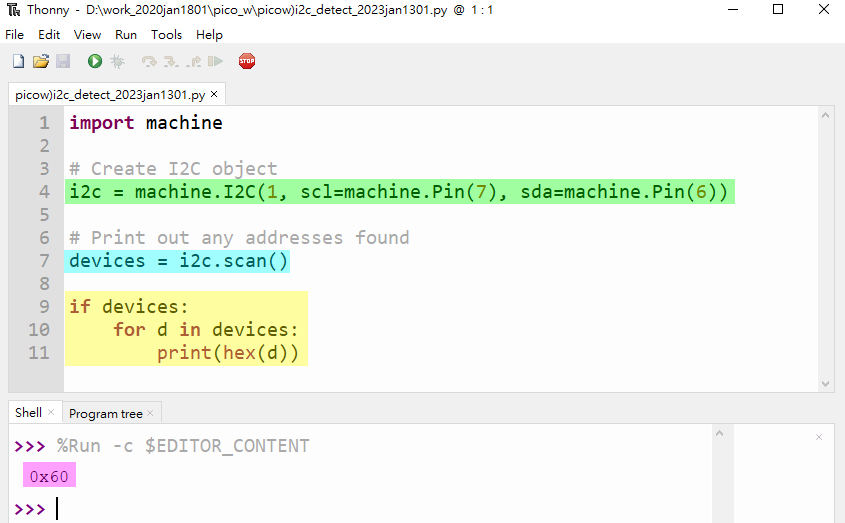
10.0 Si5351 HF Clock Gen Wiring
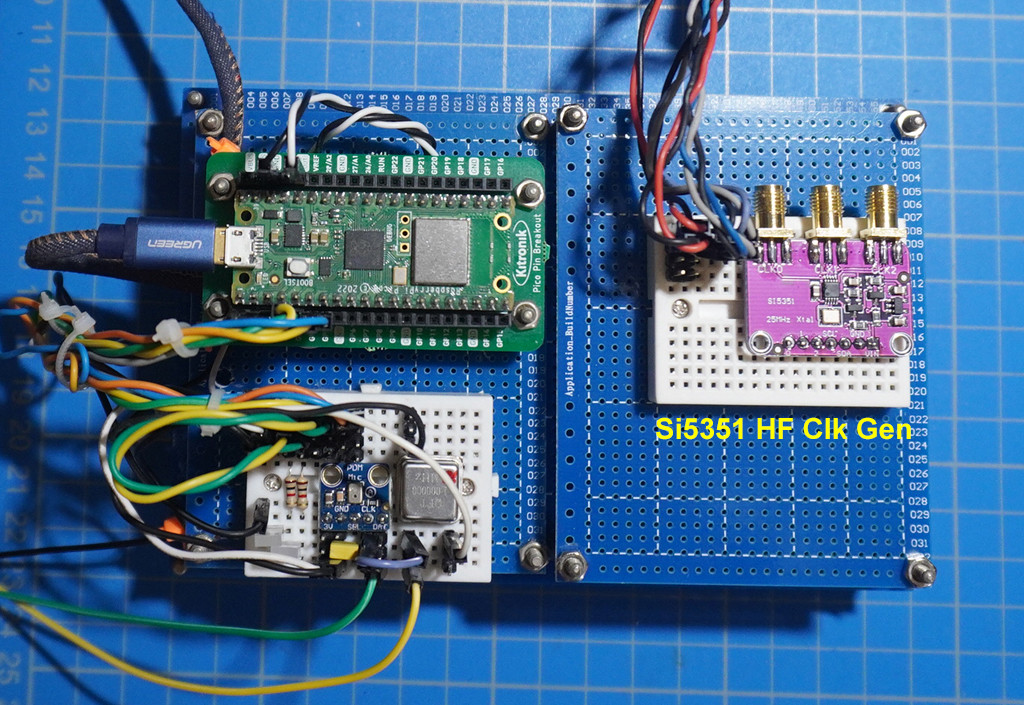
0.9 Si5351 testing notes
I found Si5351 HF square wave sig gen seemingly flexible and easy to use (There are quite a number of AdaFruit and Arduino tutorials around!). So I have begun reading the datasheet and trying to write a simple PicoW micropython python to test it.
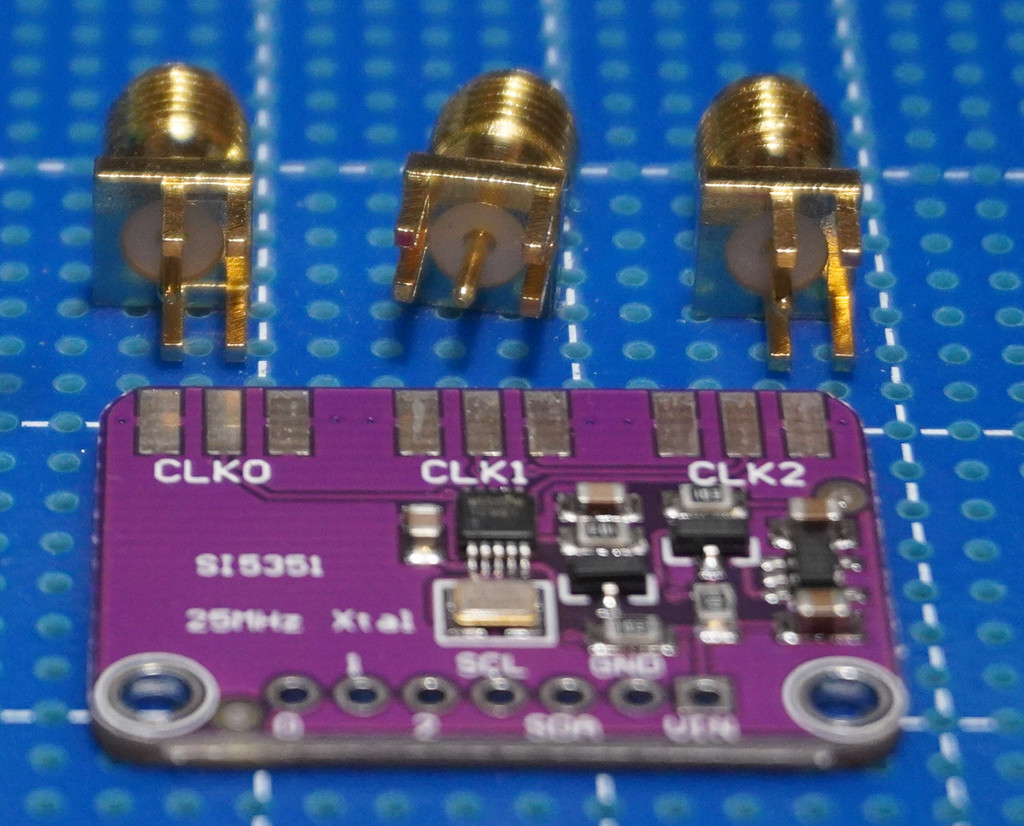
(1) I2C Programmable Any Frequency CMOS Clock Generator + VCXO Datasheet - Silicon Labs
(2) Programming si5351 with the PyBoard (micropython) YouTube Tutorial
0.8 1MHz to 3.5MHz Clock for MT40DT01
The 1MHz Clock works for MT40DT01. However it is expensive and awkward to handle. So I am looking for an alternative. The following looks good.
5351 Si5351A High Frequency Square Wave Signal Generator - AliExpress HKD21
0.7 MT40DT01 now with external 1 MHz clock outputs something
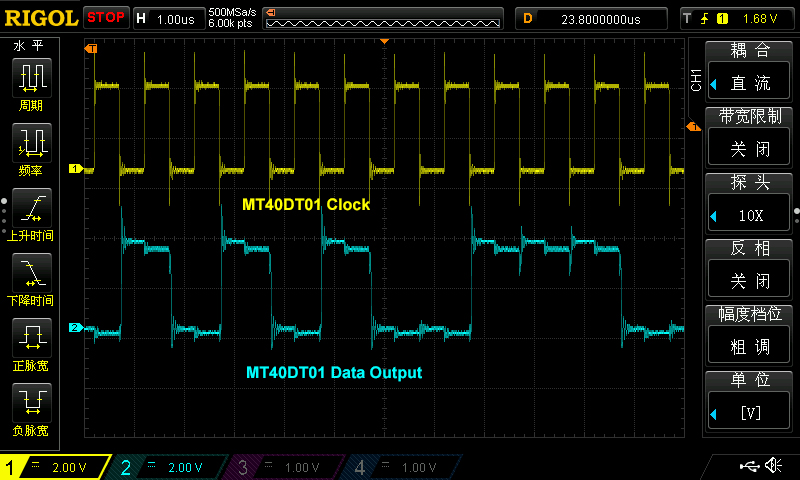
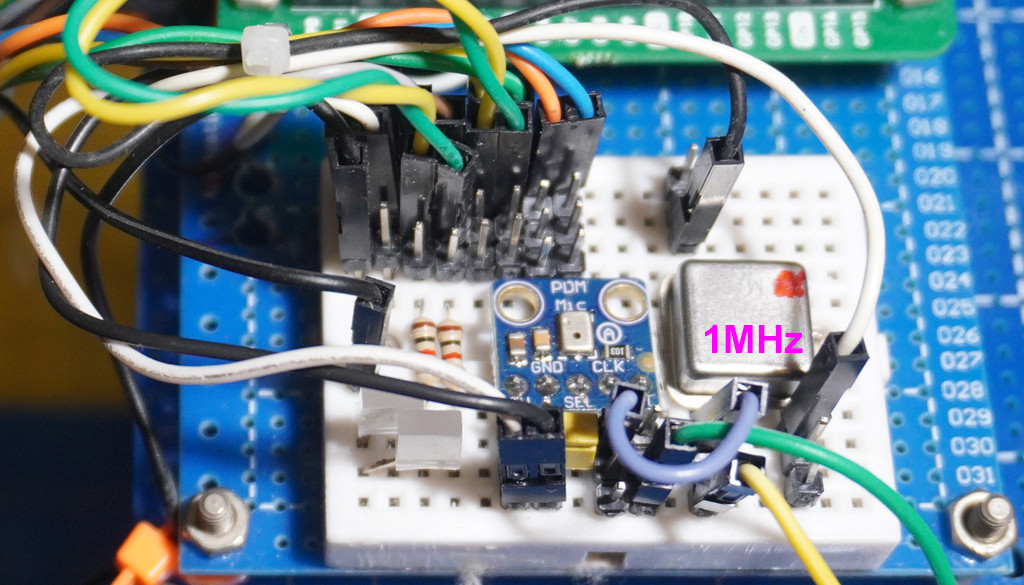
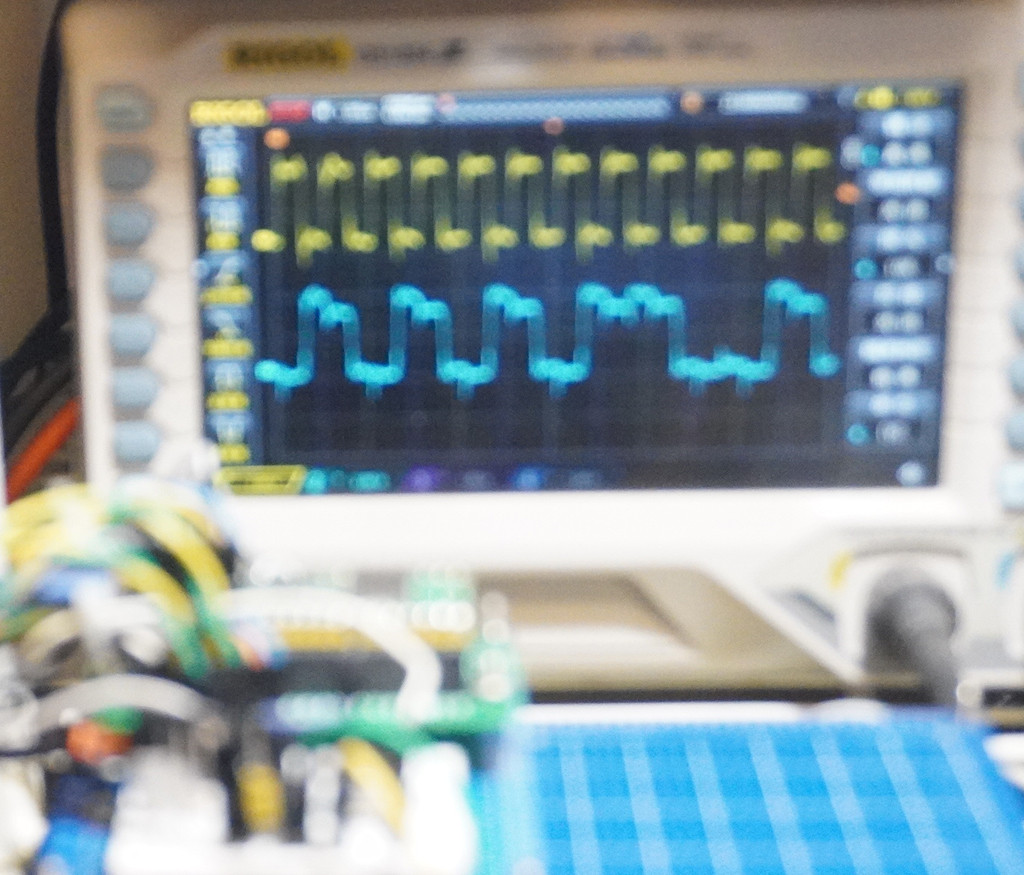
0.6 Microphone not working because input frequency to low, < 1MHz
Earlier I used 200kHz as clock frequency but found nothing happening. I checked the datasheet and found that the minimum frequency is 1 MHz (Max 3.5MHz). Now I have a problem, because it seems that the PicoW's system timers are software timers and so could not support too many clocks at high frequency higher than 500 KHz. So now I need to check if an external clock > 1MHz can solve the problem.
0.5 Real time test setup
mt40dt01 test program listing - https://penzu.com/p/2f213cb6
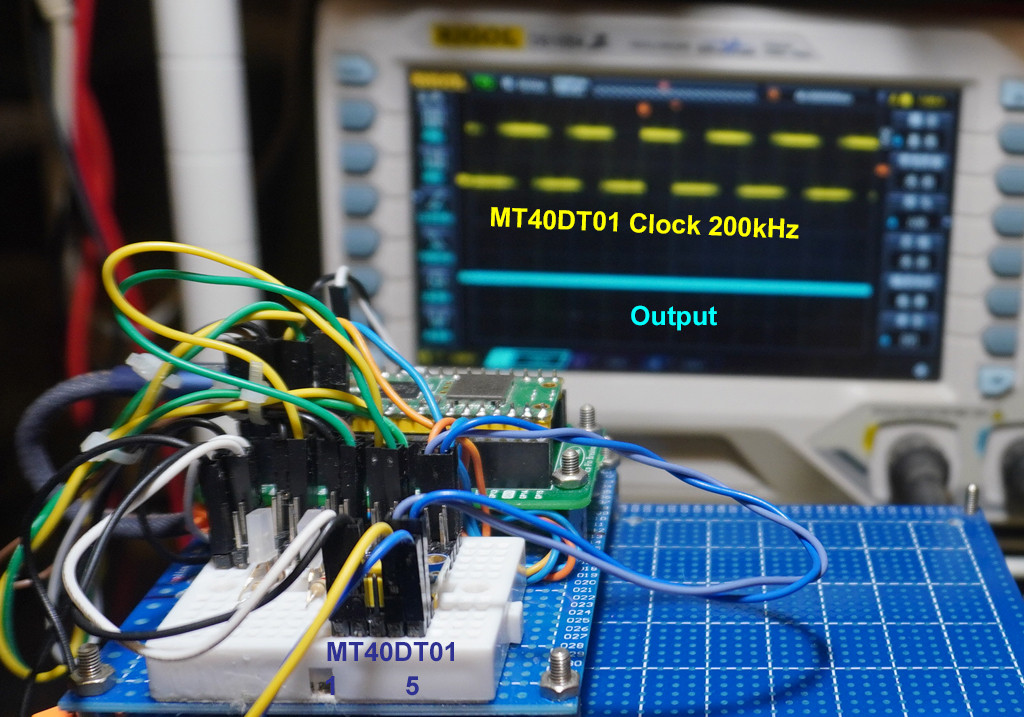
0.4 Creating 4 PicoW system clocks, two for real time tone signals, two for MT34DT01 MEMS digital microphone clock inputs
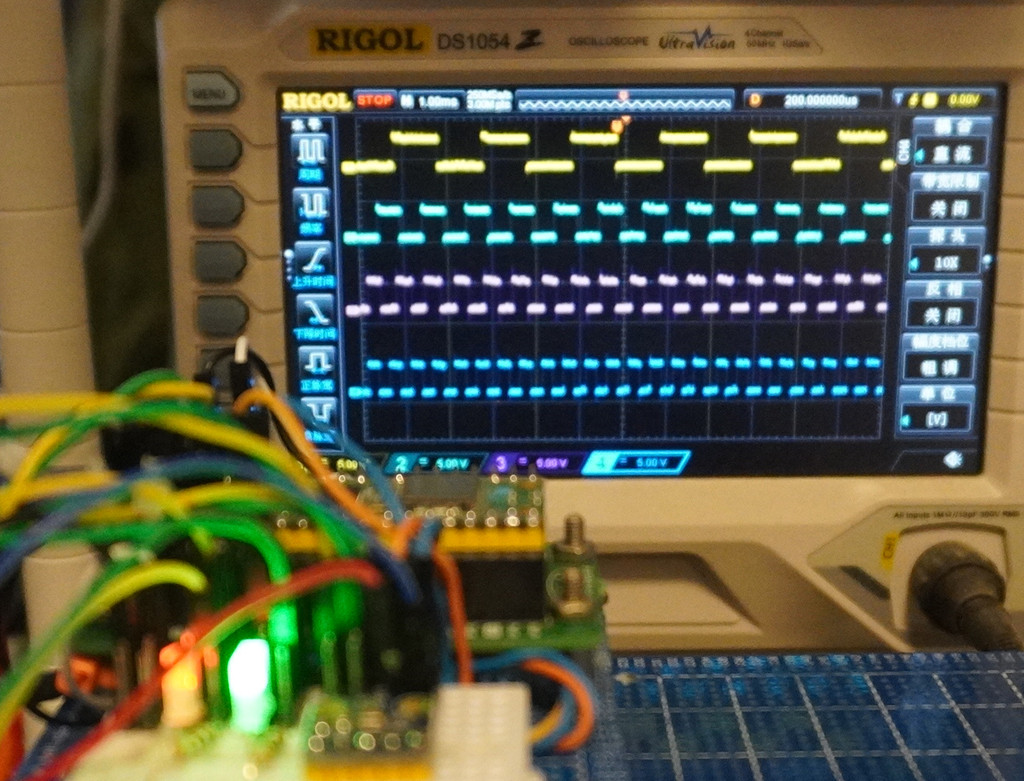
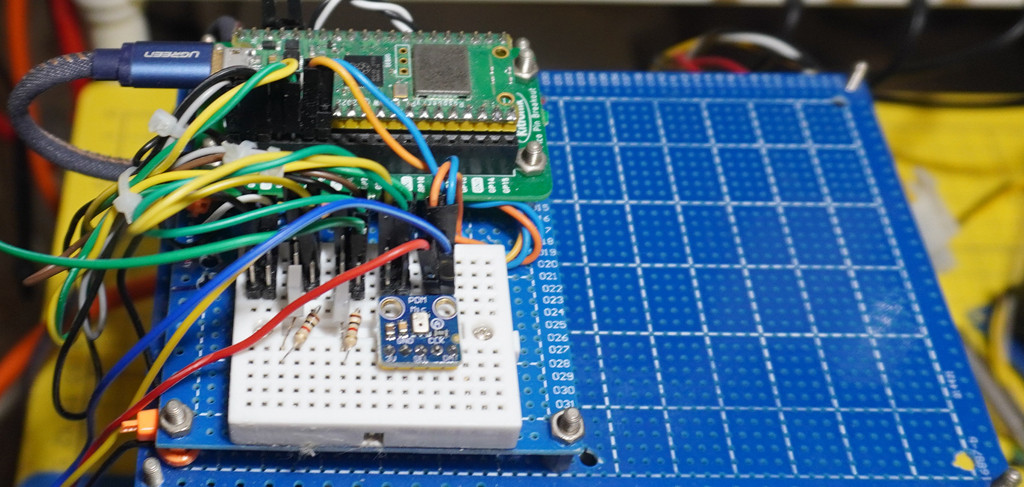
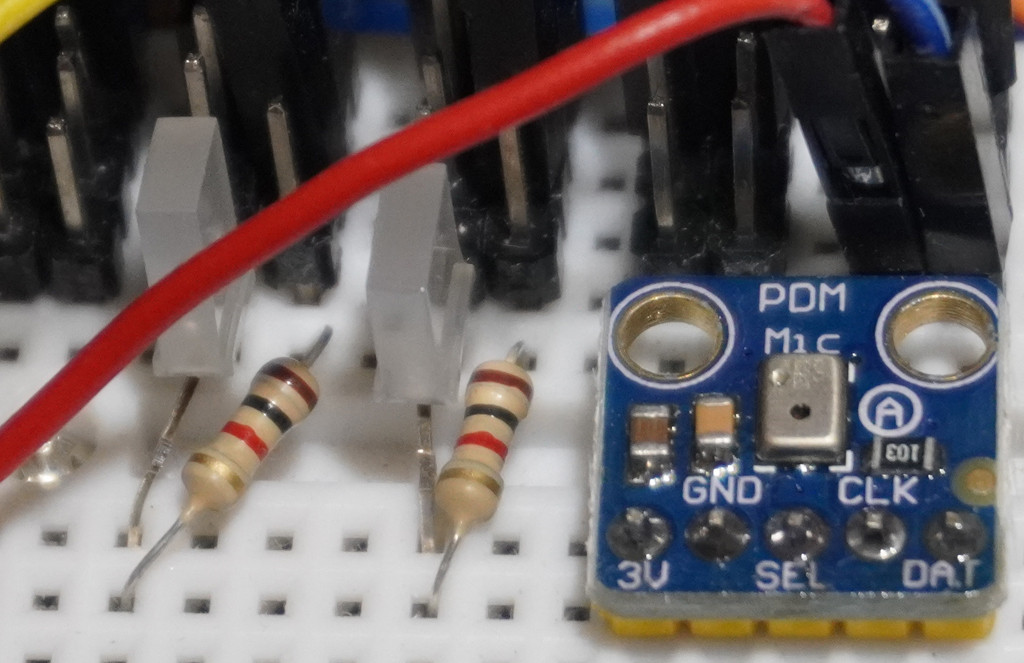
PicoW Mems Digi Mic v13.0 Program Listing
# PicoW Mems Digi Mic v16.0 - tlfong01 2023jan07hkt2138
import machine
import utime
from machine import Pin, Timer, RTC
print('MemsDigiMicV16.0, 2023jan07hkt2138')
redFreq = 20000 # DigiMic #1 Clock signal
grnFreq = 4 # For troubleshooting
redLed = Pin(0, Pin.OUT, value = 1) # Create Red LED object, init On
grnLed = Pin(1, Pin.OUT, value = 1) # Create grn LED object, init On
redTimer = Timer() # Red LED timer, callback toggleRedLed
grnTimer = Timer() # Grn LED timer, callback toggleGrnLed
def toggleRedLed(dummy): #ISR RedLed
redLed.toggle()
return
def togglegrnLed(dummy): #ISR grnLed
grnLed.toggle()
return
redTimer.init(freq = redFreq, mode = Timer.PERIODIC, callback = toggleRedLed)
grnTimer.init(freq = grnFreq, mode = Timer.PERIODIC, callback = togglegrnLed)
utime.sleep(10)
redTimer.deinit()
grnTimer.deinit()
redLed.off()
grnLed.off()
# *** End of program ***
0.3 Using MT34DT01 MEMS Digital Microphone for Very simple Speech Recognition
The MP34DT01-M MEMS digital microphone datashheet says it can be used for AI applications such as speech recognition, (Ref 1). Now I am thinking of exploring the fisibility of doing very simple speech recognition, say, for a very, very small subset of audio signals, denoting doggie commands like "Sit", "Eat", "OK" etc.
I read that it is practical to use Rpi python to do Alphabet reqognition of 26 handwritten patterns A to Z, using CNN (Convolutional Neural Network), for example, Glezer, Ref 2. In CNN application usually represent one visual paatern, say one alphabet, by a liner list of bits. For audio patterns, I think we can also similarly represent doggie commends "Sit", "Eat" etc, each by a list of bits.
The MEMS digital microphone MP34DT01 seems ideal for our simple application. This is what will explored in the subsquent sections.
(1) MP34DT01-M MEMS audio sensor omnidirectional digital microphone - STM 2014
(2) Running a Convolutional Neural Network on Raspberry PI - Marcelo Glezer, 2020oct01
0.2 Tone Generator and Frequency Counter Schematic
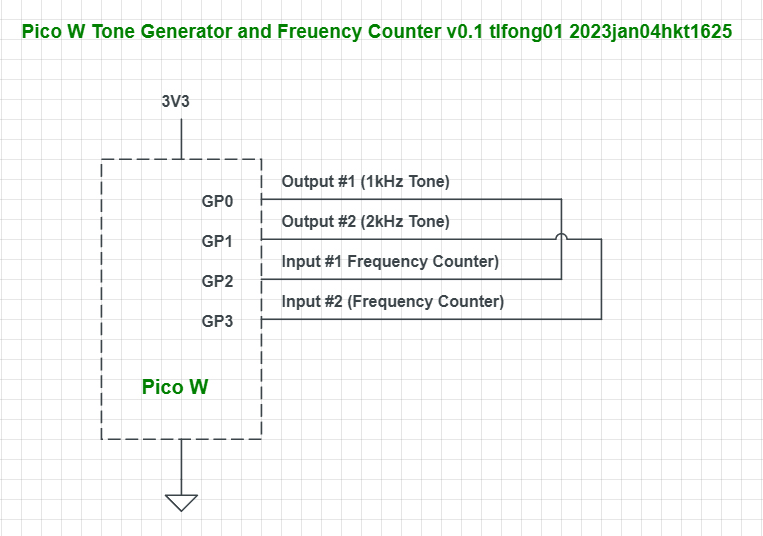
0.1 MEMS PDM Digital Microphone MT34DT01 Test Setup V0.1
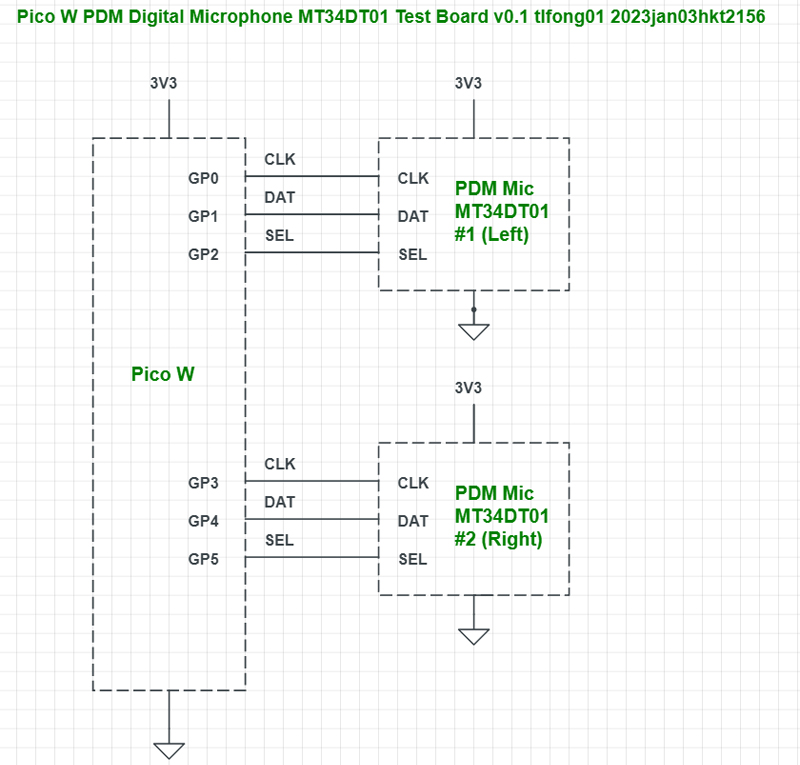
1. Introduction.
We can connect the MEMS microphone output pin to a PicoW GPIO pin and read signal, into a list for later processing.
2. Simulation
For prototyping, we can simulate the microphone output signal as a GPIO output pin connected blinking LED, and use another GPIO input pin to read the blinking LED pin.
3. Trying Blink rates 1kHz, 2kHx, to simulate 1kHz, 2kHz tones
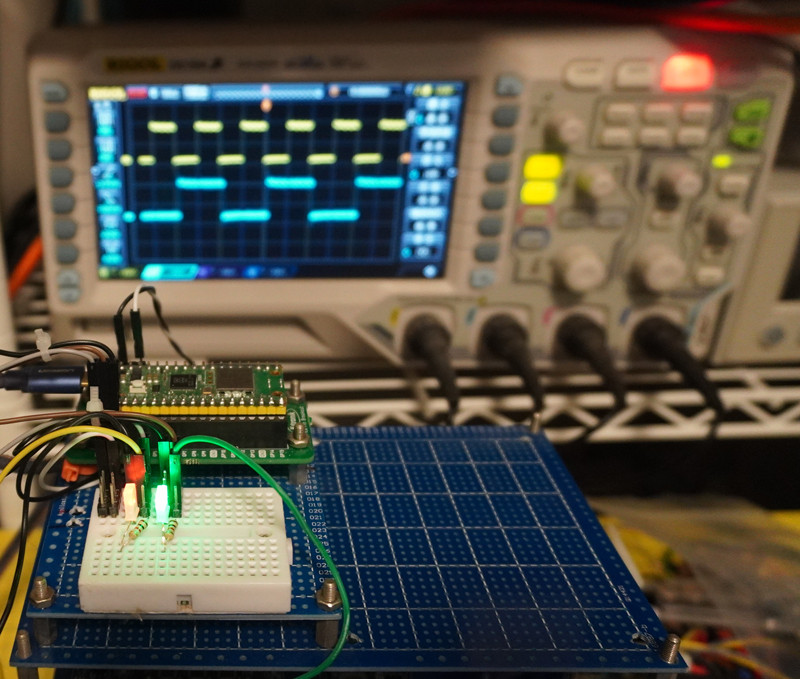
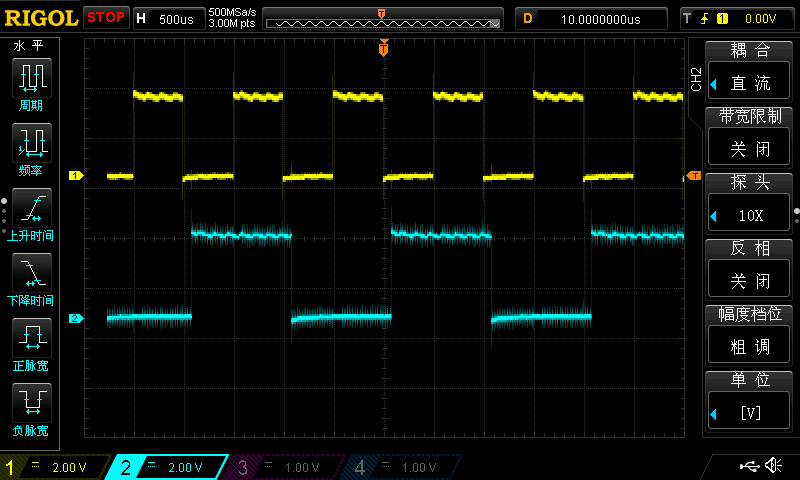
*4. The OP wishes to connect the MEMS digital mic output to PicoW. So now I am looking at the real thing.

5. MP34DT01-M MEMS audio sensor omnidirectional digital microphone
(5.1) MP34DT01-M MEMS audio sensor omnidirectional digital microphone - ST
(5.2) PDM Microphont: PDM Signal Definition - ST Video
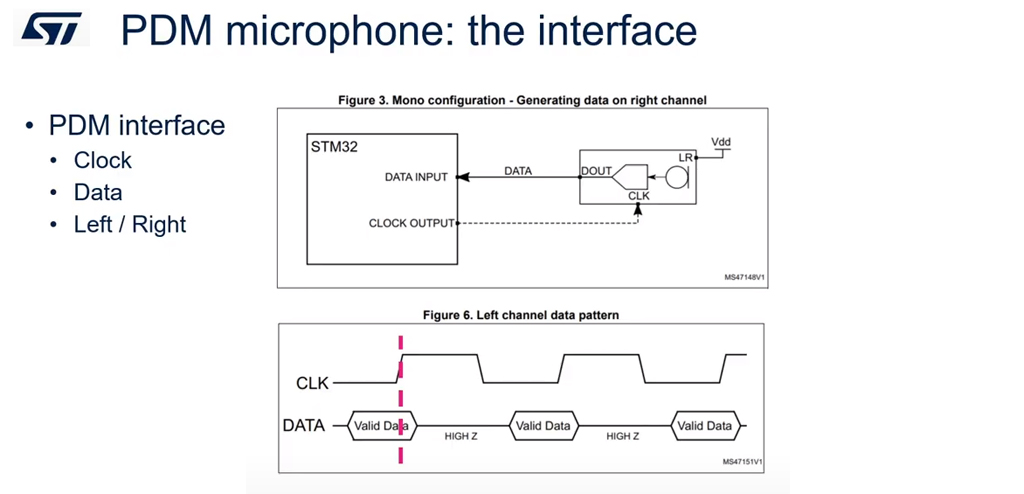
6. MT34DT01 MEMS Digital Microphone

9. / to continue, ...
References
(1) Adafruit PDM Microphone Breakout 1
(2) Adafruit PDM Microphone Breakout 2
(3) AliExpress Digital MP34DT01 Microphone Module Simple Pulse Density Modulation Output PDM Digital MEMS Microphone Module - HK$27
(4) TaoBao MP34DT01 MEMS PDM Microphone - ¥25
(5) 1000 Hz Test Tone - Sonic Electronix
(6) Using a Digital Microphone (MT34DT01) on STM32 - Dario Petrillo, Hackster, 2022jul14
Appendices
Appendix A - MicroPython program blinking two LEDs simulating two MEMS digital microphone output signals
# Pico W Blink Two LEDs - tlfong01 2023jan01hkt1941
# *** Modules ***
import machine
from machine import Pin, Timer
# *** Configuration***
redLed = Pin(0, Pin.OUT)
greenLed = Pin(1, Pin.OUT)
redFreq = 2
greenFreq = 4
redTimer = Timer()
greenTimer = Timer()
# *** Callbacks ***
def blinkRedLed(dummy):
redLed.toggle()
return
def blinkGreenLed(dummy):
greenLed.toggle()
return
# *** Main ***
redTimer.init(freq = redFreq, mode = Timer.PERIODIC, callback = blinkRedLed)
greenTimer.init(freq = greenFreq, mode = Timer.PERIODIC, callback = blinkGreenLed)
# *** End of program ***
Appendix B - Blinking LEDs Video
PicoW blinking two LEDS
Appendix C - MEMS Mic, PicoW GPIO Eval Brd Setup
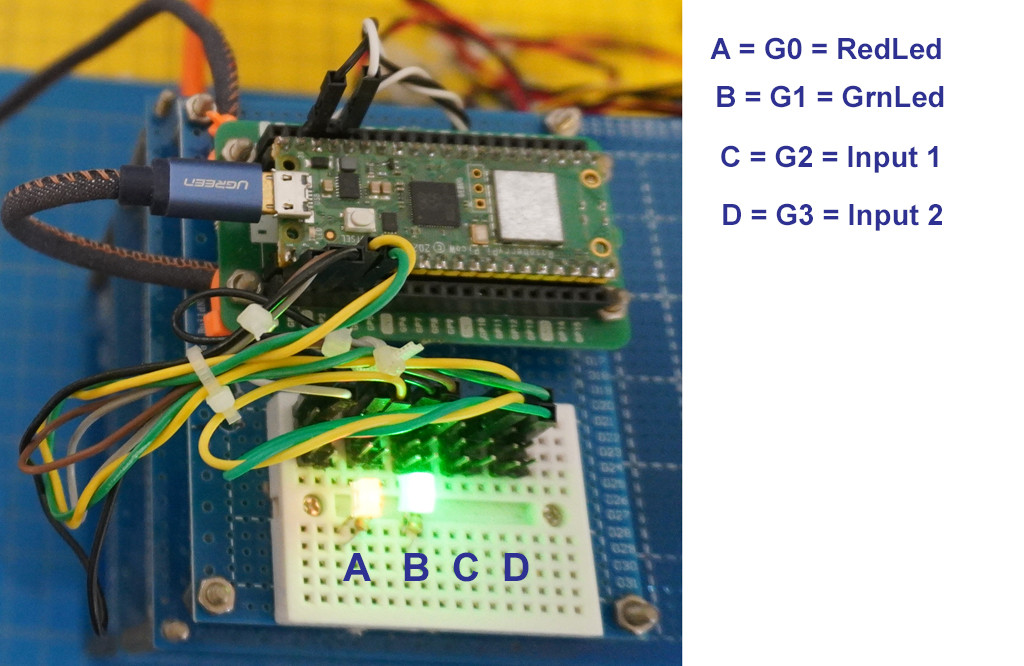
# PicoW GPIO Input Testing v7.0 - tlfong01 2023jan02hkt1410
# *** 1.0 Modules ***
import machine
import utime
from machine import Pin, Timer
# *** 2.0 Configuration and Functions ***
# 2.1 Blinking LED Configurations and Functions
redFreq = 6 # Red LED blinking frequency
greenFreq = 3 # Green LED blinking frequency
redLed = Pin(0, Pin.OUT, value = 1) # Create Red LED object, init On
greenLed = Pin(1, Pin.OUT, value = 1) # Create Green LED object, init On
redTimer = Timer() # Red LED timer, callback blinkRedLed
greenTimer = Timer() # Greed LED timer, callback blinkGreenLed
# 2.2 Blinking LED Callbacks
def blinkRedLed(dummy):
redLed.toggle()
return
def blinkGreenLed(dummy):
greenLed.toggle()
return
# *** 3.0 GPIO Input Configurations and Functions ***
readGpioPin2 = Pin(2, Pin.IN, Pin.PULL_UP) # Create GPIO input pin object
readGpioPin3 = Pin(3, Pin.IN, Pin.PULL_UP) # Create GPIO input pin object
def readRedLed():
ledStatus = readGpioPin2()
if ledStatus == 1:
return "High"
else:
return "Low"
def readGreenLed():
ledStatus = readGpioPin3()
if ledStatus == 1:
return "High"
else:
return "Low"
def readPrintRedGreenLedStatus():
redLedStatus = readRedLed()
greenLedStatus = readGreenLed()
print('RedLedStatus =', redLedStatus)
print('GreenLedStatus =', greenLedStatus)
return
### *** 4.0 / to continue, ... ***
# *** 9.0 Main ***
# 9.1 Run Red/Green Timer for 2 seconds
redTimer.init(freq = redFreq, mode = Timer.PERIODIC, callback = blinkRedLed)
greenTimer.init(freq = greenFreq, mode = Timer.PERIODIC, callback = blinkGreenLed)
utime.sleep(2)
redTimer.deinit()
greenTimer.deinit()
# 9.2 Set/Read/Print Red/Green LED status
redLed.on()
greenLed.on()
readPrintRedGreenLedStatus()
# *** End of program ***