I am working for some time now on my raspberry and I think I messed everything up.
I have a program say ./test
In order to start this at boot I added to my /etc/rc.local file the following:
sleep 5
/var/www/test.sh > /dev/null
I messed up changing a while loop in my ./test.
I've changed the sleep in the while loop to sleep 0.
Now the raspberry is stuck at boot. And probably because the CPU is maxed now...
The last message is:
[info] Checking for tables which need an upgrade, are corrupt or were not closed cleanly..
So is there any way I can stop it? Ctrl->C does nothing..
Edit:
I have connected a screen, a wlan dongle and a keyboard. (Removing everything but screen doesn't effect anything)
The code of
test.shis not special. The thing is, I have a do while loop, with some if statements and a sleep at the end. But I removed the sleep part so the CPU will go mental.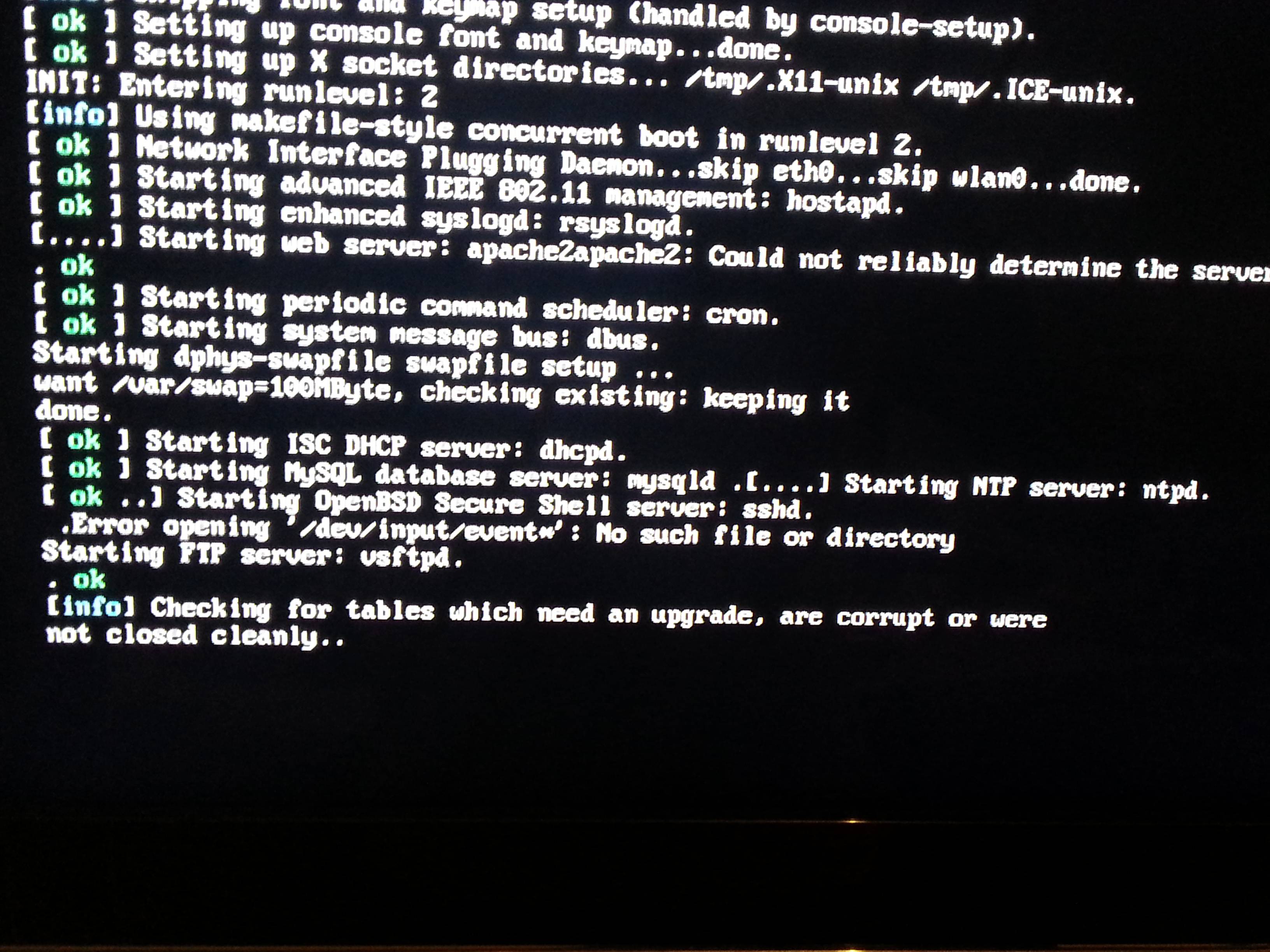
If i put it in my other computer, I have to fragment it before I can use it, so that's no good. Will take it to work tomorrow and take a look there. If I can access the
rc.localfile, it is solved for sure!I have waited for more than 10 minutes, but nothing changed.
