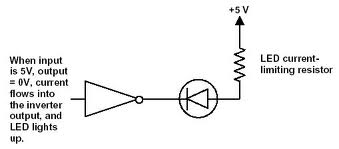I am running my Pi headless connected to my wireless router using a ethernet cable. I wanted to shut down the pi remotely even when I am not connected to it using SSH/Putty to shut it down exclusively.
I put a question here: Shutting down my Pi safely and following the solution provided.
Now is there a way to verify that the Pi is shut down when the router is switched off? Any LED indication possible?
UPDATE:
I tried to observe the LED on the attached USB HDD and saw no change (it was already in a standby mode).
I just saw this: http://www.raspberrypi.org/forums/viewtopic.php?f=72&t=58098
Is there anybody in this site who have tried and tested this? I do not have a ready jumper to test it now. But once I do, I shall update this.
Additional Update
I finally stopped working on an implementation to create the indicator to show that the Pi is shut down. This is because, I have trust on the cron and I have checked it visually multiple times. So within two minutes of shutting down the router (eth=down), I see the 10 steady blinking of the ACT LED and the Pi goes to halt. I am so happy. I feel sorry that I had a doubt on my cute Pi!