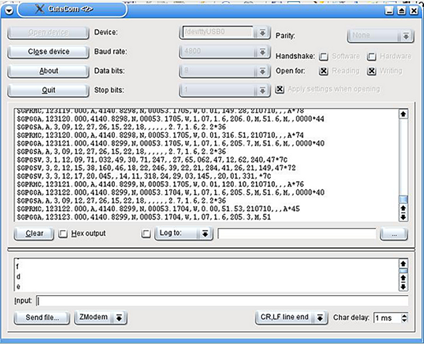Depending on how the gps is connected to the Raspberry Pi you have to use the correct output. I.e. if it is connected via a USB port then /dev/ttyUSB0 might be correct, but as far as I understand after reading the tutorial the gps is not connected to a USB port but rather the GPIO pins.
If you can ssh/use the terminal you could look for the output by typing cat /etc/default/gpsd. The output should show something like this
START_DAEMON="true"
GPSD_OPTIONS="-n"
DEVICES="/dev/ttyAMA0"
USBAUTO="true"
GPSD_SOCKET="/var/run/gpsd.sock"
In my case the gps is connected to /dev/ttyAMA0 (as a serial device and not USB). You could look for more information by typing dmesg | grep -i --color=yes tty (the --color=yes is just to add some color to the output and making it easier to find what you are looking for, and can be omitted).
ntp@ntp: ~ $ dmesg | grep -i tty
[ 0.000000] Kernel command line: dma.dmachans=0x7f35 bcm2708_fb.fbwidth=656 bcm2708_fb.fbheight=416 bcm2709.boardrev=0xa01041 bcm2709.serial=0x4f16bc52 smsc95xx.macaddr=B8:27:EB:16:BC:52 bcm2708_fb.fbswap=1 bcm2709.disk_led_gpio=47 bcm2709.disk_led_active_low=0 sdhci-bcm2708.emmc_clock_freq=250000000 vc_mem.mem_base=0x3dc00000 vc_mem.mem_size=0x3f000000 dwc_otg.lpm_enable=0 console=tty1 root=/dev/mmcblk0p2 rootfstype=ext4 elevator=deadline rootwait
[ 0.001745] console [tty1] enabled
[ 0.696723] dev:f1: ttyAMA0 at MMIO 0x3f201000 (irq = 83, base_baud = 0) is a PL011 rev3
[ 75.979273] pps pps1: new PPS source ttyAMA0
[ 75.979640] pps pps1: source "/dev/ttyAMA0" added
You can see that my GPS gets registered at boot time as /dev/ttyAMA0 and thusly that is the input I use.
So, to make this a lot shorter:
Try changing your device to /dev/ttyAMA0 or whatever you can find in /etc/default/gpsd.