Kano is a real, real cool device for kids.
I wonder if I can run Kano OS in an emulator like qemu. I'd really like to check it out before buying it. After all Kano OS is just a Raspbian based OS which runs on a Raspberry Pi 2 normally as far as I understand.
I followed the various tutorials on how to run it under qemu (I use ubuntu) and use this command:
$ qemu-system-arm -cpu arm1176 -m 256 -M versatilepb -no-reboot -serial stdio -append "root=/dev/sda2 panic=1 rootfstype=ext4 rw" -hda Kanux-Beta-v2.2.0-jessie-release.img -kernel kernel-qemu-4.1.7-jessie
The Kanux-Beta-v2.2.0-jessie-release.img is downloaded from the Kano Website (Download the image directly link), the kernel-qemu-4.1.7-jessie from the other "raspbian on qemu" tutorial.
But I always end up with a kernel panic right after booting:
After searching the web, I suppose the error is maybe because kernel and img do not fit each other. If so, where get the right kernel from?
And anyway, has anybody run Kano OS in an emulator? Is it possible?

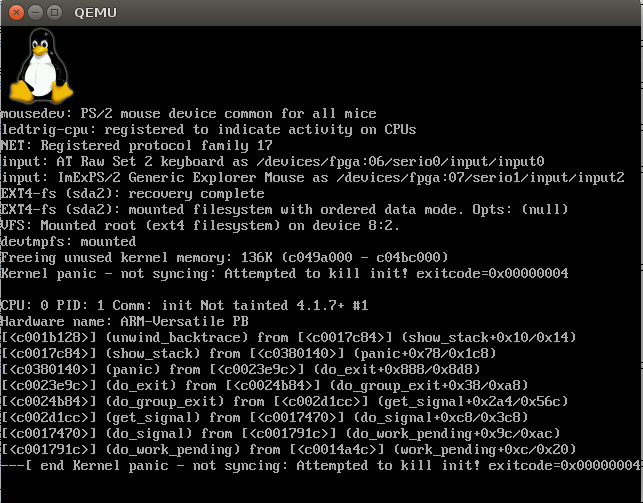
-cpu cortex-a9I get:Uncompressing Linux... done, booting the kernel. Error: unrecognized/unsupported processor variant (0x410fc090).