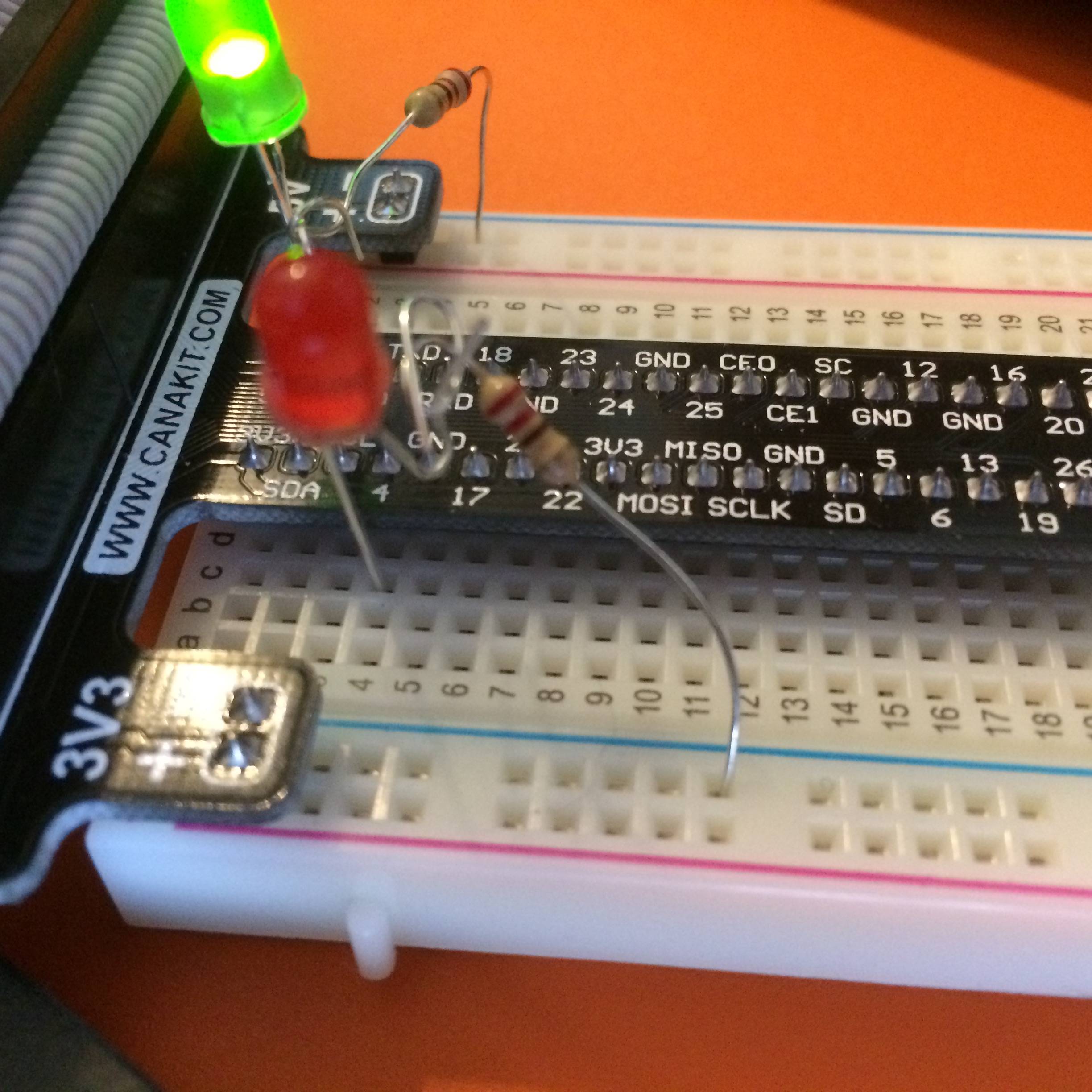So I got an RPi and a canakit, I'm trying to follow a guide to get a simple program to make the LED blink. I have very little experience with RPis so it's probably a very simple error, but I can't figure out why it won't work. When I run the program I get a runtime error. I will post pictures of my wiring as well as the code. Thanks!
Code:
import RPi.GPIO as GPIO
import time
#blink function
def blink(pin):
GPIO.output(pin, GPIO.HIGH)
time.sleep(1)
GPIO.output(pin, GPIO.LOW)
time.sleep(1)
return
#Use raspberry pi board numbers
GPIO.setmode(GPIO.BOARD)
#GPIO output channel
GPIO.setup(pin, GPIO.OUT)
for i in range(0,50):
blink(11)
GPIO.cleanup()