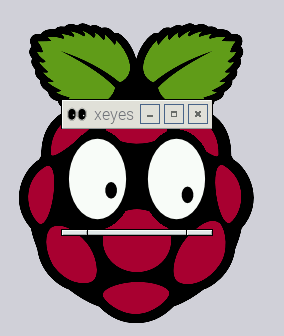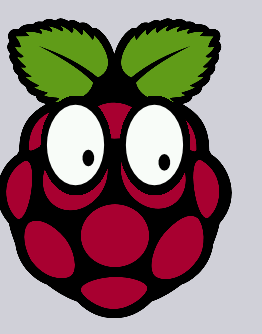Wow, xeyes. Been a while since I've seen that. Have you checked out xsnow, lol? (Actually I think you have to compile that from source now, no one even distributes it).
This isn't really an answer to A or B but it is an answer to C) How to make sure it ends up in the right place when undecorated.
For an answer to B, have a look into lxde autostart, which there will be many examples of here and elsewhere online.
For an answer to A, I think LXDE uses openbox as the window manager and you might be able to configure that way, see e.g. here.
Being a traditional X app it (ostensibly) obeys the --geometry setting. That man page doesn't explain it but the setting is always of the form widthxheight+horizontal+vertical, e.g., 5x10+50+25 but you can leave the w x h out, e.g., just +50+25. It's in pixels, so will take a few minutes playing around.
I wrote "ostensibly" because the window manager could screw with it -- that's what's adding those decorations. But probably not. There may be a way to tell LXDE to not used them for xeyes in particular, I dunno. As mentioned, I'd check and see if openbox is in use (ls -A | grep openbox) and investigate that.
Once you get the geometry worked out you can actually include it in a config file called /etc/X11/Xresources (I think this still exists by default), add something like:
xeyes*geometry +100+50
If it doesn't work source it from your .xinit or similar. But it may be easier for you to just include the command line invocation in an LXDE start-up thing, or a short hand script / shell function.