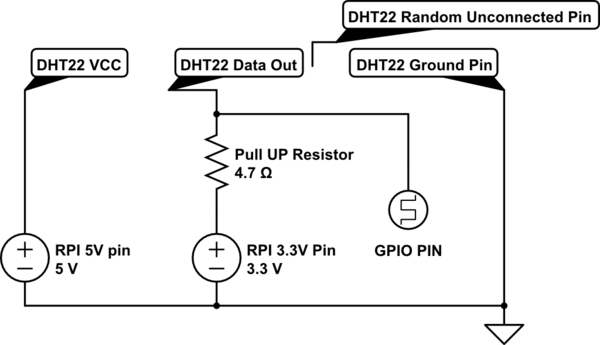I have this sensor: http://cdn.sparkfun.com/datasheets/Sensors/Weather/RHT03.pdf
On page 3 there is an image showing how to communicate. I also attach an image of this here: 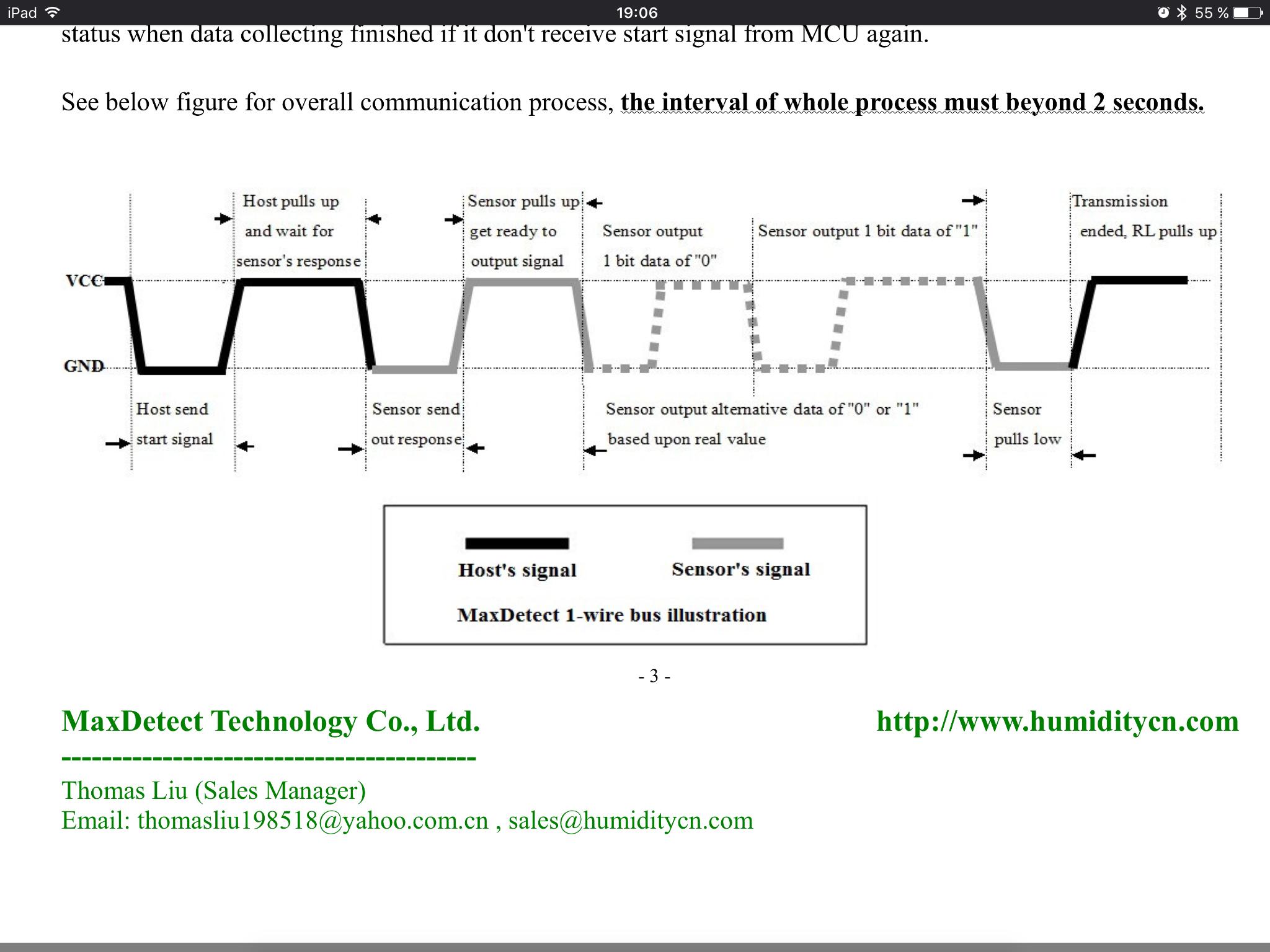
In my understanding, the PI should send a "start signal" and then proceed to read the response.
My questions are:
- Is it correct to communicate using a GPIO pin?
- If so, should it be set to input?
- If so, is the "pull low" and "pull high" the same thing as setting the pin pull to down and up? That is, is that the proper way to send the start signal?
By using software code, my plan is then to read the response by checking the state of the pin using timing.
Finally, is this a proper way to approach this problem, given that I don't have access to any driver for this sensor?