I still get access denied massage when I try to login with putty even with file named "SSH" in boot partition.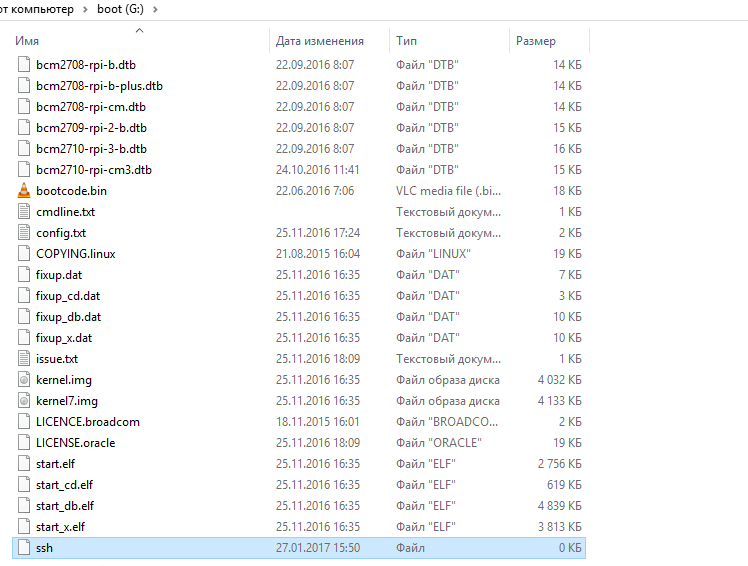
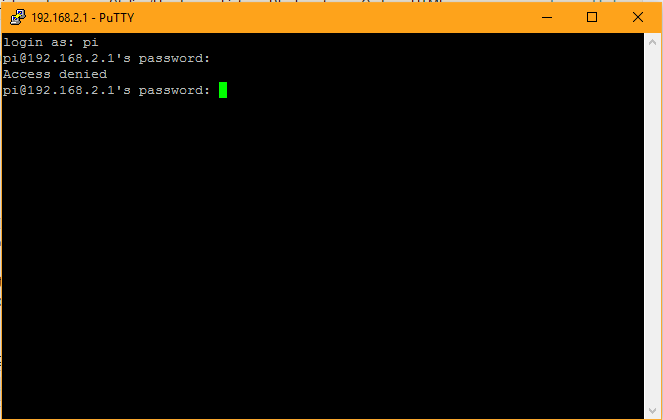
2 Answers
It's already working since you can connect to it. Putty would give a connection refused error otherwise.
In this case, make sure you typed the password correctly. If you did not change it, the password should be raspberry. Another possibility would be you're connected to the wrong machine.
- make sure you used the up-to-date image to install from, the ssh file option is new.
- if you are in an environment where other raspberry pi can be connected (company network), make sure you are connecting to you own raspberry pi. A few weeks ago I thought setting up my raspi and realized too late that I completely screwed another departmens Dashboard ;-) they just used the standards without bothering to change the password or hostname... See next step.
- Did you already log into your pi lets say with a monitor and keyboard or alternatively with console cable / COM port? If you can do that, than it would make sense to change your hostname from raspberrypi.local to something else. If your network / device uses bonjour/zeroconf you could ping your device with the new hostname you just created. This way you can be sure your are addressing the correct device.
- if you are logged in use
raspi-configand check again that SSH is enabled.
In short: I believe you either trying to log into the wrong device, or have the wrong password, or both.

sshfile-configuration worked. You need to provide the correct password or ...connect to the correct machine. It would be pretty unusual (although not impossible) for a router with default configuration to give.1address to the client machine.