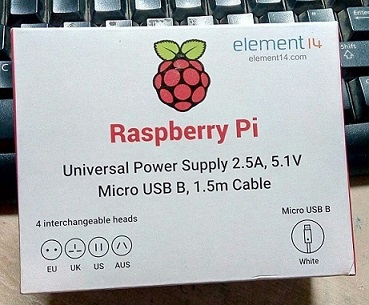This seems to be an HDMI hardware problem so I would approach is as an IT issue, and there are few things to persue. Power supply is red herring (IMO until any further facts are given)
Easy Things To Check:
- HDMI Cable (replace)
- Resolution/Refresh Mode
- Different Raspberry PI
- Different Display
- Update all drivers
Cabling in particular can be a big pain to diagnose. I was once sent to a customer site to diagnose a serious issue with our product, turns out their communication cable had a broken shield wire that only caused issues when multiple things were drawing power from the same power supply, go figure.
Sometimes unscrupulous cable vendors do not perfectly meet the specification.
Sometimes old monitors with worn out input buffers have hiccups. Sometimes damaged output drivers have hiccups. So its worth trying a different monitor or different raspberry pi (or other computer).
It may be that the output mode is right on the edge of what the monitor supports but wont' complain and just try its best to synchronize. So try different output modes and update drivers.
There are many options, but the power supply would be last on the list, you have a basic HDMI Hardware Problem you need to diagnose so keep swapping things until you find the part that is broken or incompatible.