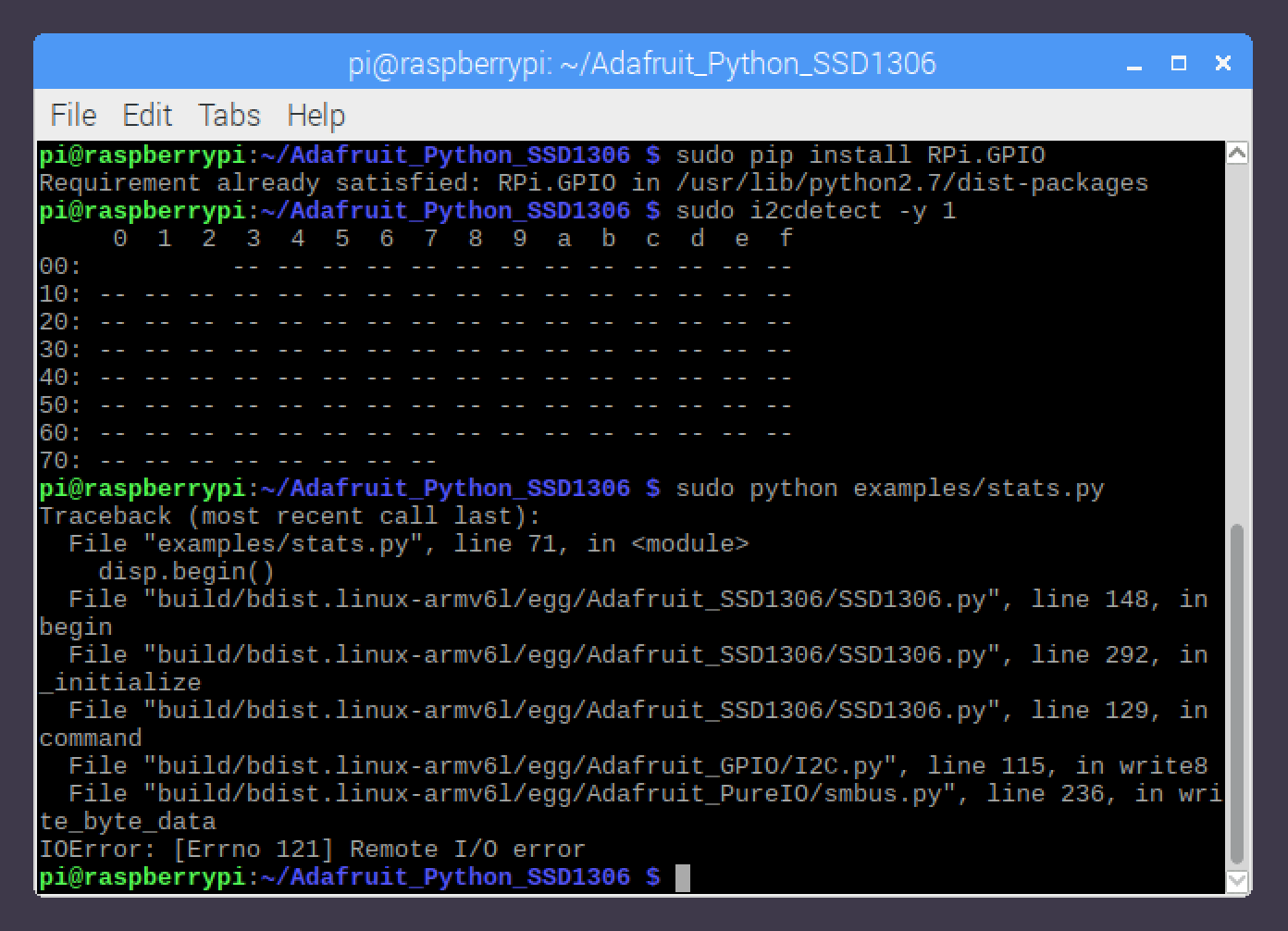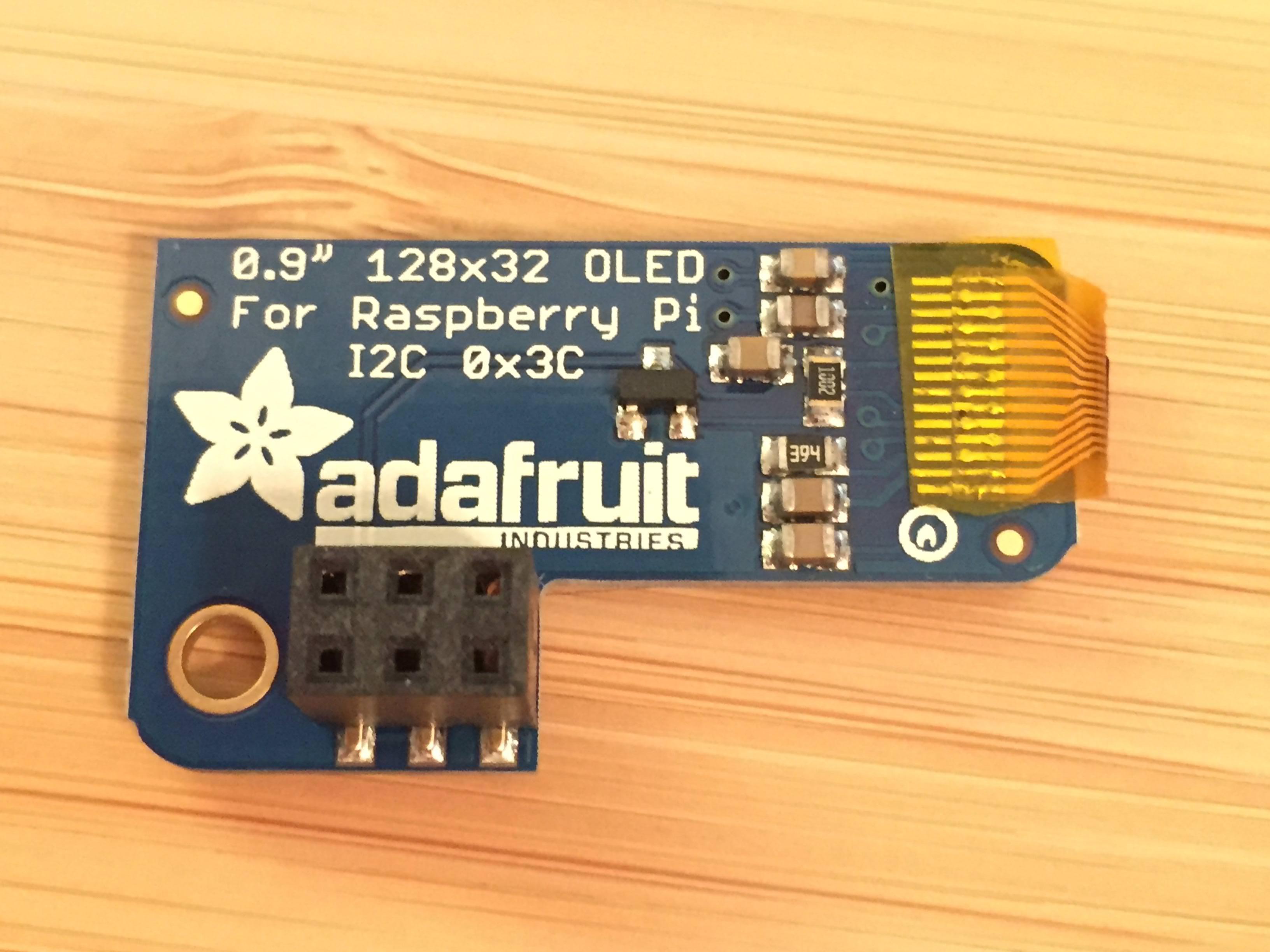I've searched around on this forum and other places for similar issues, but nothing has helped so far.
I have a Raspberry Pi Zero W and I bought the Adafruit PIOLED 128x32. I have header pins on the pi and I have the PIOLED plugged into (not soldered) the first 6 pins exactly as shown in the promotional images, like this:

I followed the two guides here and here
Running sudo i2cdetect -y 1 gives me nothing, and running the [b]stats.py[/b] example script produces I/O errors.
Have I missed something or done something wrong? I've seen other adafruit forum posts request to see the underside of the PIOLED in case the connections are bad, so here's that image.