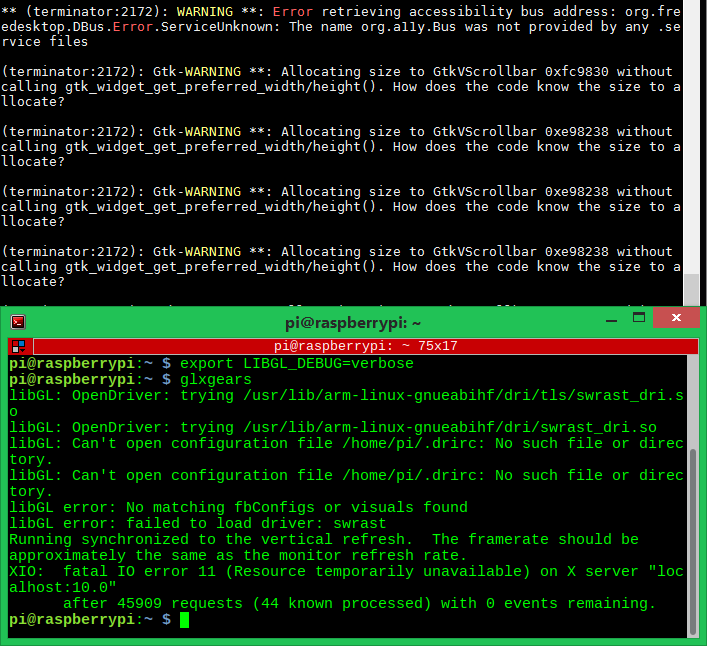I'm having issues when working on my RaspberryPi via SSH on MobaXterm that I can't resolve by myself. Appearantly there are some driver issues when using SSH and running programs that require the openGL library. I've tested the problem with glxgears to verify. On SSH startup I run terminator to have more than one terminal, which works fine except that those Gtk-Warnings flood my original terminal whenever I do something in terminator, eventually breaking my memory at some point and crashing. Here's a screenshot of the output:
My raspbian OS is updated. I believe I'm missing something out, here are some links of what I could find with similar issues:
"Mathematica startup crashing" - I would prefer not switching to vnc and staying with ssh
"Problems with libGl, fbConfigs, swrast" - Creating a symbolic link like suggested didn't help, but I'm really no expert when it comes to symbolic links or the commands used here. Needless to say it goes over my current knowledge of things.